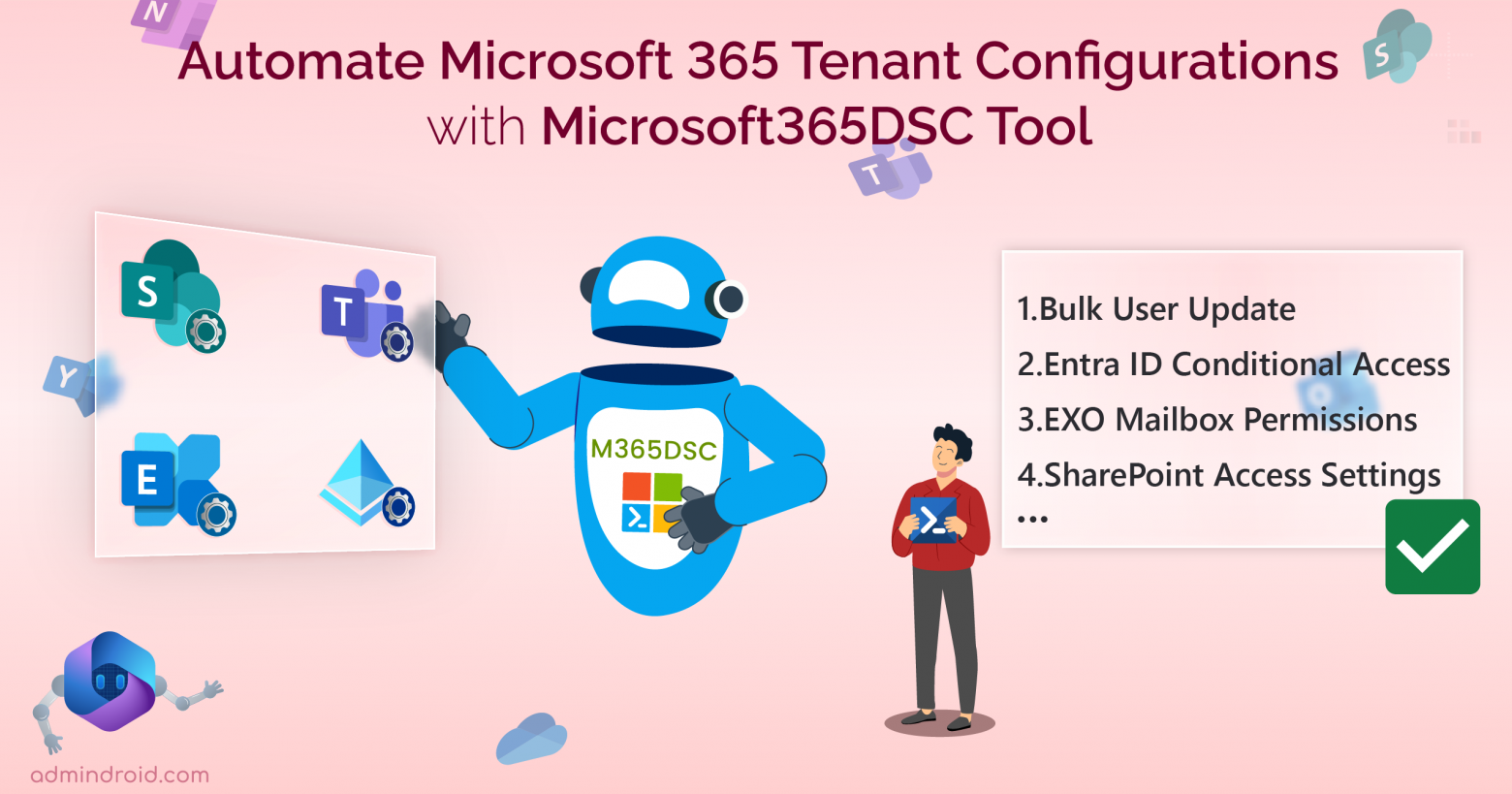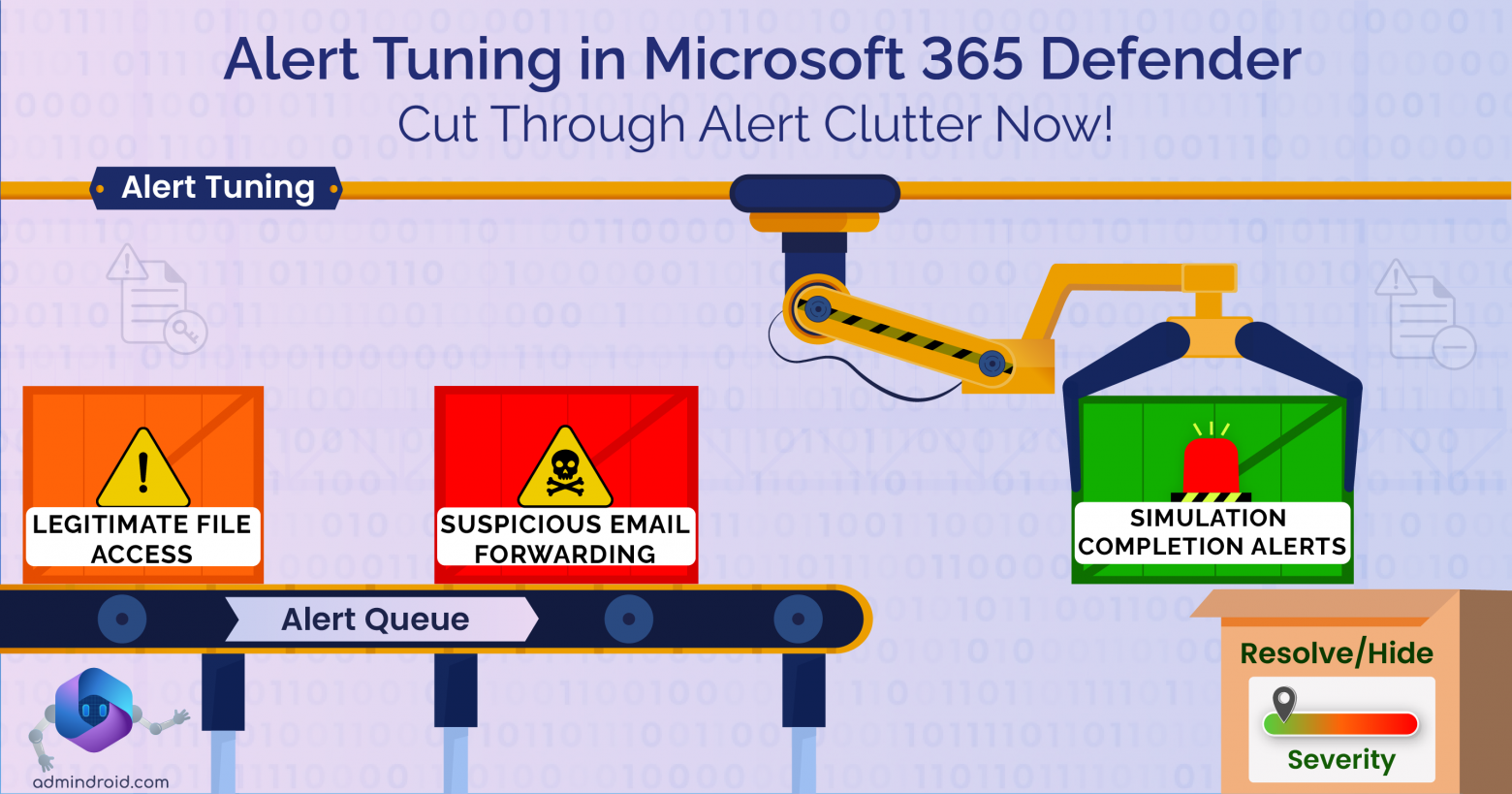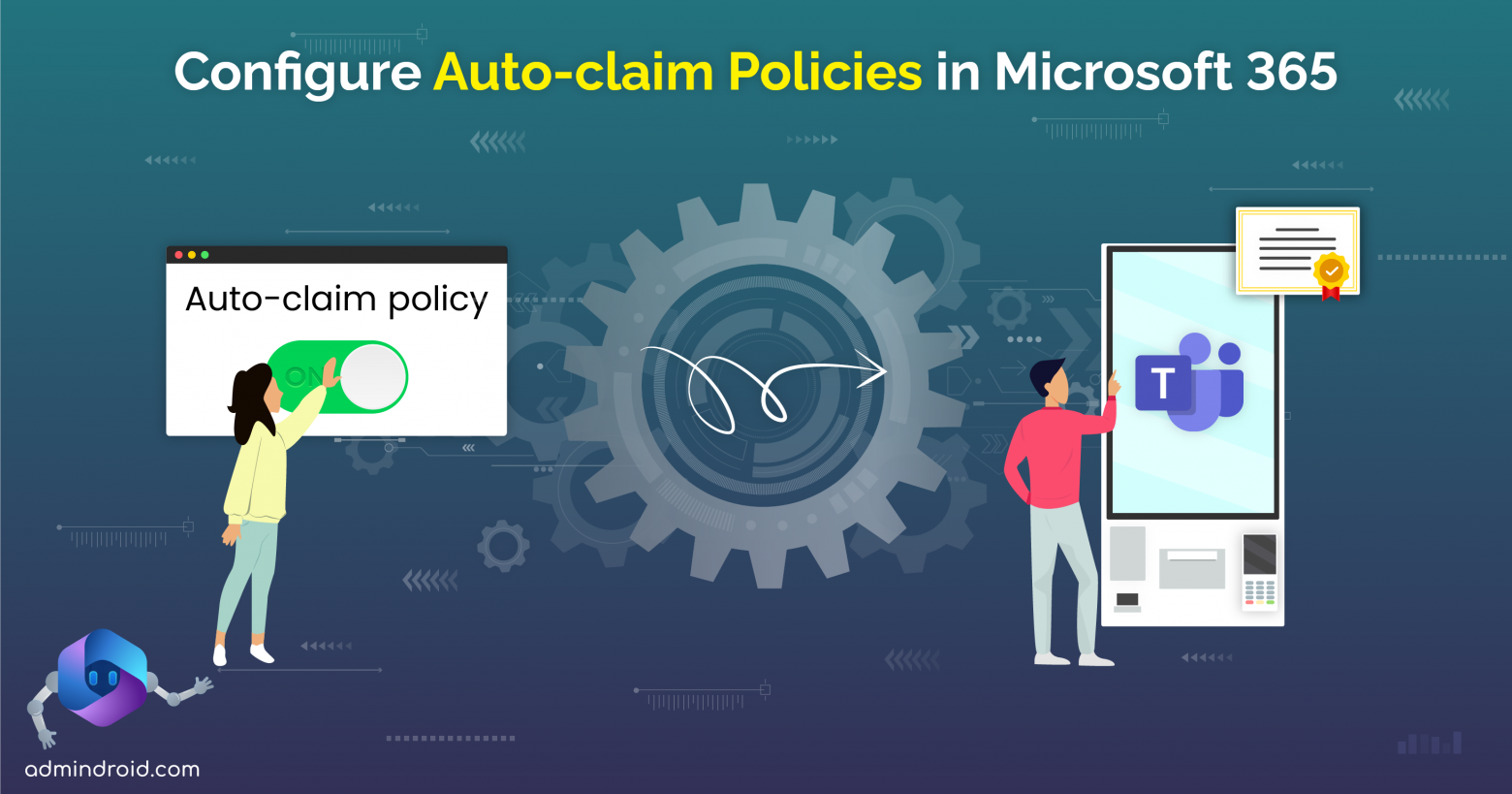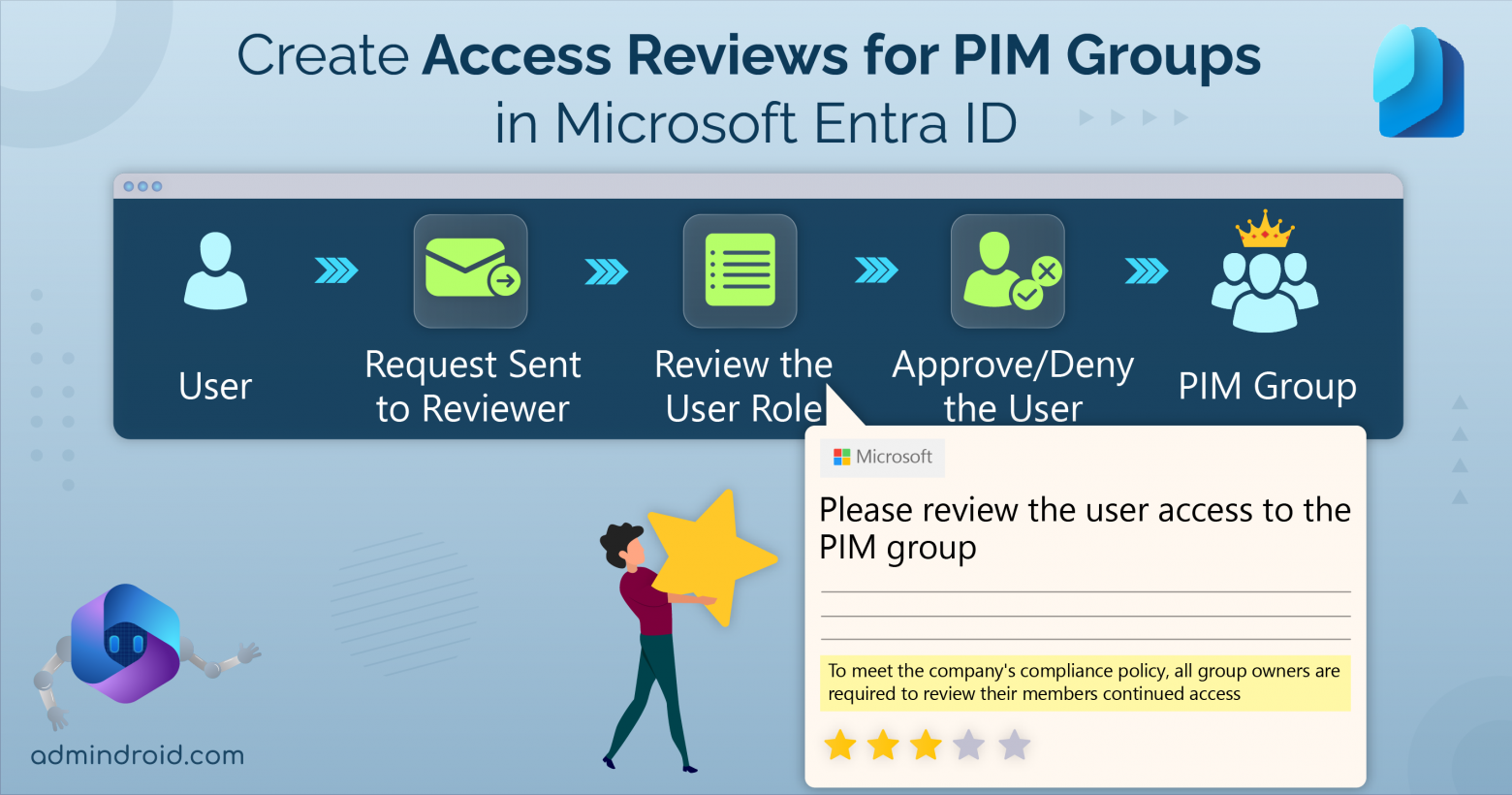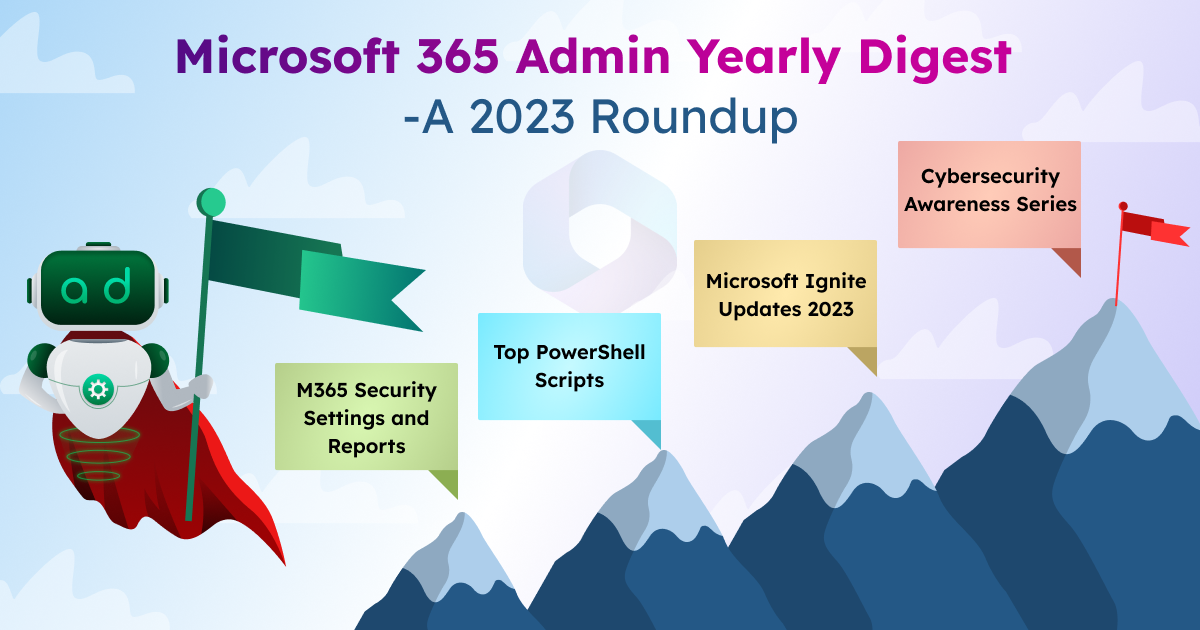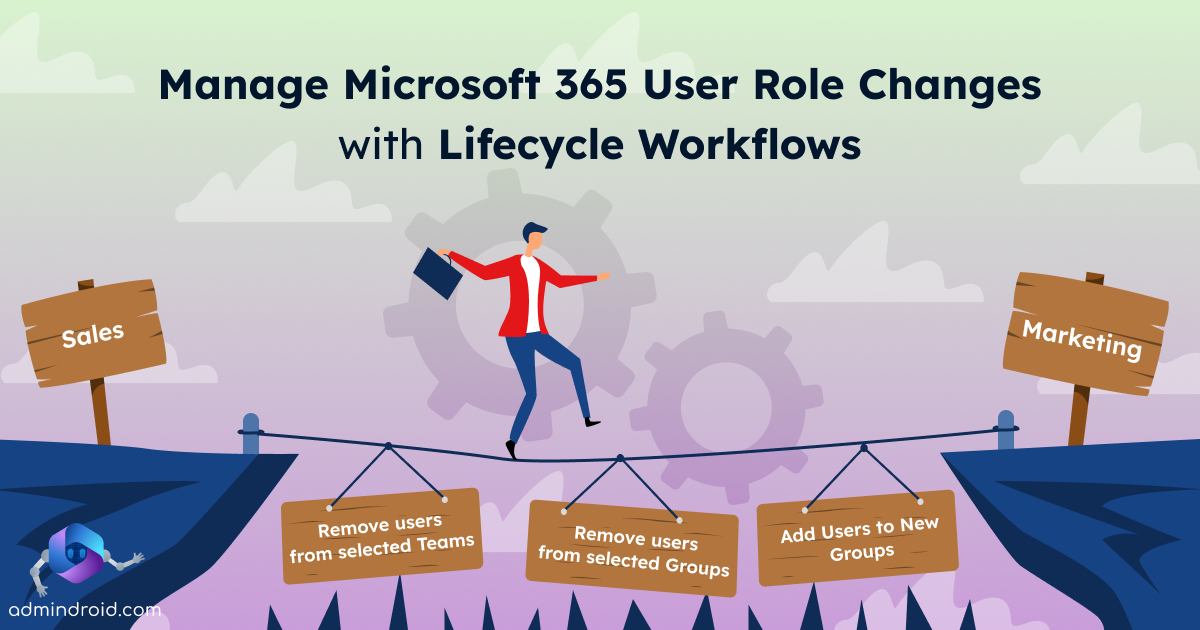What’s the first crucial step for every admins? Of course, configuring the Microsoft 365 tenant with accurate settings without any misassignment takes the spot! Of course, manually configuring requires endless tab navigation, which is why we switched to PowerShell. But PowerShell didn’t leave us in peace! 😫Now, we’re struggling to install and get used to…