
Active Directory
Configure and Manage Password Policy in Active Directory
Learn how to configure and manage password policies in Active Directory to enforce strong passwords and secure your environment.
11 min read
Summary Starting in late February 2026, Microsoft Teams Mobile (Android & iOS) will prompt users to choose between Edge and the default browser when opening non-Office and PDF links. While Microsoft presents this as a usability update, the flow clearly promotes Edge within the decision screen. It’s less forceful than before, but still a built-in nudge toward Microsoft’s browser. The feature is enabled by default…
Summary Microsoft now introduces the Security Dashboard for AI in public preview to help organizations strengthen AI security. This dashboard centralizes AI inventory, risks, and recommendations in one place for easier security management. While AI apps and agents are rapidly sprawling across Microsoft 365 organizations, many security teams still lack clear visibility into…
Summary: Microsoft is retiring the Credential parameter in Exchange Online PowerShell as part of its move toward a stronger, MFA-backed sign-in experience. Support will be removed from module versions released after June 2026. Admins and automation workflows should migrate to supported alternatives, like interactive sign-ins, app-only authentication, and managed identity…
Summary: Microsoft is officially retiring the standalone SharePoint Online and OneDrive for Business plans (Plan 1 and Plan 2).Instead, customers will need to move to Microsoft 365 suite licenses as Microsoft consolidates its services into a more integrated cloud experience. If you’ve been relying on the handy standalone SharePoint Online and OneDrive for…
Summary Microsoft Teams now offers centralized Protection reports in the Teams admin center, giving admins a single view of user-reported security issues across calls, chats, and channels. With phased rollout starting mid-April 2026, admins can filter reports by 1-day, 7-day, or 30-day windows and export data for analysis. Microsoft Teams has become…
Summary Microsoft is introducing a new Exchange Online PowerShell cmdlet that allows admins to change meeting organizers without recreating meetings or losing history. The cmdlet will roll out starting mid-May 2026. User-driven organizer changes are planned for Outlook and Teams in a future release. When users switch roles or leave…
Struggling to automate secure monitor manage M365?
Try AdminDroid for Free!
Learn how to configure and manage password policies in Active Directory to enforce strong passwords and secure your environment.
11 min read
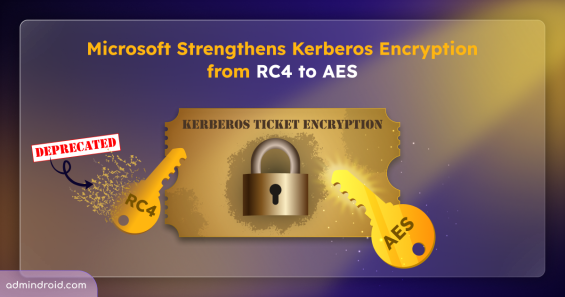
Explore why Microsoft deprecates RC4 encryption in Kerberos authentication and learn how to prepare for the upcoming AES enforcement.
6 min read
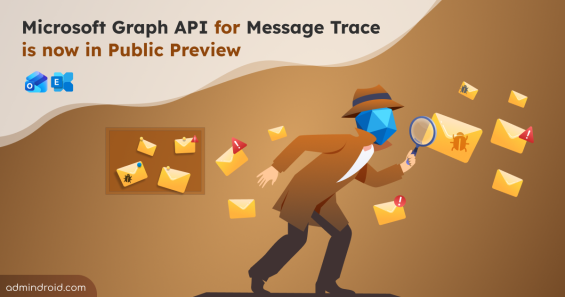
Microsoft Graph now supports Message Trace to help you track emails easily and programmatically through modern REST-based endpoints.
5 min read
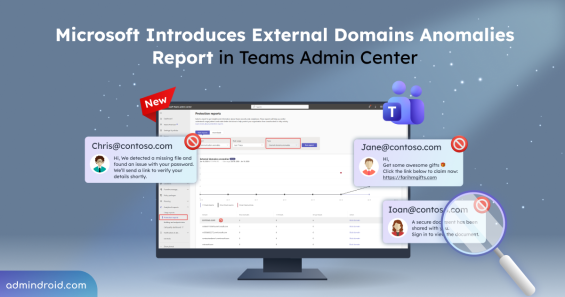
Explore the new external domains anomalies report in Teams to detect unusual behaviour from external domains early and take immediate action.
3 min read
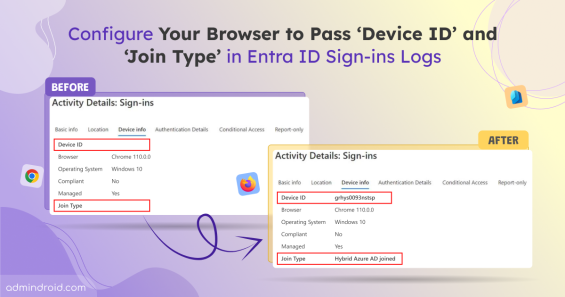
Learn how to fix blank Device ID and Join Type fields in Entra ID sign-in logs by integrating authentication to share device context details.
8 min read

Explore how MS Authenticator enforces jailbroken or rooted device detection during sign-in to strengthen Entra sign-in security.
4 min read
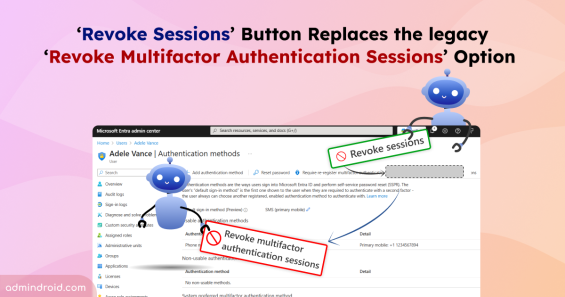
Explore Microsoft’s new update to replace Entra’s legacy “Require multifactor authentication sessions” option with “Revoke Sessions” button.
3 min read

Explore how the Shared tab in MS Teams Channels that makes it easier to access files and links shared in posts and document libraries for good collaboration.
3 min read
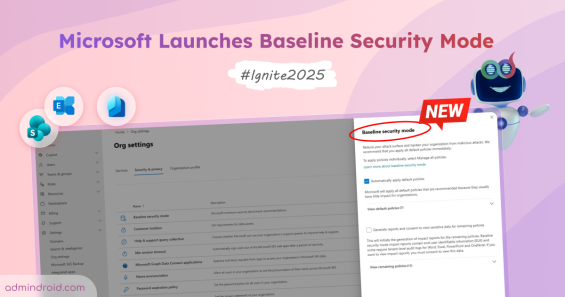
Baseline Security Mode (BSM) is a centralized Microsoft 365 security framework that enforces essential identity, access, and authentication protections.
9 min read

Discover how Microsoft’s new admin consent for accessing Exchange and Teams APIs provides tighter control on app management and data security.
3 min read
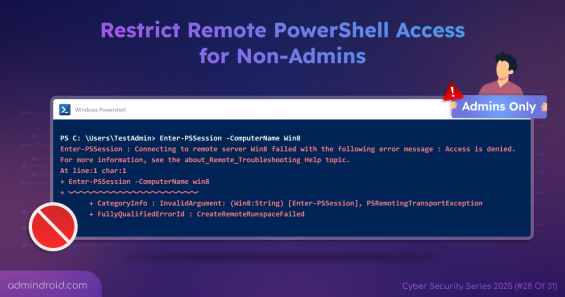
Learn how to restrict remote PowerShell access for non-admins to allow only admins to connect computers or servers within your organization.
11 min read

Learn how to set up a Conditional Access policies to protect Generative AI apps from unauthorized access and ensure secure AI usage.
8 min read