
General
Custom Security Attributes in Microsoft Entra ID
Custom security attributes in Entra ID help extend user and app profiles with business-specific data. Learn how to configure them.
6 min read
Struggling to automate secure monitor manage M365?
Try AdminDroid for Free!
Custom security attributes in Entra ID help extend user and app profiles with business-specific data. Learn how to configure them.
6 min read

Learn about Org Explorer in Microsoft Outlook, a powerful service that helps you visualize your company structure & explore team connections.
2 min read
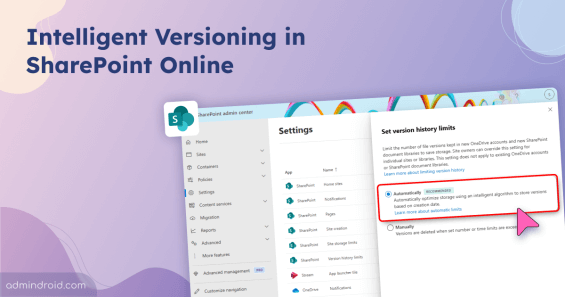
Gain a complete understanding on intelligent versioning in SharePoint Online and how it helps in better storage management.
8 min read

Discover the best practices for managing break glass accounts to safeguard access to your Microsoft 365 tenant and prevent lockouts.
5 min read

Learn how to block unwanted file types in SharePoint and OneDrive to prevent risky file syncs and enhance security!
4 min read

Learn how to remove unused credentials from apps in Microsoft Entra to protect the organization from attack surface.
3 min read

As default settings allow all users to view others' availability, learn how to customize calendar permissions in Microsoft Outlook.
5 min read

Strengthen your defenses against cyberattacks with strategic spam protection settings and elevate your Microsoft Secure Score.
8 min read
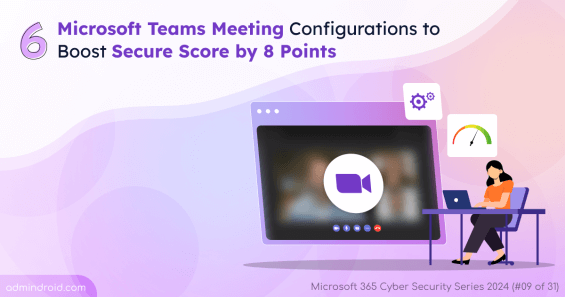
Get to know the six powerful Microsoft Teams meeting recommendations to boost your Secure Score by 8 points.
6 min read

Microsoft Entra Conditional Access policies let you enforce strict authentication requirements for external users.
5 min read

Microsoft 365 admin center now supports Continuous Access Evaluation (CAE). This feature ensures near real-time access policy enforcement.
2 min read

Test your preset security policies with the Configuration analyzer in Microsoft Defender. Compare protection policies with baselines and fix weak spots!
5 min read