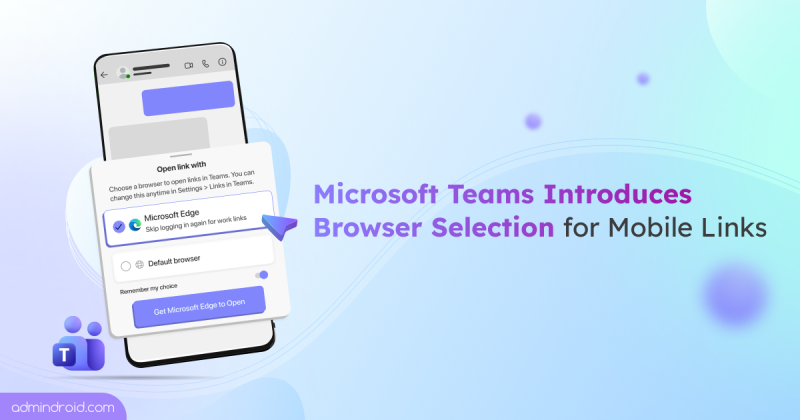
Quick M365 Updates
Microsoft Teams Complicates Link Opening in Mobile Browser
Microsoft Teams Mobile links now prompts users to choose between Microsoft Edge and default browser for non-Office or PDF links.
4 min read
Summary:Microsoft Entra Kerberos provides a simpler way to set up hybrid-joined devices by reducing the need for Microsoft Entra Connect or Active Directory Federation Services. By using cloud-based authentication with Microsoft Entra ID, organizations can streamline device onboarding and simplify hybrid deployments. Hybrid identity has always been a balancing act.…
Summary: Microsoft introduces the new Cloud Licensing API in Microsoft Graph (beta) to improve license management. Some of this functionality was released back in 2024. Currently in preview, this update introduces “Allotments,” “Waiting Members,” and more, giving Microsoft 365 developers and admins granular control over how licenses are managed in your organizations. While existing endpoints like subscribedSkus and licenseDetails provide high-level visibility, they lack the precision to map…
Summary Starting in late February 2026, Microsoft Teams Mobile (Android & iOS) will prompt users to choose between Edge and the default browser when opening non-Office and PDF links. While Microsoft presents this as a usability update, the flow clearly promotes Edge within the decision screen. It’s less forceful than before, but still a built-in nudge toward Microsoft’s browser. The feature is enabled by default…
Summary Microsoft now introduces the Security Dashboard for AI in public preview to help organizations strengthen AI security. This dashboard centralizes AI inventory, risks, and recommendations in one place for easier security management. While AI apps and agents are rapidly sprawling across Microsoft 365 organizations, many security teams still lack clear visibility into…
Summary: Microsoft is retiring the Credential parameter in Exchange Online PowerShell as part of its move toward a stronger, MFA-backed sign-in experience. Support will be removed from module versions released after June 2026. Admins and automation workflows should migrate to supported alternatives, like interactive sign-ins, app-only authentication, and managed identity…
Summary: Microsoft is officially retiring the standalone SharePoint Online and OneDrive for Business plans (Plan 1 and Plan 2).Instead, customers will need to move to Microsoft 365 suite licenses as Microsoft consolidates its services into a more integrated cloud experience. If you’ve been relying on the handy standalone SharePoint Online and OneDrive for…
Struggling to automate secure monitor manage M365?
Try AdminDroid for Free!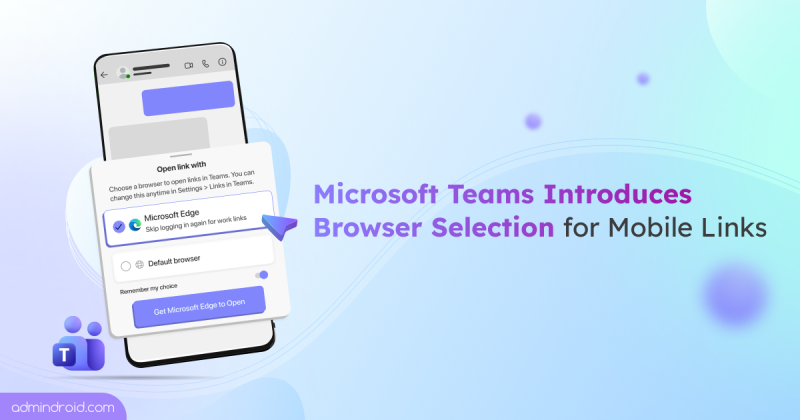
Microsoft Teams Mobile links now prompts users to choose between Microsoft Edge and default browser for non-Office or PDF links.
4 min read
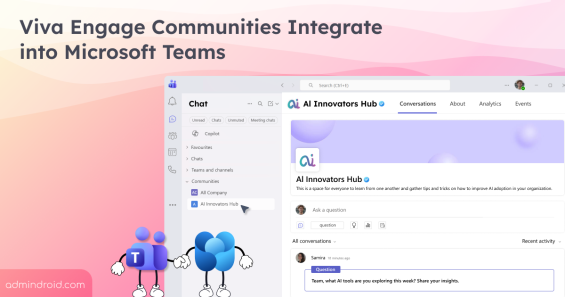
Microsoft is integrating Viva Engage communities into Teams. Explore the rollout timeline and what this means for daily collaboration.
4 min read

Learn how to protect email data on unmanaged devices using app protection policy in Microsoft Intune.
11 min read

Discover the key Microsoft 365 security settings added in 2025 and learn which features to enable or disable to strengthen security posture.
12 min read

Learn how to create and assign scope tags in Microsoft Intune to control visibility and streamline Intune resources management.
10 min read

Microsoft is enforcing Content Security Policy (CSP) across all SharePoint tenants. Time to audit and update SPFx solutions.
7 min read

Discover how Work IQ in Microsoft 365 brings real context to Copilot, enabling smarter automation, faster agent development, and more.
3 min read
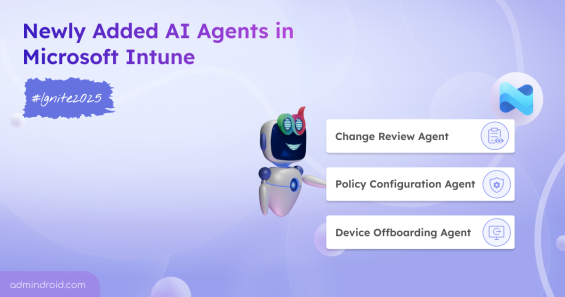
Discover the latest AI agents in Microsoft Intune previewed at Ignite 2025. Managing endpoints just got a whole lot smarter!
3 min read

Explore key strategies to safeguard employee personal data across apps, devices, and cloud services in modern hybrid workplaces.
8 min read
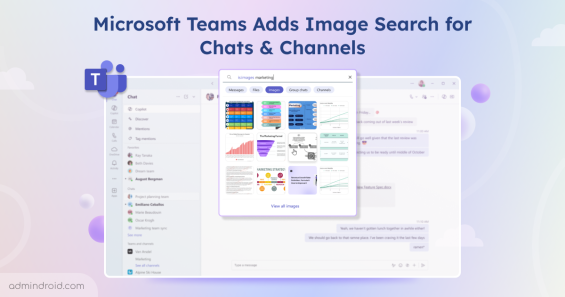
Discover Image search in Microsoft Teams to quickly find images in chats and channels, boosting productivity.
3 min read

Learn how to provide just-in-time access to GenAI apps by combining Microsoft Entra Access Packages with CA and Global Secure Access.
12 min read
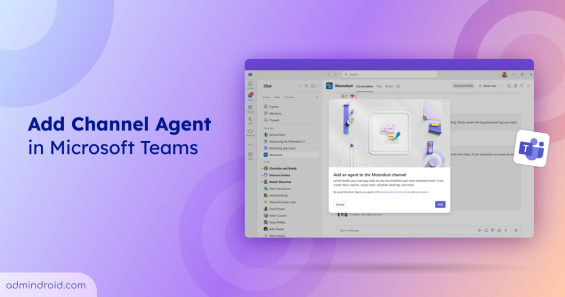
Discover Channel Agent in Microsoft Teams, your AI-powered collaborator that summarizes discussions, & tracks tasks for smarter teamwork.
4 min read