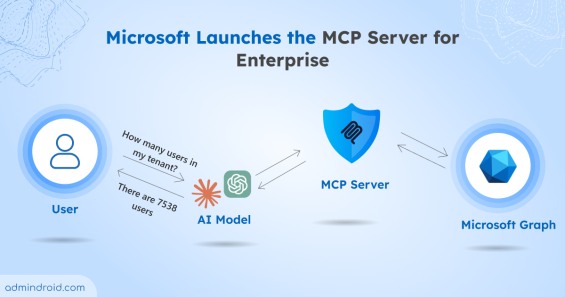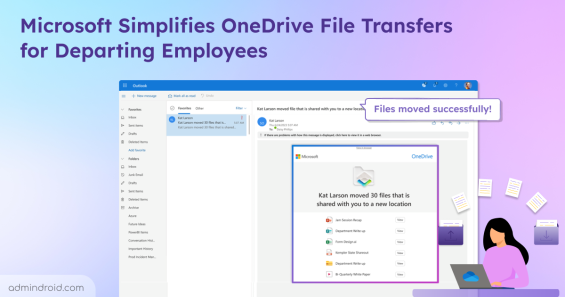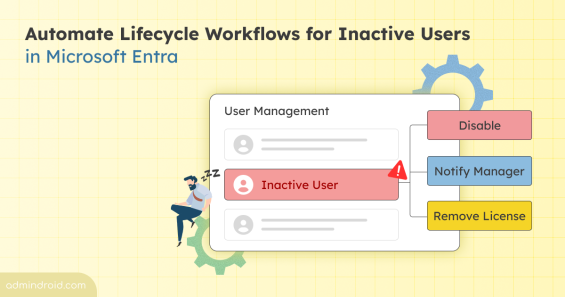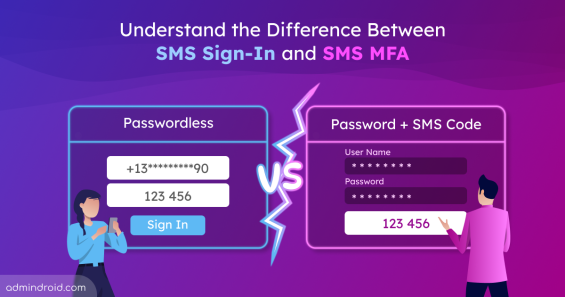Quick M365 Updates
Certificate-Based Authentication in SharePoint Online Management Shell
Connect and run SPO scripts non-interactively using app-only certificate-based authentication in the SharePoint Online Management Shell.
3 min read