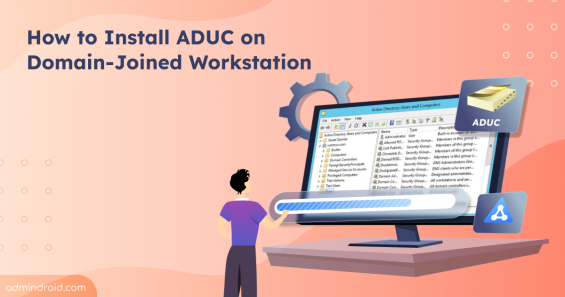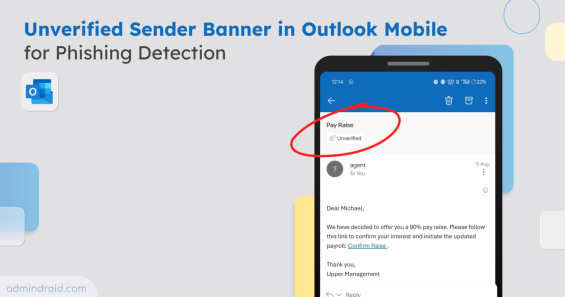Active Directory
What Are Group Policy Objects in Active Directory and How Do They Work
Understand Group Policy Objects in Active Directory and learn how GPOs work to control user and computer settings across your domain.
15 min read