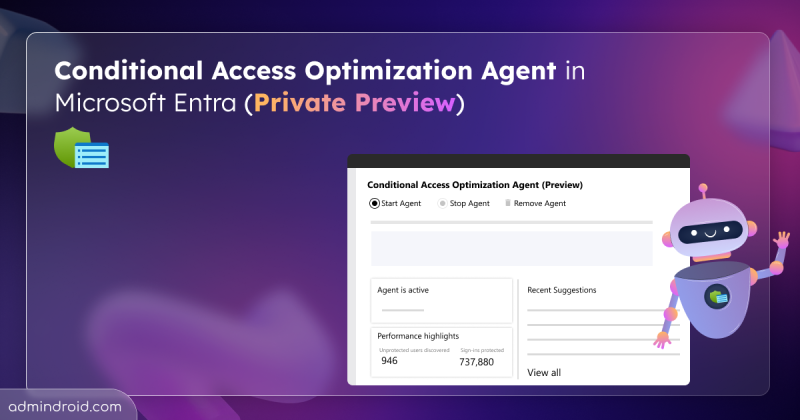
Conditional Access Optimization Agent in Microsoft Entra
Conditional Access Optimization Agent identifies gaps in your policies and offers one-click fixes to strengthen access controls.
4 min read
Struggling to automate secure monitor manage M365?
Try AdminDroid for Free!Stay updated with the latest Microsoft 365 news and features.
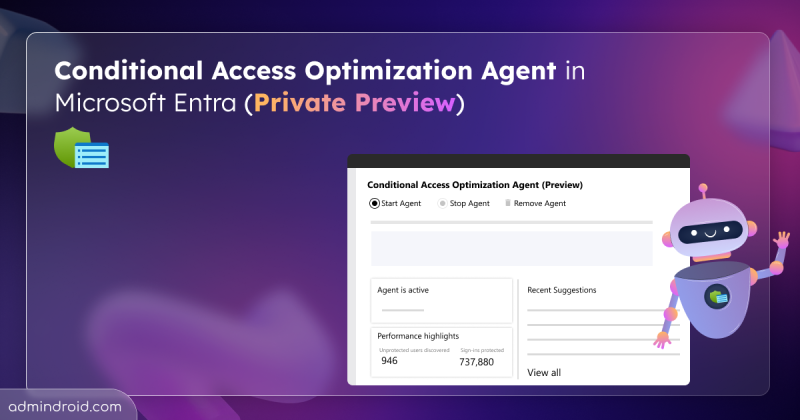
Conditional Access Optimization Agent identifies gaps in your policies and offers one-click fixes to strengthen access controls.
4 min read
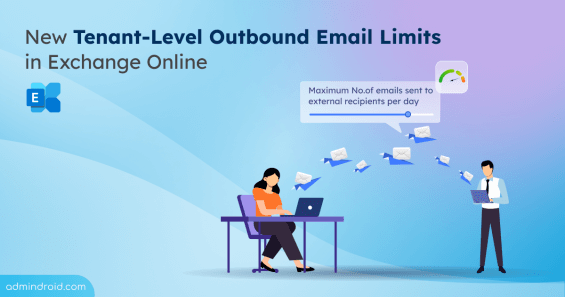
Discover how the new Exchange Online Tenant Outbound External Email Limits work, when emails expire from the 24-hour window, and when your limit resets.
4 min read

Discover the impact of MSOnline and AzureAD modules retirement, detect legacy module usage, and smoothly migrate to MS Graph PowerShell.
6 min read
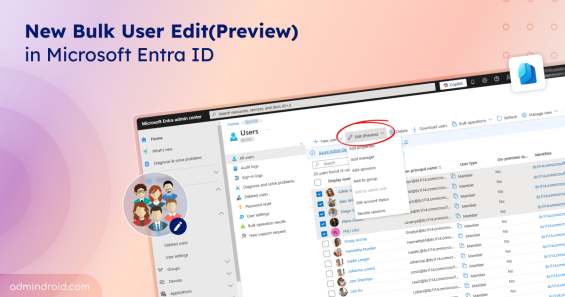
Microsoft Entra ID now supports Bulk user edit (Preview), allowing admins to modify multiple user attributes at once.
3 min read

Learn how to transition seamlessly from Azure AD Graph API before its retirement with this essential guide to Microsoft Graph API migration.
6 min read

Learn about Org Explorer in Microsoft Outlook, a powerful service that helps you visualize your company structure & explore team connections.
2 min read
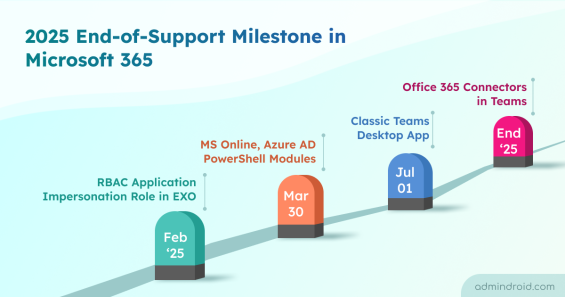
This blog highlights the Microsoft 365 services, products, and technologies set to be deprecated in 2025. Admins can plan for necessary steps.
6 min read
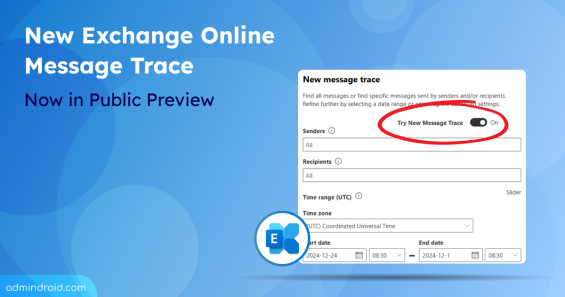
Learn about the key improvements in the new Message Trace for Exchange Online and uncover how these address the challenges in email tracking.
6 min read
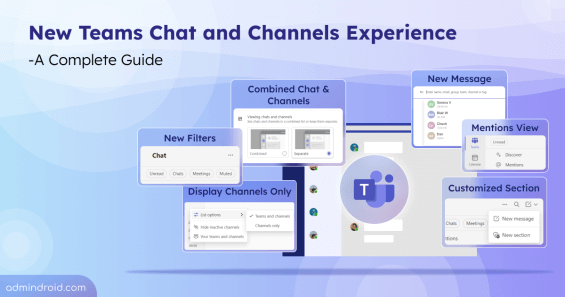
Explore the exciting features and tips in the new chat and channels experience in MS Teams to boost your productivity and communication.
5 min read
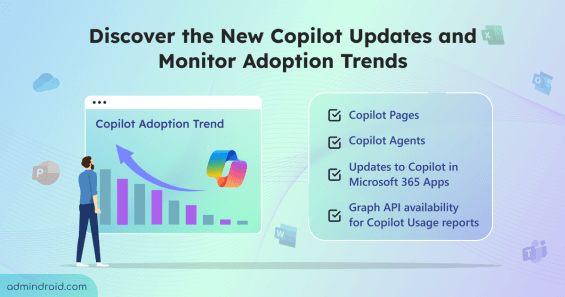
Get to know the latest Copilot updates and learn how to track Copilot adoption metrics to boost productivity and save time.
5 min read
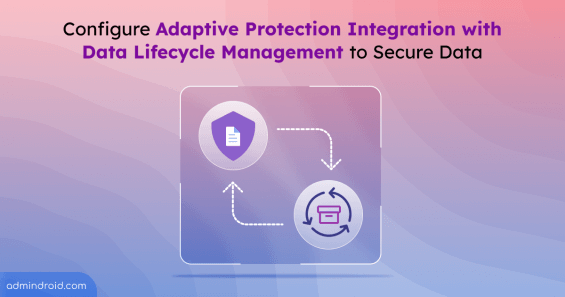
Learn how this adaptive protection integration with Data Lifecycle Management is beneficial for admins and how to enable it to secure data.
2 min read
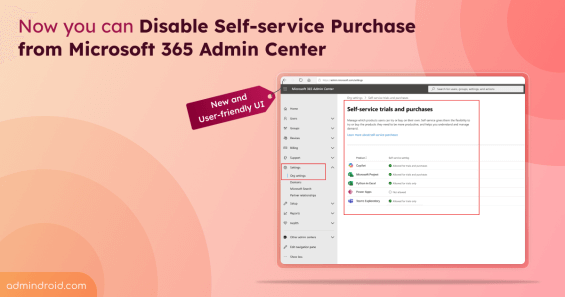
Admins can block self-service purchases from an user-friendly UI found in Microsoft 365 admin center.
3 min read