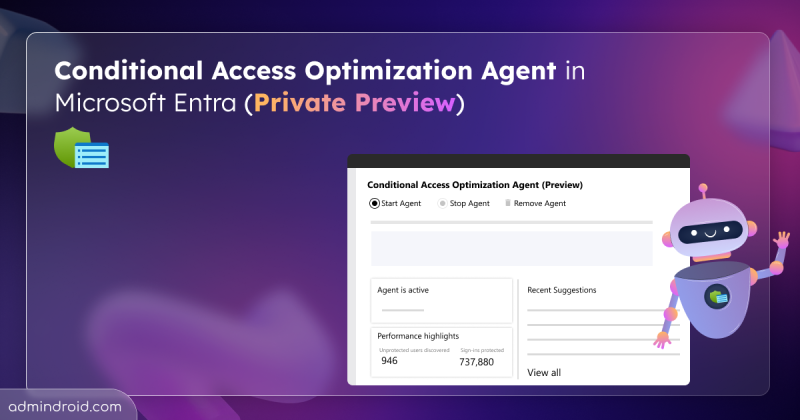
Microsoft 365 News
Conditional Access Optimization Agent in Microsoft Entra
Conditional Access Optimization Agent identifies gaps in your policies and offers one-click fixes to strengthen access controls.
4 min read
Struggling to automate secure monitor manage M365?
Try AdminDroid for Free!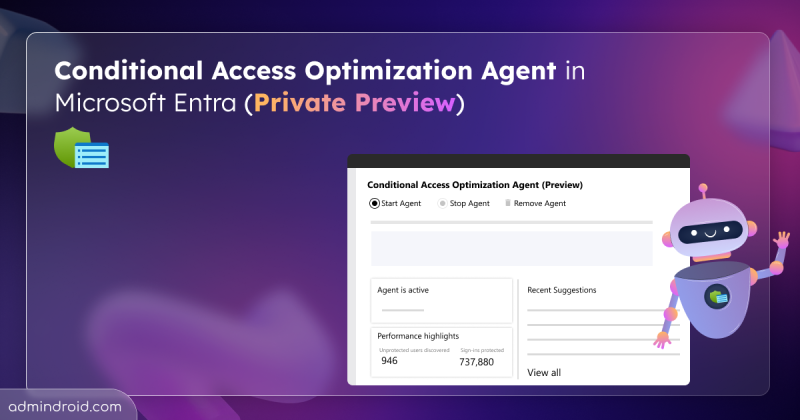
Conditional Access Optimization Agent identifies gaps in your policies and offers one-click fixes to strengthen access controls.
4 min read
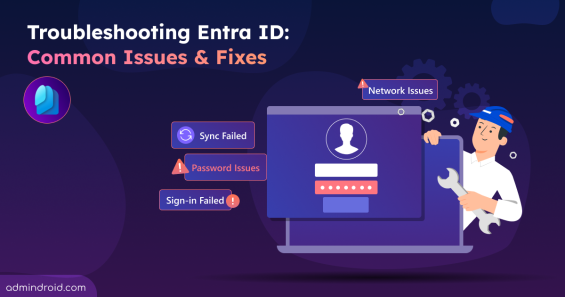
Learn how to troubleshoot 12 common Microsoft Entra ID issues, including sign-in errors, MFA failures, brute force attacks, etc, with solutions.
10 min read
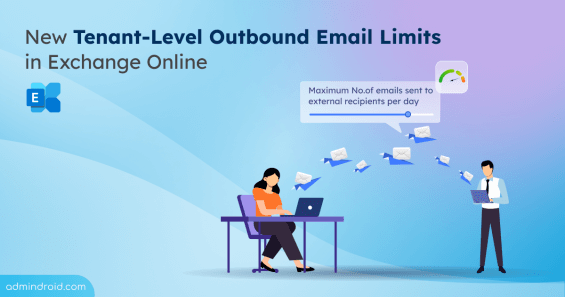
Discover how the new Exchange Online Tenant Outbound External Email Limits work, when emails expire from the 24-hour window, and when your limit resets.
4 min read
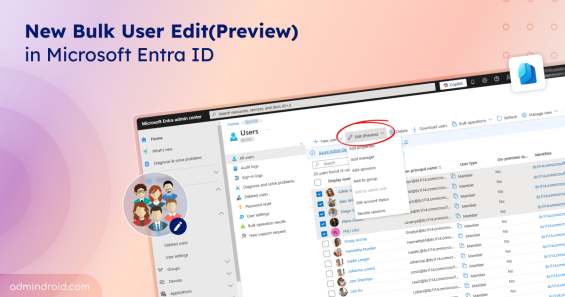
Microsoft Entra ID now supports Bulk user edit (Preview), allowing admins to modify multiple user attributes at once.
3 min read
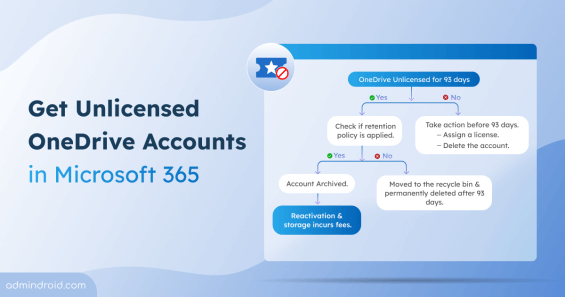
Learn how to manage unlicensed OneDrive accounts, understand the archiving process, and ensure data preservation with retention policies.
6 min read

Discover the top Microsoft 365 admin blogs of 2024, featuring the latest tips and best practices to help you manage your M365 environment.
11 min read
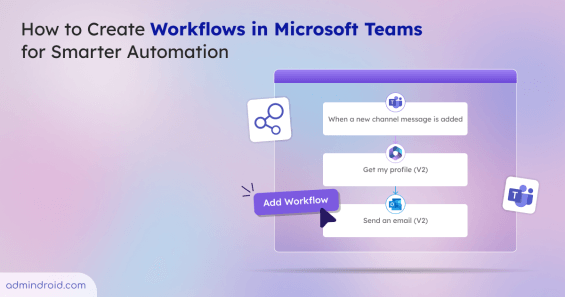
Automate manual processes with workflows in Microsoft Teams, boosting efficiency and streamlining collaboration.
6 min read
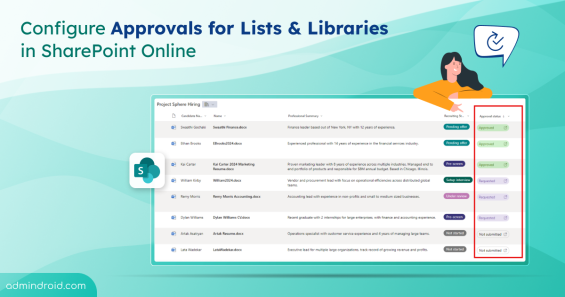
Learn how to set up content approval in SharePoint Online to manage visibility and streamline content control for lists and libraries.
7 min read
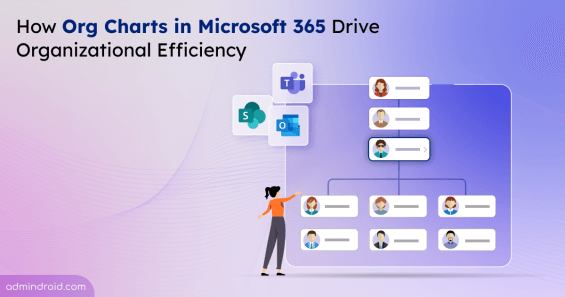
Discover how organization charts in Microsoft 365 can simplify navigating your company’s structure and improve team collaboration.
8 min read
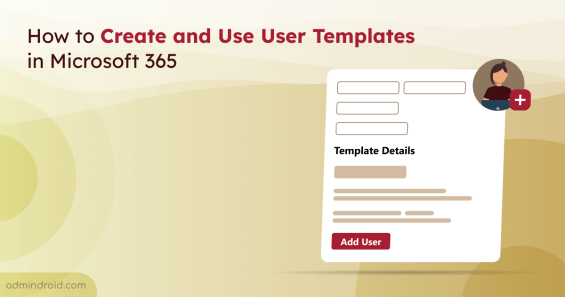
Create and apply user templates in Microsoft 365 to easily add multiple users with same settings, streamlining set up and saving time.
4 min read

Learn how to automatically apply sensitivity labels to emails and files containing sensitive info using auto-labeling policy in M365.
7 min read

Discover how to create an inactive mailbox to protect ex-employee email data and ensure long-term retention.
7 min read