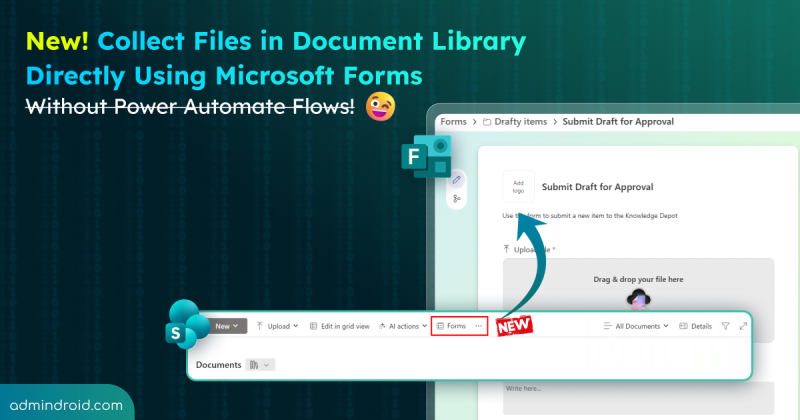
Quick M365 Updates
How to Collect Files in Document Library Using Microsoft Forms
Learn how to collect files in the document library using Microsoft Forms and streamline document collection in SharePoint.
5 min read
NTLM has long been a fallback authentication protocol for legacy applications and systems in Windows environment, with a history spanning more than 30 years. However, it introduces well-known security risks that no longer align with today’s Zero Trust and identity-first security models. As part of its ongoing focus on advancing…
Summary Starting January 30, 2026, Microsoft began enforcing billing meter for guest governance in Microsoft Entra ID. Now organizations are required to link an Azure subscription to continue using governance features for guest users. Billing is calculated based on Monthly active users (MAU) involved in Entra ID governance actions. Microsoft…
Summary Microsoft is enhancing Conditional Access enforcement for policies that target All resources, including those with exclusions. Sign-ins from client applications requesting only basic directory scopes will now be fully evaluated. The rollout begins March 2026 and continues through June 2026; organizations should review policies and custom apps for requirements like MFA…
Blog Summary With the Windows update released on or after January 13, 2026, Microsoft is deprecating RC4 encryption for Kerberos authentication. As part of this change, AES encryption will be gradually enforced for all accounts, except those explicitly configured to use RC4. To avoid authentication issues, organizations must plan and…
Summary Microsoft introduces Unified Tenant Configuration Management (UTCM) APIs in Microsoft Graph, enabling admins to monitor and detect configuration drift across multiple Microsoft 365 workloads. This brings native tenant-wide drift monitoring for easier governance and improved compliance. As the Microsoft 365 ecosystem grows, keeping tenant settings aligned with the intended configuration becomes…
Blog Summary As the legacy Reporting Web Services will be deprecated by April 6, 2026, Microsoft is extending Graph API support to the new Message Trace feature starting in late January 2026. This provides a modern, REST-based experience for accessing message trace and message trace details programmatically. Plan your migration…
Struggling to automate secure monitor manage M365?
Try AdminDroid for Free!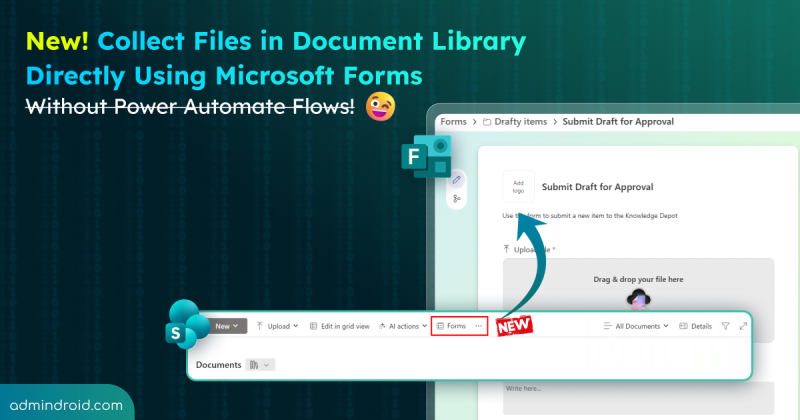
Learn how to collect files in the document library using Microsoft Forms and streamline document collection in SharePoint.
5 min read

Cybersecurity Month wrap-up: Strengthen IT environments and secure Microsoft 365, Active Directory, hybrid, and AI platforms.
11 min read
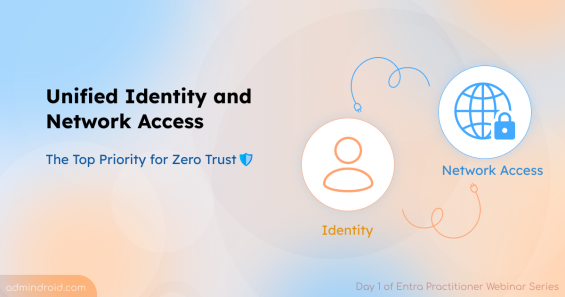
Discover how to Unify Identity and Network Access for stronger cybersecurity, Zero Trust implementation, and seamless hybrid work access.
9 min read

Explore a 31-day series on reducing attack surfaces across Active Directory, Microsoft 365, hybrid environments, and endpoints.
14 min read

Discover how Sysadmins vs AI isn't a rivalry but a power-up. This SysAdmins Day 2025 blog explores how AI boosts Sysadmins to be faster.
5 min read
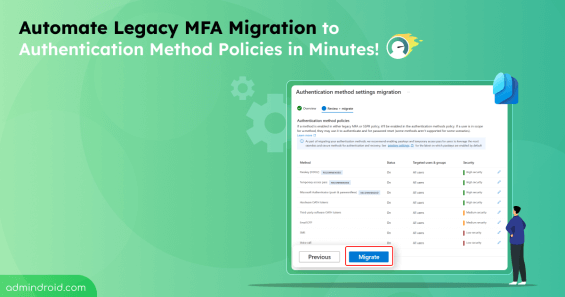
Automate legacy MFA migration to Authentication method policies in Entra ID using the automated migration wizard within a few minutes.
4 min read

This Cybersecurity Awareness Month 2024 we explored the Secure Score recommendations & Microsoft 365 security configurations excluded there.
8 min read

Disable LinkedIn integration in Microsoft Teams & Outlook to avoid phishing scams and disconnect your LinkedIn account from Microsoft 365
5 min read
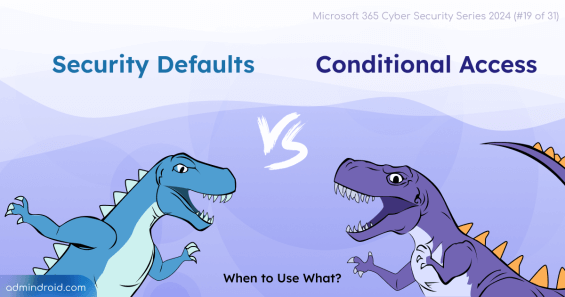
Find answer to the question on whether to enable MFA using Security Defaults or require MFA using Conditional Access.
7 min read

Increase Microsoft Secure Score by 10 points with 5 Microsoft Defender for Cloud Apps policies and prevent shadow IT.
8 min read
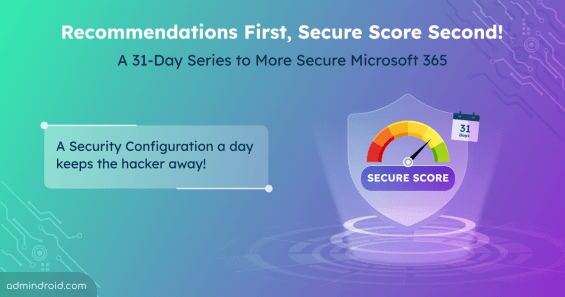
This Cybersecurity Awareness Month, 31 Days-31 Microsoft 365 Security Recommendations" to boost your Microsoft secure score and stay secured.
10 min read
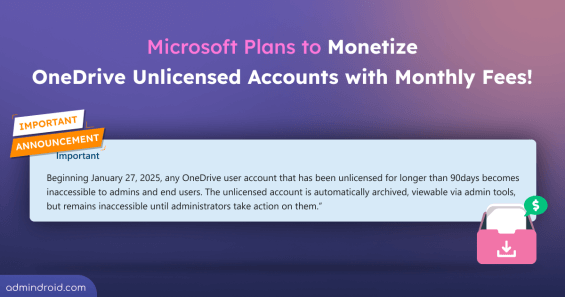
From January 27, 2025, unlicensed OneDrive accounts inactive for 93 days will be archived. Act now with the unlicensed user accounts report.
4 min read