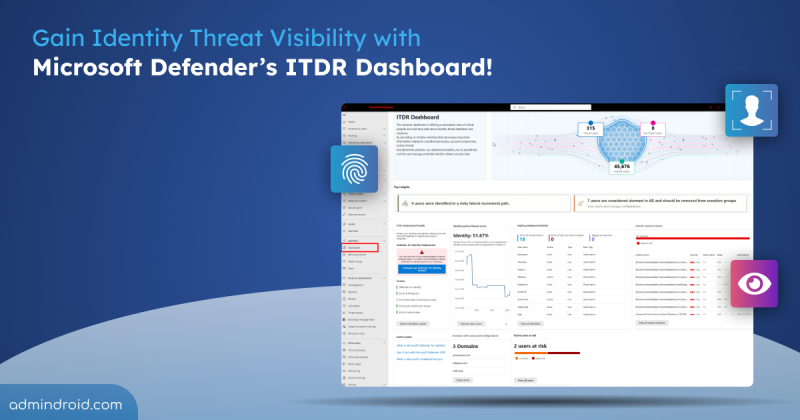
Microsoft 365 Community
Identity Threat Detection and Response Dashboard in Microsoft Defender
Learn how the Identity Threat Detection and Response dashboard helps you assess your identity security and detect threats.
6 min read
Struggling to automate secure monitor manage M365?
Try AdminDroid for Free!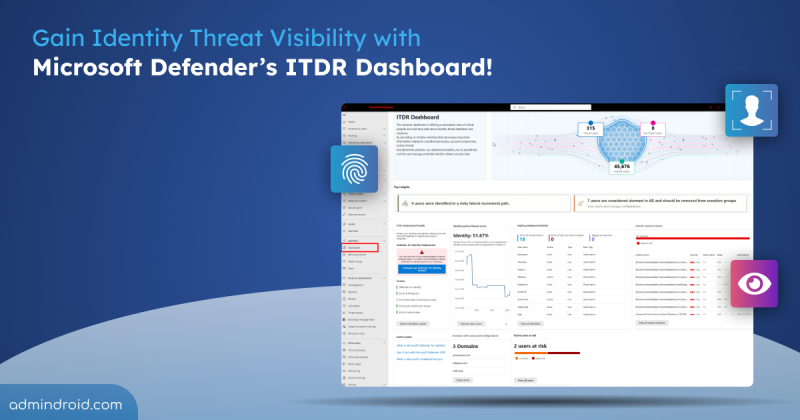
Learn how the Identity Threat Detection and Response dashboard helps you assess your identity security and detect threats.
6 min read

Learn how to create a Document Set in SharePoint Online to streamline file management with metadata, enhanced search, and organized sorting.
12 min read
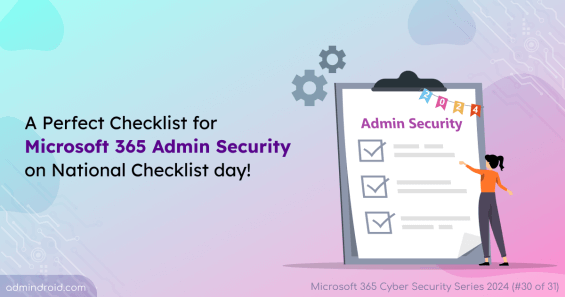
Get a complete checklist of essential security steps to protect Microsoft 365 admin accounts and strengthen your defenses today!
8 min read

Learn how to enable the 'remember multi-factor authentication' option in Microsoft 365 to shorten the reauthentication period.
4 min read
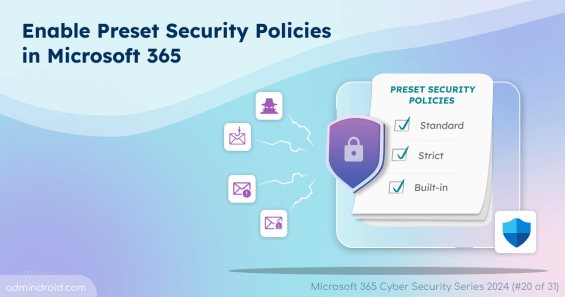
Learn how to enable preset security policies in Microsoft Defender to instantly implement Microsoft’s best practices.
6 min read

Discover the top Microsoft Secure Score recommendations for phishing to protect your email environment and combat phishing threats.
7 min read
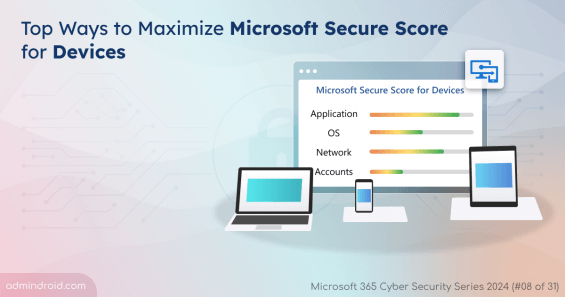
Explore secure score recommendations to strengthen device protection and boost your Microsoft Secure Score for devices.
10 min read
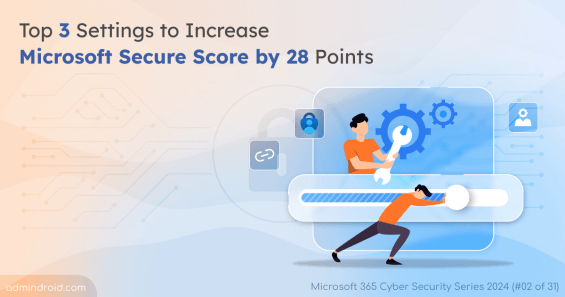
Discover the top 3 configurations to increase your Microsoft Secure Score and enhance security across your Microsoft 365 environment.
6 min read

Explore the High Volume Email in Exchange Online, now in public preview, introduced by Microsoft for bulk emailing service in Microsoft 365.
8 min read

Microsoft introduces the Entra license utilization portal in public preview, offering insights into Entra ID Premium licenses for efficient license management.
3 min read

Recall email in new Outlook to swiftly recover emails, even after they've been read or buried under sub-folders for better email management.
9 min read
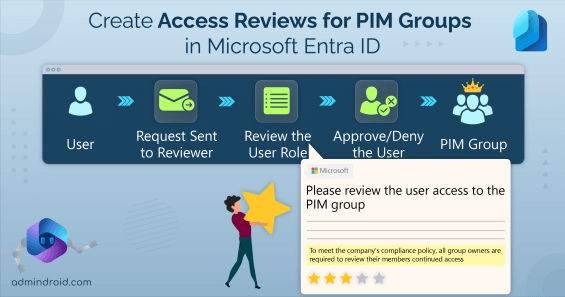
Create access reviews of PIM for groups to ensure that only authorized users maintain ongoing access to crucial resources and sensitive data.
7 min read