
Protection Reports in Microsoft Teams for Tracking User-Submitted Security Issues
Learn how Protection reports in the Microsoft Teams admin center help admins monitor user-reported calls, chats, and channels.
3 min read
Summary Microsoft Teams now offers centralized Protection reports in the Teams admin center, giving admins a single view of user-reported security issues across calls, chats, and channels. With phased rollout starting mid-April 2026, admins can filter reports by 1-day, 7-day, or 30-day windows and export data for analysis. Microsoft Teams has become…
Summary Microsoft is introducing a new Exchange Online PowerShell cmdlet that allows admins to change meeting organizers without recreating meetings or losing history. The cmdlet will roll out starting mid-May 2026. User-driven organizer changes are planned for Outlook and Teams in a future release. When users switch roles or leave…
Summary Beginning March 2026, Microsoft will retire OneView and TrueTime in Outlook Web App, removing support for personal accounts and calendars. Users needing multi-account support should move to the Outlook desktop app. For years, users have relied on Outlook web to manage both their work mailbox and personal accounts in one place. Features like OneView and TrueTime made it possible to manage meetings, appointments, and…
Summary: Microsoft Teams has enabled messaging safety protections, automatically turning on features such as weaponizable file type blocking, malicious URL detection, and user reporting for false positives. This change applies only to tenants that were using default settings, while existing custom configurations remain unaffected. Some Microsoft Teams users in your organization may start complaining that certain file uploads are blocked or links flagged as…
Summary Viva Engage communities will be integrated into Microsoft Teams, allowing users to access community discussions, announcements, and events directly within Teams. The integration is enabled by default for users with Viva Engage access. Microsoft has started rolling out Viva Engage communities into Microsoft Teams as part of a public preview. Starting in April 2026,…
NTLM has long been a fallback authentication protocol for legacy applications and systems in Windows environment, with a history spanning more than 30 years. However, it introduces well-known security risks that no longer align with today’s Zero Trust and identity-first security models. As part of its ongoing focus on advancing…
Struggling to automate secure monitor manage M365?
Try AdminDroid for Free!What’s new in Microsoft 365 – the latest announcements, features, and updates, delivered as quick reads.

Learn how Protection reports in the Microsoft Teams admin center help admins monitor user-reported calls, chats, and channels.
3 min read
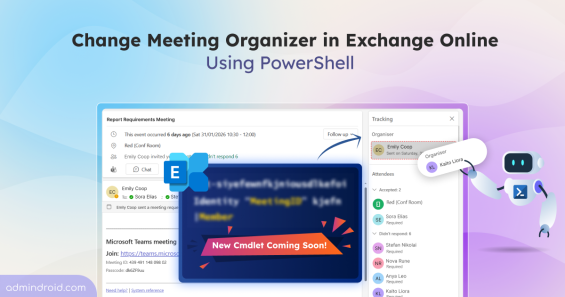
Discover more about the new Exchange Online PowerShell cmdlet that lets admins change meeting organizer without recreating meetings.
5 min read

Microsoft retires OneView and TrueTime in Outlook Web App by June 2026. Explore what this update means and how it affects users.
2 min read
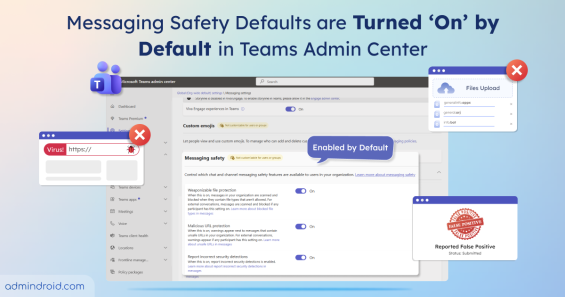
Messaging safety defaults in Microsoft Teams are now enabled by default. This strengthens security & reduces exposure to malicious contents.
3 min read
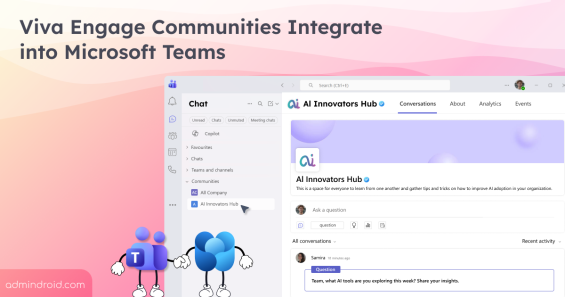
Microsoft is integrating Viva Engage communities into Teams. Explore the rollout timeline and what this means for daily collaboration.
4 min read

Explore why Microsoft is disabling NTLM by default in Active Directory and Windows environment and learn how to prepare using NTLM auditing.
4 min read
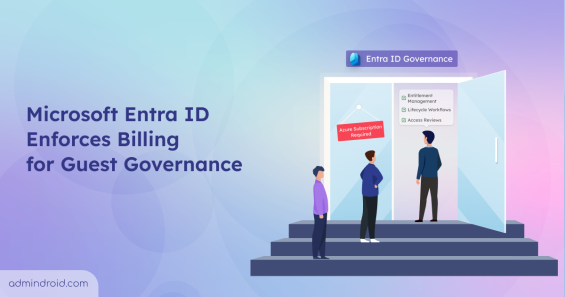
Understand the impact of guest governance billing enforcement in Entra ID and learn how to add an Azure subscription to M365 tenant.
4 min read

Discover how Microsoft’s new Conditional Access change enforces policies targeting All resources with exclusion and improves security for sign-ins.
4 min read
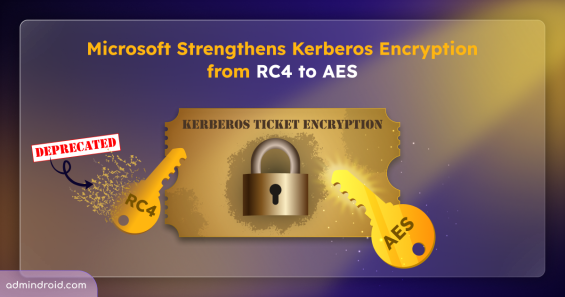
Explore why Microsoft deprecates RC4 encryption in Kerberos authentication and learn how to prepare for the upcoming AES enforcement.
6 min read

Monitor tenant configuration in Microsoft 365 with UTCM APIs to detect drift and maintain compliant settings across multiple workloads.
5 min read
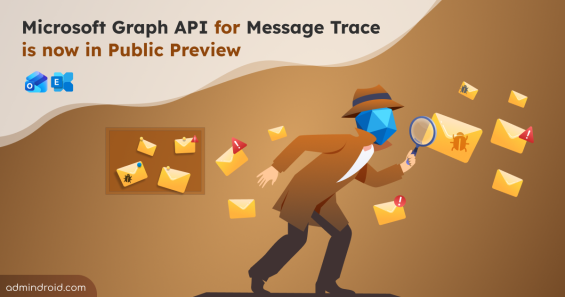
Microsoft Graph now supports Message Trace to help you track emails easily and programmatically through modern REST-based endpoints.
5 min read

Explore Teams and Places features unlocked by the Microsoft Teams licensing update to manage workspaces smarter without Premium add-ons.
6 min read