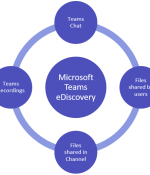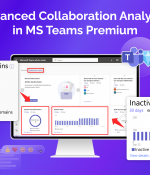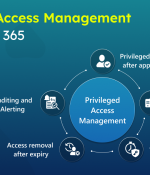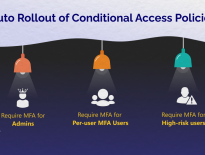SharePoint, the powerhouse of content management has been the go-to platform for organizations seeking seamless collaboration and robust data governance. As technology advances, so does SharePoint – introducing its newest evolution: SharePoint Premium🌟. This advanced iteration combines the best of SharePoint’s capabilities with cutting-edge AI and machine learning, heralding a new era of content management and processing.
In this blog, we’ll delve into the essence of Microsoft SharePoint Premium, exploring its pivotal features, anticipated functionalities, and the transformative impact it’s set to deliver on content experiences, processing, and governance.
What is Microsoft SharePoint Premium?
Microsoft unveiled SharePoint Premium during its Ignite event as a significant leap forward in development. This advanced platform leverages AI and machine learning to elevate content processing to a whole new level.
Microsoft Syntex and SharePoint Premium
Microsoft Syntex is merging into SharePoint Premium, bringing its AI-powered content processing capabilities to the forefront as a comprehensive content management platform.
In a move to enhance productivity and streamline content management, Microsoft Syntex is being integrated into SharePoint Premium. This integration will bring together Syntex’s innovative AI-driven features with SharePoint’s robust platform, creating a powerful solution for managing and processing large volumes of content.
The official announcement of this merger was made at the Microsoft Ignite conference on November 15, 2023. As part of this integration, services already added to Syntex, such as SharePoint advanced management, will be seamlessly transitioned into SharePoint Premium. Additionally, new content experiences will be introduced, further enhancing the platform’s capabilities.
Is SharePoint Premium Generally Available?
Microsoft SharePoint Premium is currently in preview and will be generally available early next year.
Key Features of SharePoint Premium
SharePoint Premium is your content superhero! It keeps your important files safe and organized. Imagine easily finding what you need, collaborating smoothly, and even getting AI help with contracts and invoices—all while keeping everything secure. Microsoft SharePoint Premium comes with the following features.
- Content experiences and solutions: Make work easier! Keep things fresh, discover what you need faster, and collaborate on all sorts of files. It even helps with important documents like contracts using AI magic.
- Content processing: Let AI do the heavy lifting! It helps organize and prepare your files for Copilot, the cool new AI assistant.
- Content governance: Stay in control! Stop oversharing and messy content by managing how your files are used and accessed easily.
Now let’s look at what SharePoint Premium is bringing to the table under each key feature.
Content Experiences and Solution
1. 400 File Types
Imagine having the power of Office collaboration extended to a file viewer that supports over 400 file types. Soon, you’ll be able to do more than just view those files. You can add notes, draw, mention others, assign tasks, and do all this for various file types, just like you do with regular Office documents today.
2. New Business Documents App in Teams
With the introduction of the new Business Documents app in Teams, Microsoft SharePoint Premium is revolutionizing the complexities of managing high-value documents. This innovative app streamlines document management, providing a unified view of all your high-value documents, including contracts, statements of work, orders, invoices, and more.
3. AI-driven Rules Deviation Engine and Clause Analyzer
You know now in Word; you can create contracts using pre-made templates and easily fill in important information for new contracts? Now, the new AI-driven rules deviation engine checks a contract against similar ones to quickly highlight any differences or potential issues that need extra attention.
Further, you have the ability to upload extensive collections of valuable documents, and the new AI-driven clause analyzer automatically reviews and simplifies complex contracts, highlighting those with potential risks that need your immediate attention.
4. New Document Portal
The new Document Portal allows you to create a customized, easy-to-use website that mirrors your organization’s style. It’s linked to consumer or organizational identities, ensuring secure collaboration on specific documents with external suppliers, vendors, and customers.
5. Content Translation
Content translation in SharePoint Premium allows you to translate files manually or automatically using a translation rule within SharePoint. It’s a great way to reach a wider audience and make your content more accessible. You can easily translate your files into any supported languages or dialects. This feature is generally available.
- Texts contained in an image can’t be translated.
- You cannot translate password-protected files.
- Only file sizes up to 40MB can be translated.
Content Processing
1. SharePoint eSignature
This cool feature digitizes document approvals super securely. It’s rolling out in early 2024, starting with the US, and even connects with Adobe and DocuSign.
2. SharePoint Autofill Columns
Autofill columns in SharePoint automatically add info to new columns in your documents with the help of AI. It populates columns for search, sorting, and filtering. This feature has already been rolled out.
3. Pay-As-You-Go Services
By the end of 2023, get ready for translation services for Stream video in SharePoint, automatic AI video cleanup for removing pauses & filters in recordings, and files & video transcripts conversion among different languages.
4. Features Coming in the First Half of 2024
- PII Detection: Keep an eye on sensitive info like addresses or credit card details.
- Multilabel Classifier: Let AI figure out the right content type for your files effortlessly.
- Redaction: Easily hide private info like names or addresses from prying eyes.
Content Governance
1. Data Access Governance
When websites and content share too much info, it can make it easier for unauthorized people to get in and create problems for companies. Data Access Governance (DAG) insights are helpful here.
Data Access Governance reports give a big picture look at sites that might be sharing too much. They focus on things like sharing rules, sites linked to Teams, privacy levels, and more. They also pinpoint important business content sites that need extra careful rules and checks because they’re really valuable.
2. Site Access Reviews
With SharePoint Premium, IT can start reviews for site access with the one who owns the content that might be at risk. They’ll ask them to check who has access, make any necessary changes, and confirm that the sites are being shared the right way.
3. Restricted Access Control
If some sites are overshared, you could use the new Restricted Access Control policy. This policy lets you specify which security groups are allowed access, even if files were shared in other ways.
4. AI-driven Policy Recommendations
AI doesn’t just boost productivity—it can also change how governance and administration work. AI can suggest the best rules for managing access by comparing well-controlled sites with others that are similar in meaning across the whole network. This helps recommend the best access policies.
5. Content Event Insights
Content Event Insights help identify noteworthy moments during the content lifecycle, like when there’s a lot of sharing or downloading happening. They also give extra details, like which users are affected and the specific files involved.
6. Copilot in the SharePoint Admin Center
Soon, in the SharePoint admin center, you can use Microsoft Copilot to spot problems on sites, like sharing too much, lacking classifications, or being inactive. Copilot will also assist in creating the correct rules for controlling access, sorting classifications, and organizing archives.
7. Microsoft 365 Archive
Microsoft 365 Archive, introduced earlier, helps control storage expenses while maintaining an updated information structure. You can use SharePoint Premium policies to shift older sites to Microsoft 365 Archive storage, preserving all versions, details, and security measures. This storage ensures multiple layers of protection within the Microsoft 365 trust boundary.
8. Microsoft 365 Backup
To safeguard crucial data from disasters such as ransomware attacks, having backups is crucial. Microsoft 365 Backup and compliant solutions from partners like AvePoint, Cohesity, Commvault, Rubrik, Veeam, and Veritas offer top-notch backup and recovery capabilities with exceptional speed, scalability, and reliability.
Microsoft SharePoint Premium Features Roadmap
Generally Available as pay-as-you-go under Syntex
- Document processing
- Content assembly
- Optical Character Recognition
- SharePoint eSignature
- Image processing
- Taxonomy tagging
Available in paid public preview
- Microsoft 365 Archive
- Microsoft 365 Backup
Features waiting to attain GA in 2024
- Business Documents app
- Documents Hub
- Enhanced file viewer
- SharePoint Advanced Management
Pro Tip: Microsoft added that starting January 2024, they will be offering a limited-time deal! Customers using pay-as-you-go content processing will be able to process a small amount of content each month for free before charges kick in for extra processing. This special offer will run for six months, giving you the chance to test these services and see how they improve your content. It’s a great opportunity to try before committing.
I hope this blog has given you insights on the new Microsoft SharePoint Premium and its key features. Thanks for reading! Feel free to reach us through the comment section for any assistance.