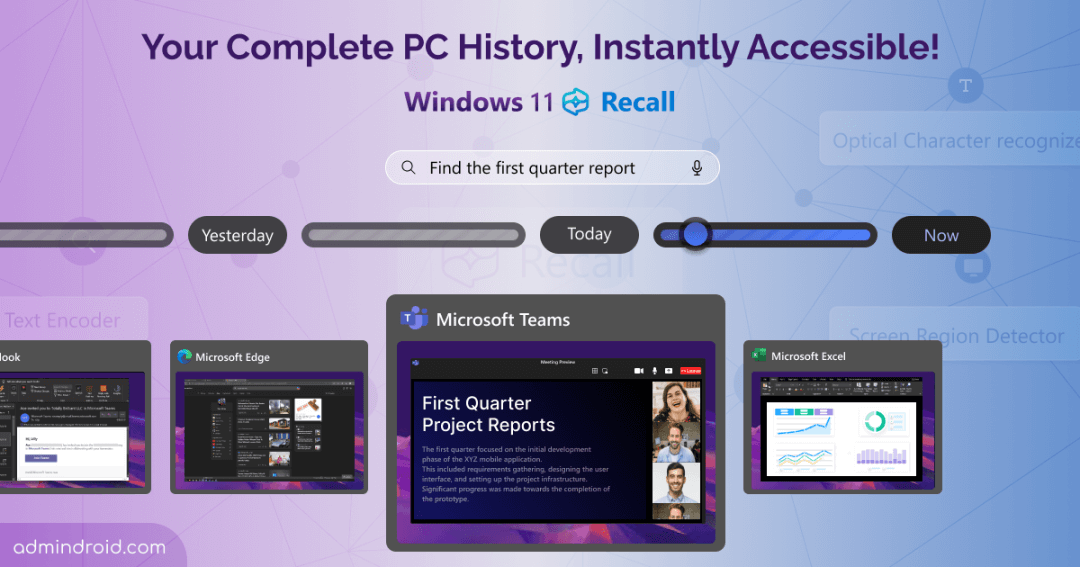Monday’s special event at the Microsoft campus dropped a bombshell feature to the world. A new category of Windows PCs that work hand-in-hand with artificial intelligence is called Copilot + PCs. 🔥
Copilot + PCs come packed with a plethora of features, like Windows Recall, Cocreator, and AI-powered apps (Adobe, DaVinci Resolve, CapCut, Cephable, and more, all enhanced by AI). Plus, you’ll get real-time ‘Live Translations’ and a host of other capabilities, too.
Yet only one feature has brought Copilot + PC to the limelight, triggering curiosity as well as concerns! 🤔 Reddit and the rest of the web are exploding with curiosity and concern about the ‘Windows Recall’ feature.
But, what’s it? Let’s dive into the buzz surrounding the Windows Recall feature.
What’s All About “Windows Recall’ Feature?
Windows Recall snaps your screen every few seconds, creating a photographic memory of your PC activity. Later, users can search for and retrieve their past activities on their PC from this ‘Recall’ available in the Taskbar.
It keeps a record of everything you do, whether it’s working in apps, browsing the web for research, joining live meetings, or chatting with clients and friends—everything you click on your PC is tracked. Yes, you read that right, it tracks everything!
Now, if you wanna find anything that you searched for, just click on the Recall icon in the Taskbar (Windows + J, would do fine too) and just input your query in your own native language. Tadaa! Snapshots related to your query are returned in a minute, showing you what you accessed related to it. 😌
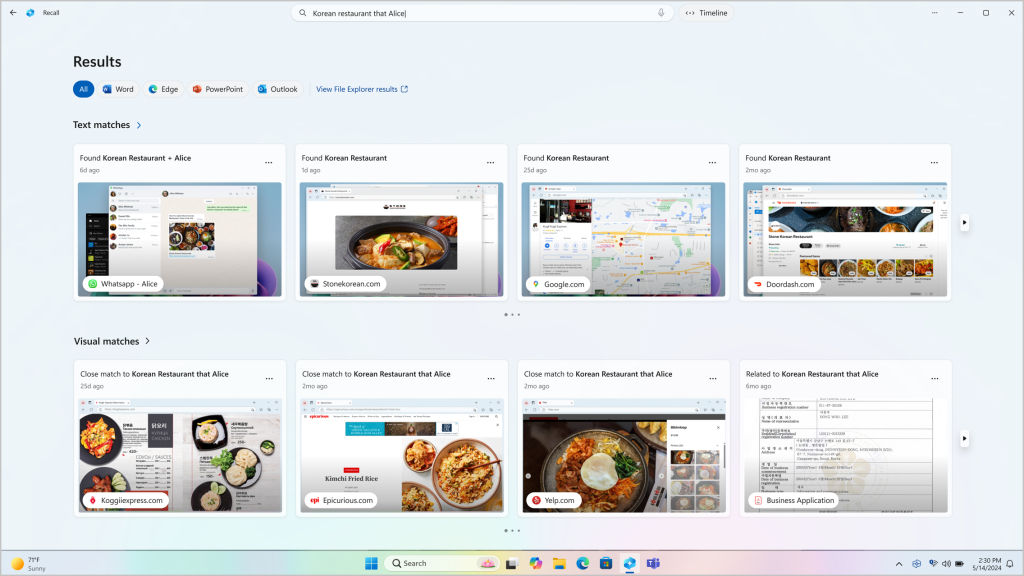
A Real-time Use Case:
Let’s say you read a review about an incredible crime documentary. Now, it’s the weekend, and you’re ready to watch it, but you can’t remember the name. 🫤How are you going to find that one tab you read days ago? Scrolling through your search history? Not so realistic! With Recall enabled, just type what you remember, and Windows Recall will bring up content that matches or is related to your search.
- It’s like asking a friend to remember something for you. While your friend might forget the documentary name, ‘Windows Recall’ won’t! 😉
Sounds like a great feature, right? A friend who can remember things for you anytime. 🤩But sometimes, friends can turn into foes, which happens in 2 out of 10 cases. So, why might Recall become a foe?
Netizens say – Windows Recall is a Security Nightmare!
The experience is like someone is watching every button you click, every activity you engage in, and every message you type. Cool feature or creepy intrusion? That’s the question on everyone’s mind. 🫨
While the idea of a built-in memory booster sounds fantastic, some users are freaking out about privacy. Even though Microsoft assures us the data is encrypted and stored locally, the feature raises some serious concerns.
Netizens raised questions like Is Microsoft planning to snag all this data for their own purposes?
Because Recall is not something like we do in Audit Logging, just tracing what activity is done. Recall records everything that we do, with visual photo evidence of your PC usage. This raises some eyebrows, especially since the feature is on by default.
| June 2024 UPDATE: Following netizens’ feedback, Microsoft has announced that the ‘Windows 11 Recall’ feature will be off by default now. |
But here’s my take: is Recall a security threat? Not necessarily. It all depends on the person who uses it.
Windows 11 Recall – Powered with Privacy Control:
Basically, Copilot+ PCs are built with security in mind. All your snapshots stay put right on your device—no sending off to Microsoft. Plus, they don’t need an internet connection to save and are encrypted tight with Device Encryption or BitLocker.
1. Disable Windows Recall on your PCs:
Don’t like to be watched by someone? Just turn it off the Windows Recall by going to
Settings > Privacy & security > Recall & snapshots.
Now, if you’re an enterprise and you wish not to have every little thing recorded on your PCs, no problem. Your IT admins can disable automatically saving snapshots using a group policy or mobile device management (MDM) policy. Once it’s done, your device users won’t even have the option to turn on snapshot saving!
2. Windows 11 Recall is Not a Security Threat; It’s Your Eidetic Friend:
Why is it an eidetic friend? Is Windows Recall not a problem to use? Then, should I invest in Copilot + PCs?
Well, the answer to all the questions depends on YOU. Despite being enabled by default in Copilot + PCs, Windows Recall gives users complete control and comes with a lot of customizations.
- Don’t like the idea of constant screenshots? You can pause them temporarily.
- Want to skip capturing certain websites altogether? Block it from Recall.
- Want to take a complete break from the feature? Just disable it altogether.
- You can choose to delete old snapshots, filter out specific apps, and basically customize Recall to work for you. And it gets even better!
Windows Recall works as you wish and not on its own wish.
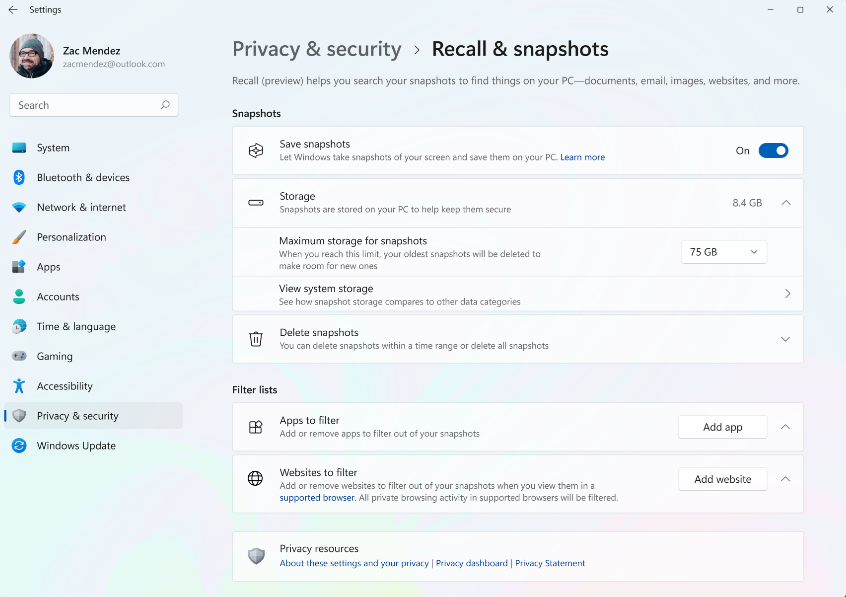
3. Windows 11 Recall: What Stays Private?
- Recall won’t save any of your private browsing activity on browsers like Edge or Chrome. Incognito mode stays incognito!
- Anything protected with digital rights management (DRM) won’t be snapped.
The major risk? Recall won’t be playing content moderator It won’t hide sensitive info like passwords or bank details, especially if certain sites aren’t following standard internet protocols. This is a big red sign.
4. User Authentication for Windows 11 Recall Access:
To ensure privacy, Microsoft has implemented several security measures for Windows Recall. Only authorized users can access snapshots. Here’s how it works:
Windows Hello Required: To enable Recall, users must first enroll in Windows Hello(facial recognition, fingerprint, or PIN.)
Encrypted Snapshots: Even when enabled, snapshots are encrypted and remain inaccessible until the user authenticates with Windows Hello.
Encrypted Search Index: Another layer of security is that the search index used by Recall is also encrypted.
System Requirements:
Does that turn your mind to just give it a try Copilot+ PCs? Well, here’s a list of minimum system requirements for Recall.
- A Copilot+ PC
- 16 GB RAM
- 8 logical processors
- 256 GB storage capacity
- You’ll need at least 50 GB of free storage space to enable Recall.
- Automatic screenshot saving stops when your device has less than 25 GB of storage space.
Choose Wisely
Copilot+ PCs with Windows 11 Recall offer a glimpse into the future of AI-powered computing, giving users the ability to roll back to previous settings effortlessly, ensuring smooth and personalized experiences. However, as with any advanced technology, security remains a top concern. This is where Windows LAPS comes into play, automating the management of local administrator passwords to safeguard access and prevent vulnerabilities.
Together, these Windows features strike a balance between innovation and security—ensuring that while you explore new AI-driven possibilities, your system remains secure and under your control.
Drop the hype, think critically, and choose what’s right for you.