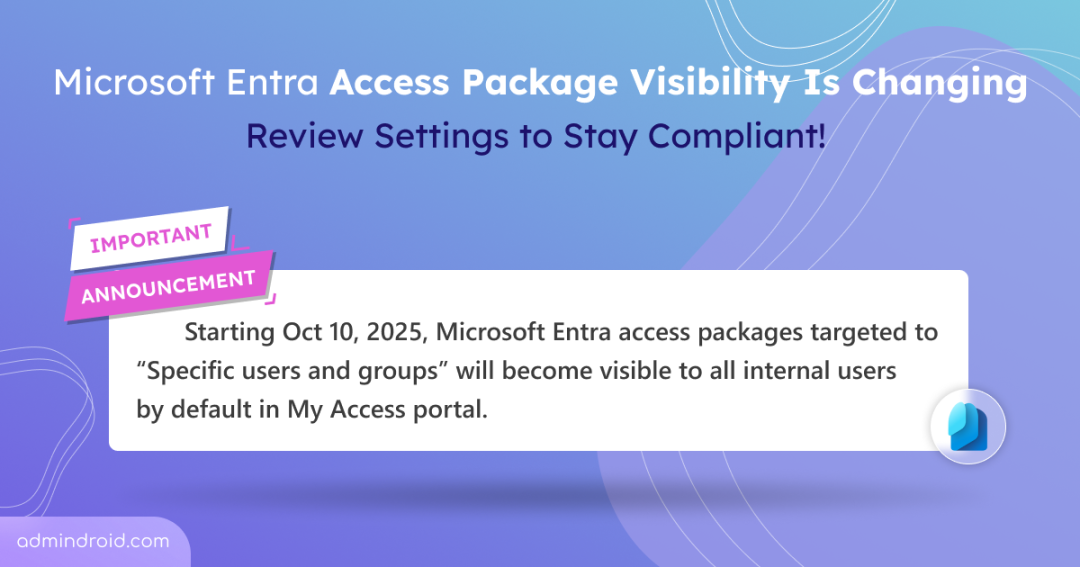Access Packages in Microsoft Entra are curated bundles of permissions, apps, and groups that users can request access to. In July 2025, Microsoft announced a significant update that admins should be aware of. Starting October 10, 2025, all access packages scoped to “Specific users and groups” will become visible to all members (excluding guests) in the My Access portal. Microsoft also planned a new tenant-wide setting to control whether users could see app and group names inside access packages.
Microsoft’s Update – August 2025:
Microsoft cancels the proposed visibility change after admins raised concerns over security, compliance, and added overhead. For now, your access packages stay exactly as they are, with no changes required!
🎯 What’s the Impact of This Change?
- Due to this change, everyone in the organization can see more access packages in the My Access portal.
- Unauthorized users still won’t be able to request access, but they will be able to see the packages.
📅 Rollout Timeline:
- The rollout of this change will begin in mid-October 2025 and is expected to be complete by late October 2025.
- Deadline to update the setting is October 10, 2025. ⚠️
📝Recommended Actions for Admins:
- Review existing access package settings before the deadline (October 10, 2025).
- Decide which packages should stay hidden and update visibility before the deadline.
- Use the new visibility setting to manage display of resource roles.
How to Hide an Access Package?
If you want to limit the visibility of certain access packages, you now have to hide them completely.
- Sign in to the Microsoft Entra admin center as an Identity Governance Admin, Catalog Owner, or Access Package Manager.
- Go to ID Governance → Entitlement Management → Access Packages.
- Open the package you want to hide.
- On the Overview tab, click Edit.
- Change the Hidden setting to Yes.
But here’s the catch! Once hidden, even the users who actually need access won’t see them unless you manually send them a direct link. Yes, this adds more work for admins and takes away the self-service experience for the right users. 😶
Let’s hope Microsoft rethinks this!