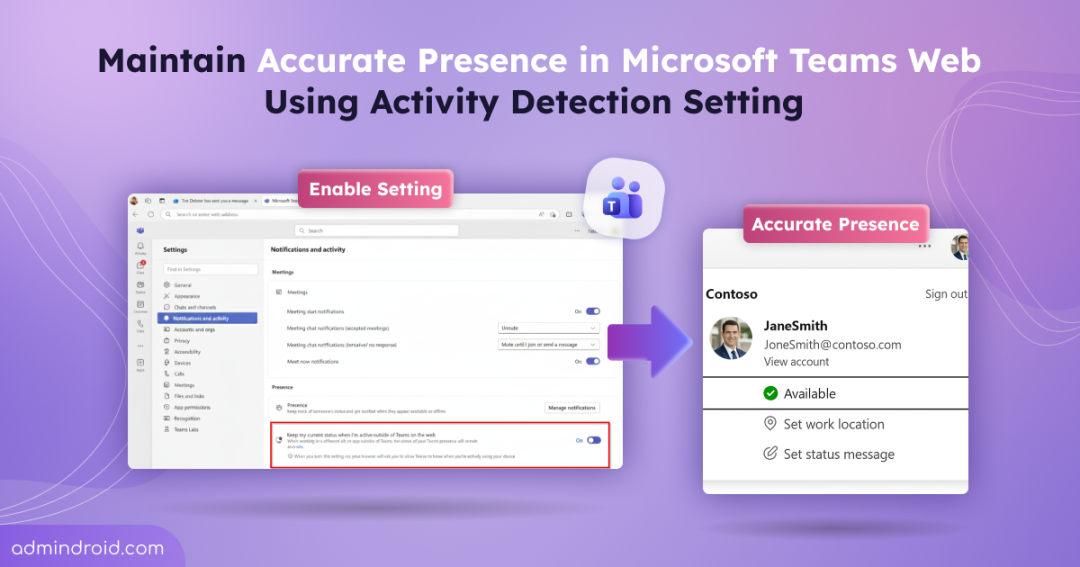Many users rely on Microsoft Teams on web browsers for its quick access, zero installation, and cross-platform compatibility across Windows, macOS, Linux, and Chromebooks.
However, one long-standing issue has frustrated Teams web users: their status often turns “Away” even while they’re actively working in another browser tab or application. This mismatch between the actual activity and Teams presence can lead to confusion among colleagues and missed collaboration opportunities.
To overcome this, Microsoft is introducing a new activity detection setting in Microsoft Teams on the web. Let’s explore what is activity detection setting, how to enable this feature and all the details you need to know about this update.
New Activity Detection Setting in Microsoft Teams Web
In the current experience, the correct presence status isn’t always reflected while using Teams web. For instance, Teams on the web may show you as “Away” after a short period of inactivity, even if you’re actively working in another browser tab or desktop application. This happens because Teams web app only detects activity within its own tab, not across your entire device.
The new Activity Detection setting is a feature that users can enable themselves to enhance presence accuracy while using Teams on the web. It detects activity beyond the Teams tab, ensuring the status remains “Available” when the user is active elsewhere on the device. This eliminates false “Away” states that previously caused confusion and helps maintain accurate presence visibility across the organization.
With this update, Teams web users gain a more reliable view of colleague availability, improving collaboration, communication, and overall productivity.
Rollout Timeline
Microsoft is releasing this feature in stages across environments:
- Public Preview: Late November 2025 → Late November 2025.
- Targeted Release: Early December 2025 → Early December 2025.
- General Availability (Worldwide, GCC, GCC High, DoD): Early December 2025 → Early December 2025.
Once the rollout completes, the new presence accuracy setting will be available by default in Microsoft Teams on the web.
How to Enable the New Activity Detection Setting in Microsoft Teams Web
Once the feature is rolled out, Microsoft Teams web users could enable new activity detection setting, aimed at improving both presence accuracy and collaboration visibility. Here’s how users can manually enable this feature in Teams on the web:
- Open Microsoft Teams on a browser.
- Click ellipses (…) next to your profile picture in the top-right corner.
- Navigate to Settings → Notifications and Activity → Presence.
- Under the Presence section, locate and toggle on this option: “Keep my current status when I’m active outside of Teams on the web.”
- When prompted by your browser, click Allow to grant Teams permission to detect device activity.
Note: If the feature is enabled but browser access isn’t granted, Teams won’t detect your activity outside the Teams tab, and your status may still change to “Away” even when you’re active elsewhere.
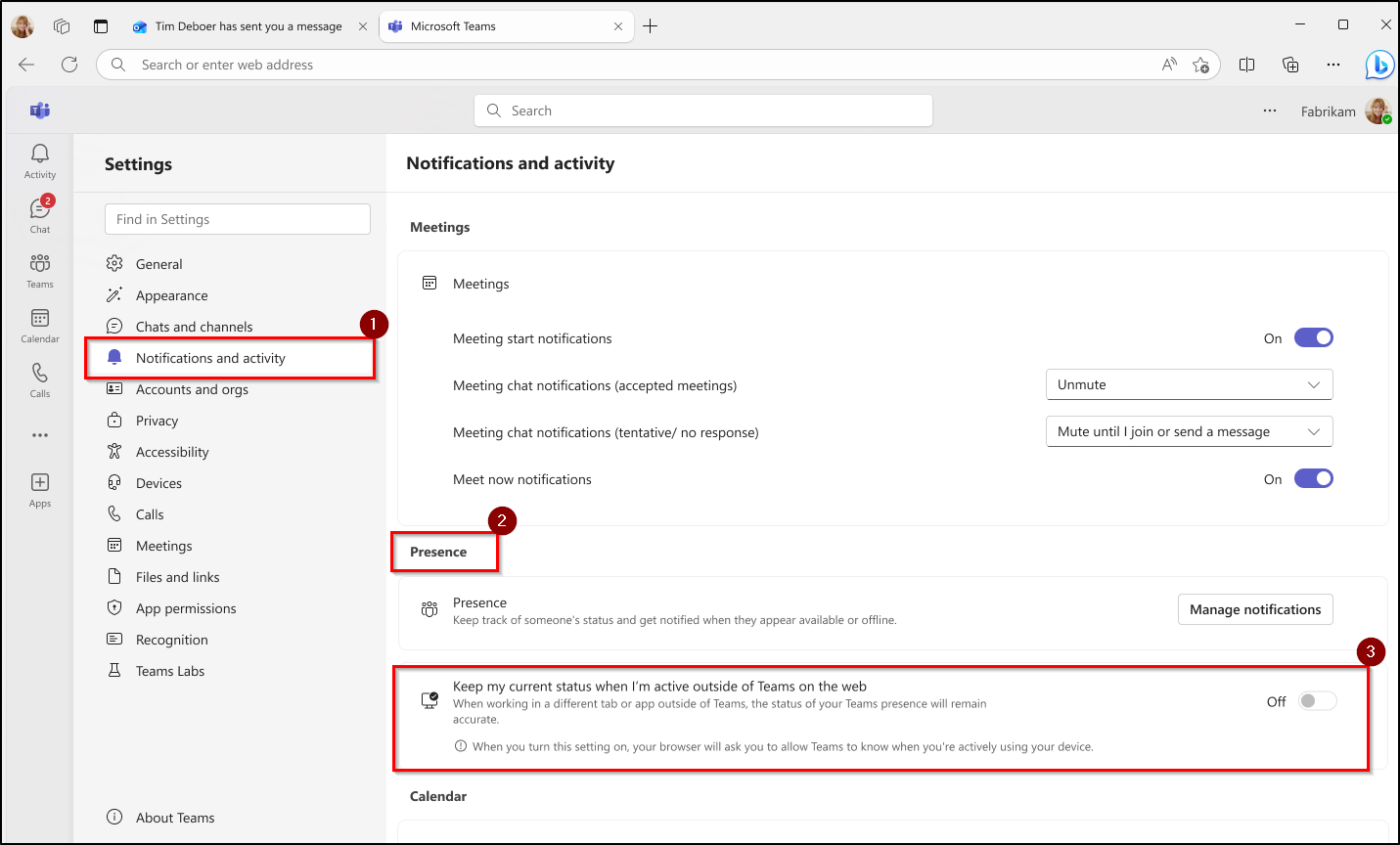
Points to Remember
- The feature is off by default and must be turned on by the individual user.
- Once enabled, Teams will only check whether your device is active or idle, it does not track specific actions or content like what you’re doing or which apps you use.
- The setting is supported for all Teams web users on Google Chrome (v94+) and Microsoft Edge (v114+).
- This update has no impact on the Teams desktop or mobile apps.
Accurate presence status is at the heart of effective collaboration in Microsoft Teams. This new device activity detection setting in Teams on the web ensures that your availability reflects your real-time activity, reducing confusion and improving teamwork visibility. If presence accuracy is essential to your workflow, consider enabling this feature to keep your status consistent and reliable. Hope this update helps you stay seamlessly connected!