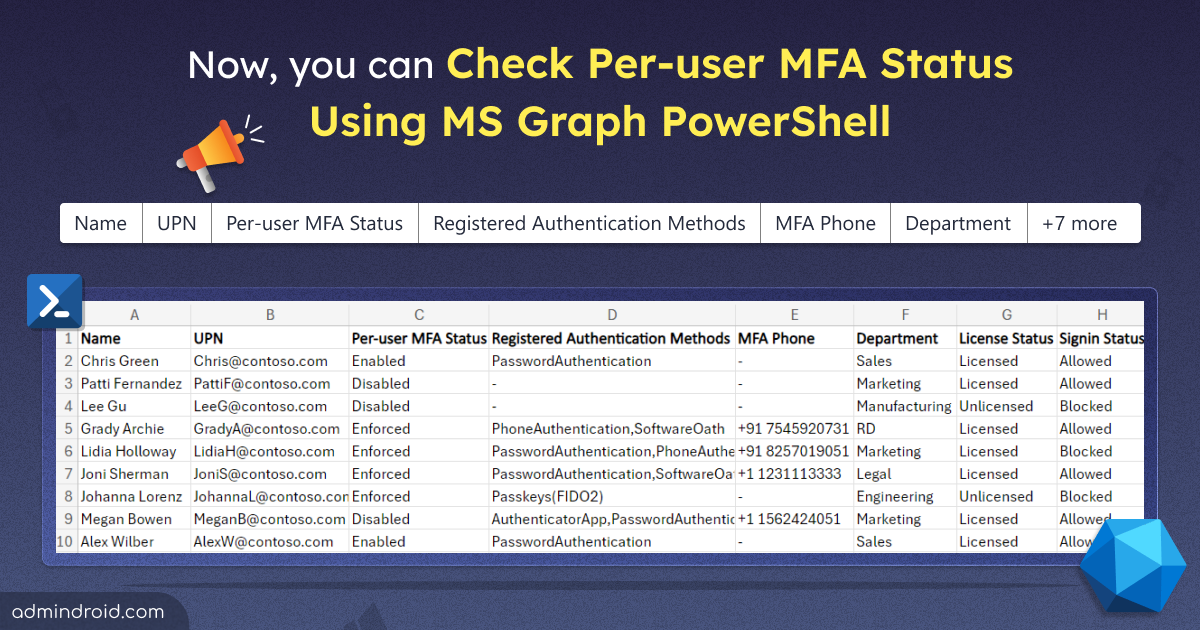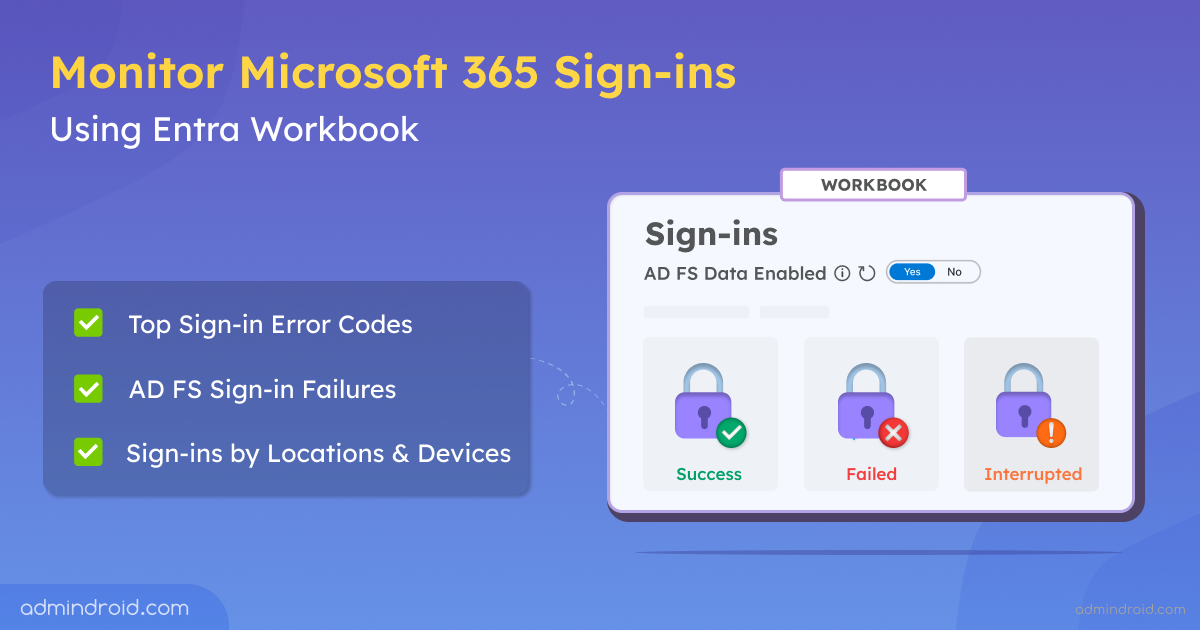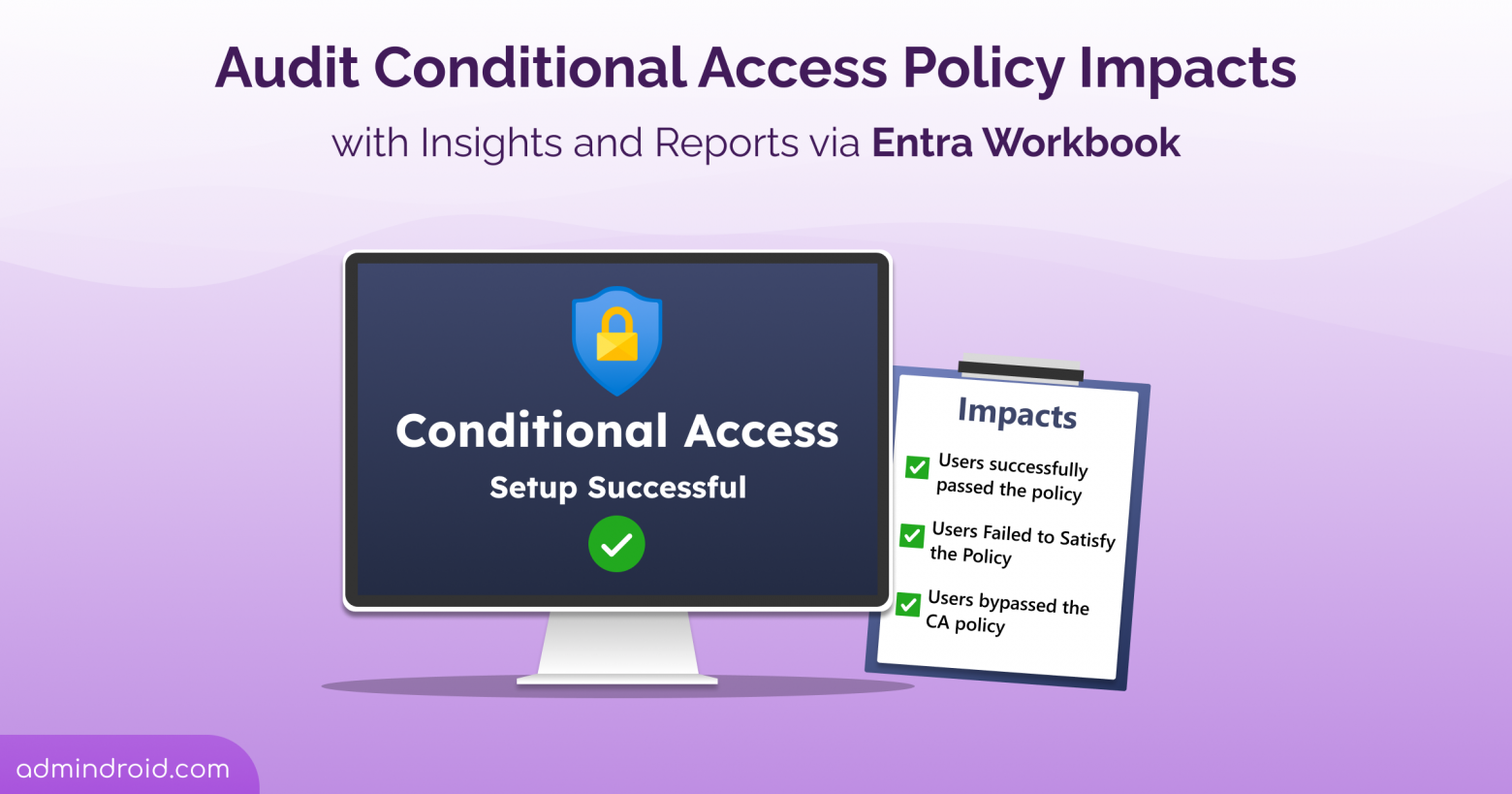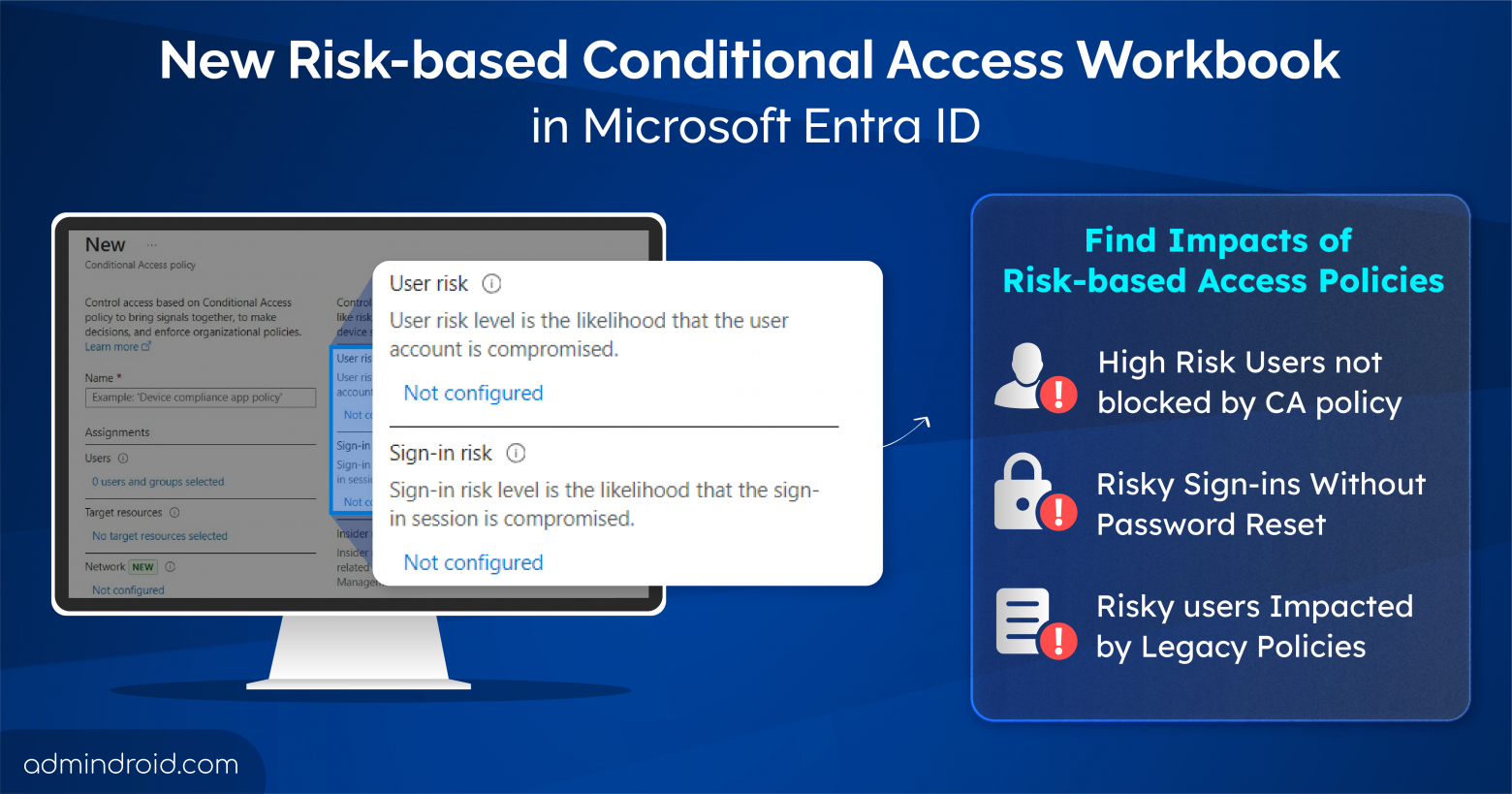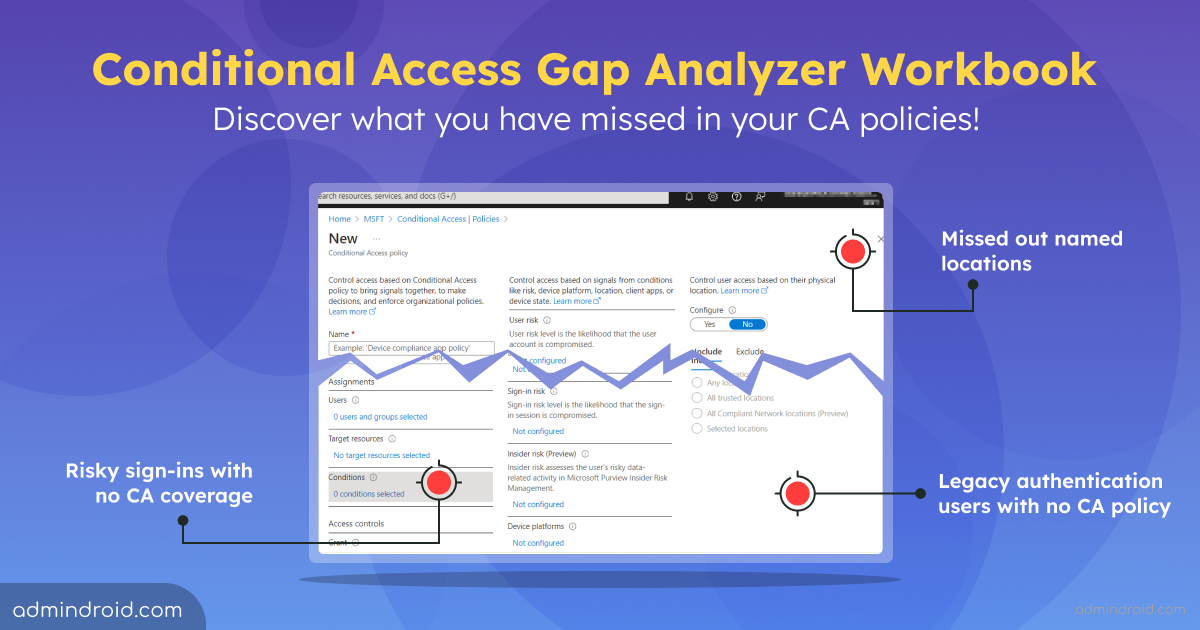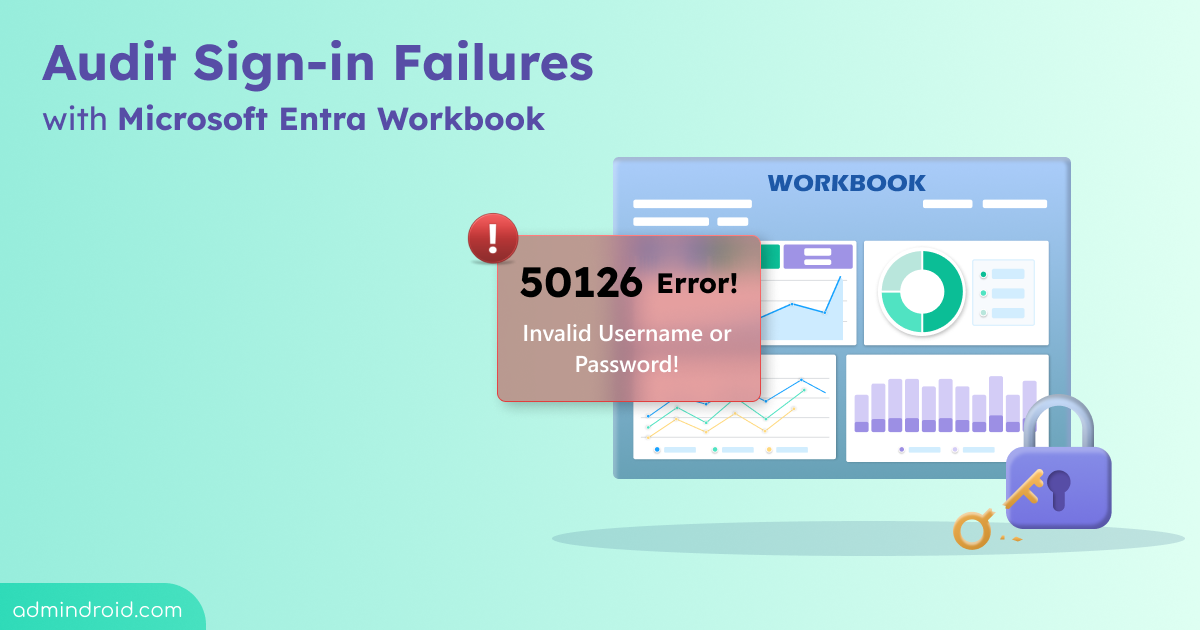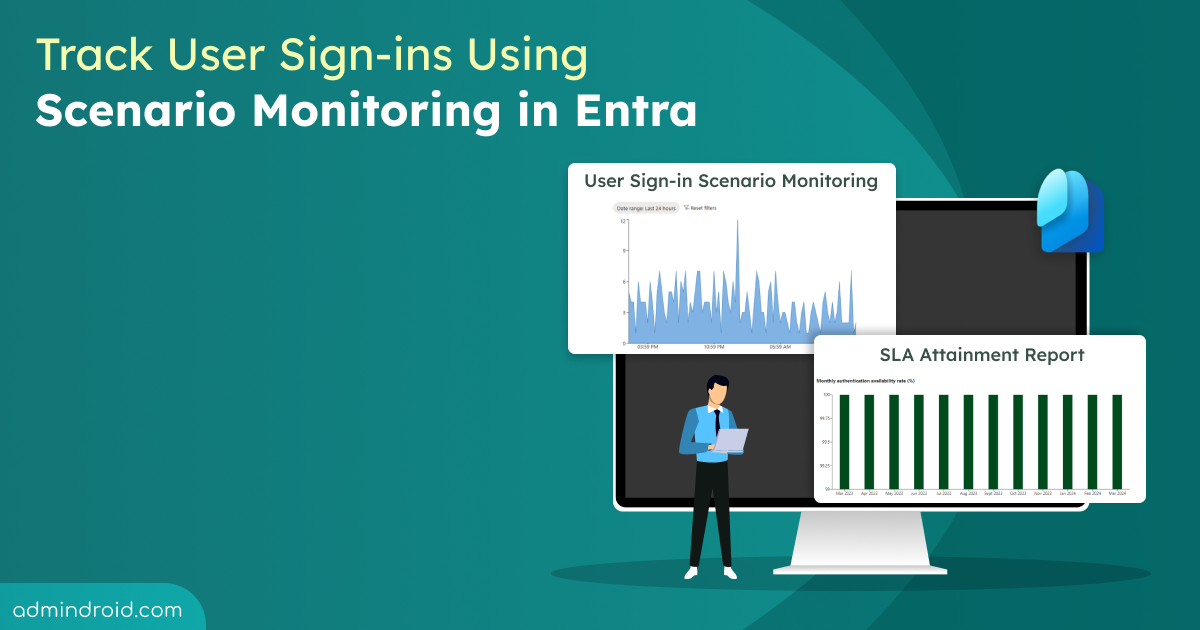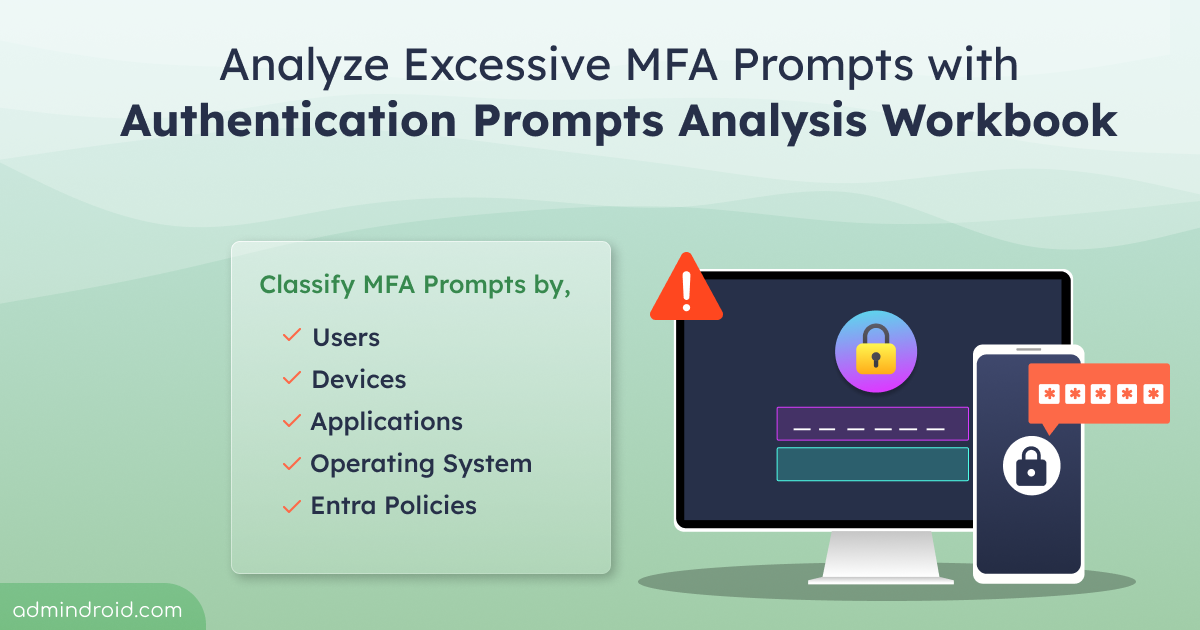📢 Heads up! Now MS Graph has the ability to retrieve legacy per-user MFA status. Here’s the inside story on our find With MSOnline & Azure AD PowerShell modules on their way out, we’re migrating AdminDroid’s Microsoft 365 reporting tool to MS Graph. As part of this migration process, we are maintaining close communication with…