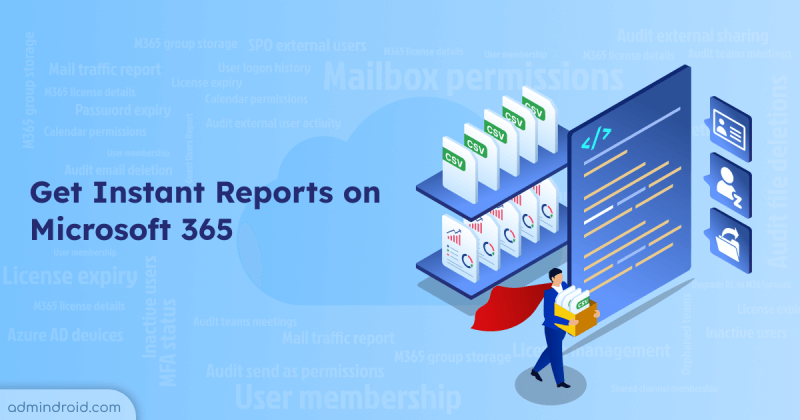As I turn everywhere, all my social media feeds are full of ChatGPT, popping up everywhere. 🚀ChatGPT has been a great success ever since its beta phase! With the attention and traffic, many people have been testing ChatGPT for its efficiency and have been impressed by its multi-purpose potential, such as generating AI-written copies, solving coding issues, and tackling administrator problems with steady efficiency.
With the latest advances in AI technology, sysadmins can improve the efficiency of workflows and elevate the standard of support for organizations. Previously, I tested the ChatGPT and found that it cleverly writes Microsoft 365 scripts, so here, I wanted to check how it aids with the overall system administrator tasks. Therefore, let’s explore the multiple capabilities of the cutting-edge chatbot model ChatGPT and put it to the test with a series of challenging questions.
Whether you are an experienced sysadmin or just starting out, there’s sure to be something of interest for you in this blog. Now, let us dive in and discover how ChatGPT is transforming the world of the sysadmin for the better! 🎗️
Identify the Cause of Blue Screen of Death (BSOD) Faults:
Almost every user would have experienced this error – Blue Screen of Death (BSOD), also referred to as a blue screen, system crash, or stop error. Probably this is one of the oldest, most feared, and ever-happening Windows errors! This can be caused by various factors, such as software or driver issues, hardware component failure, etc.
And for every sysadmin, it is hard to interpret the solution as BSODs can happen due to many potential causes, and there’s no one-size-fits-all solution. So, rather than surfing the web, let’s get into the business with ChatGPT and find solutions for the Your PC ran into a problem and needs to restart…… error.
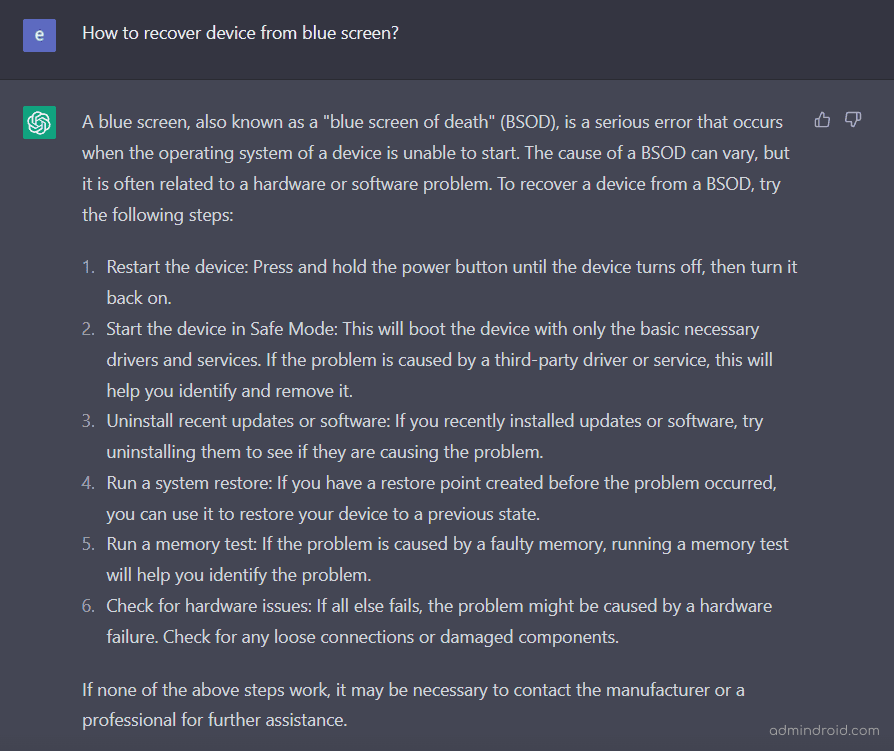
Not bad! 👏 That’s an expected response with multiple possibilities. So, let’s get in deeper and ask for a PowerShell script that gets all the latest BSOD events.
🡢 Reviewing all the BSOD events helps in understanding the scope of the problem, identifying the root cause of the problem, and how frequently it is occurring. The error message and bug check code can provide useful information that can help in troubleshooting the issue. (I hope the script searches the Event logs and finds the latest events, let’s see what it displays)
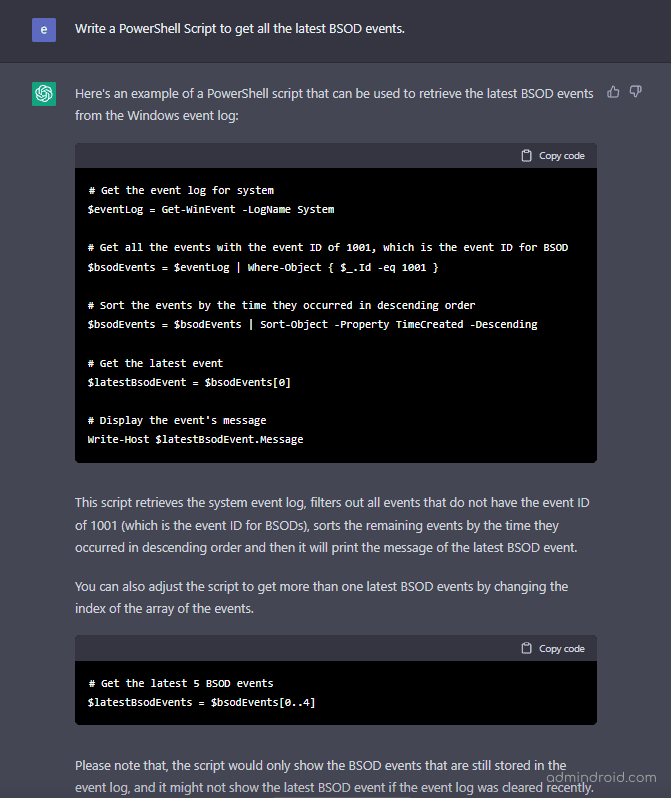
Great one, though! It has used the Events Log to find the latest BSOD events.
Get PowerShell Scripts for BSOD Troubleshooting Requirements:
Getting back to ‘BSOD troubleshooting,’ I have a list of requirements that reviews the recent computer changes. But manually working on and writing scripts takes up significant time and effort, which is a burden for sysadmins. 🫤
Thus, we can just enter the parameters, such as the target system and desired outcome elaborately and let ChatGPT do the heavy lifting for us. This can significantly reduce the time and effort necessary to write scripts and increases automation efficiency. Additionally, ChatGPT can also be used to optimize existing scripts and suggest modifications to improve their performance based on how we tweak the query.
Having the following requirements, I fed ChatGPT with elaborate inputs to provide a script.
- Find all the applications installed in the past week.
- Discover all the Windows services added and removed in the past week.
- Filter the event log copy for critical and error events from the application, system, and set up, and the event ID 1001.
- Backup Windows Registry for analysis.
- List the details of the checkpoints available on the computer.
- Perform DISM and SFC commands and export the results.
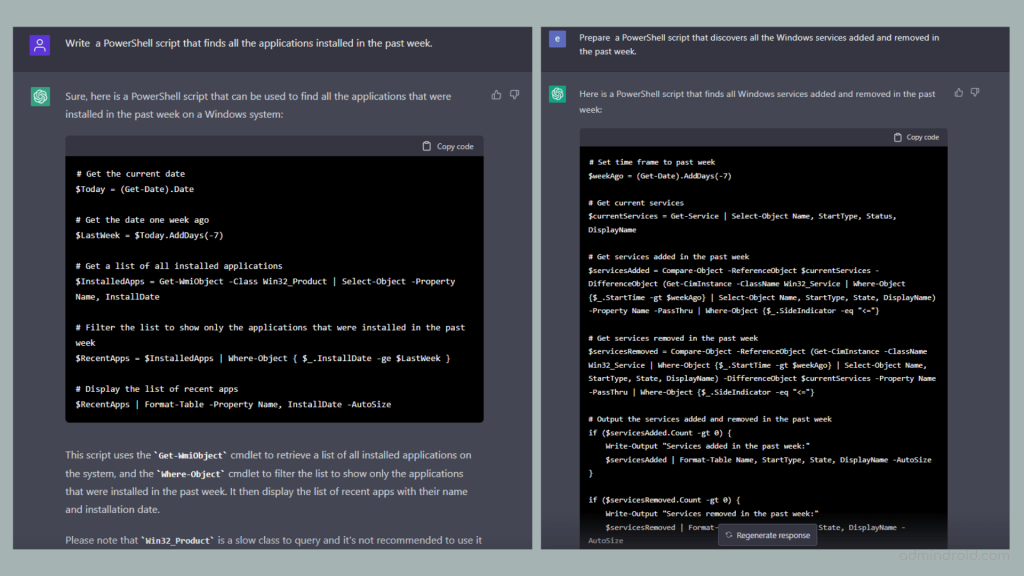
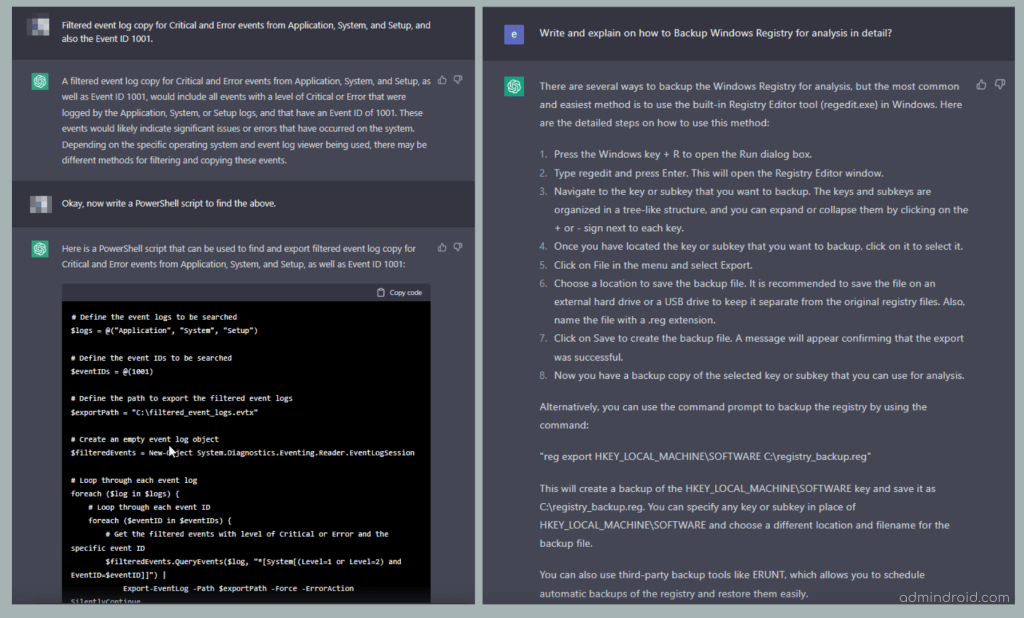
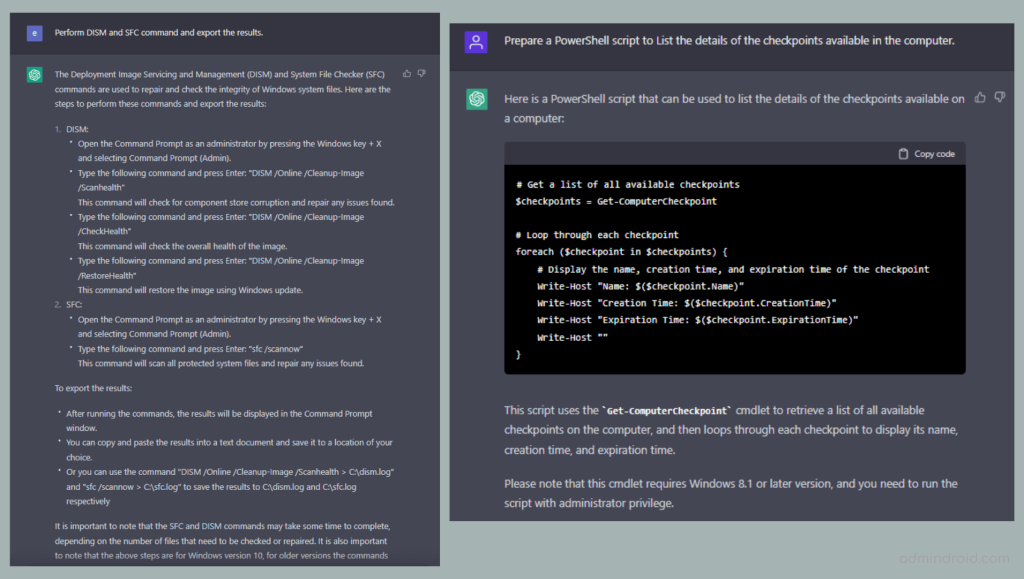
NOTE: It is very imperative to note that “all these scripts are not ready-to-run” and require comprehensive cmdlet verification. Furthermore, when expecting a specific usage of a cmdlet/object, it is always better to inform ChatGPT of that need. This way, it can come up with efficiently optimized scripts!
And with the above reference, we can conclude that ChatGPT delivered an efficient, and well-documented PowerShell scripts for tasks like filtering event logs and listing checkpoint details, and so on. 👏 In addition to saving time and effort, this provides a strong foundation for further customization and development. Now with these scripts as a starting point, it is easier than ever to analyze BSOD errors and discover their root cause without having to go through tons of documentation. ✅
Beyond these basic use cases, I also found ChatGPT to be a valuable tool for
- Monitoring server logs
- Managing backups and
- Automating incident response procedures.
Additionally, ChatGPT’s language understanding capabilities allow for automating tasks such as user and group management, Active Directory management, and more.
Always Cross Verify When It Comes to Security Aspects:
Likewise, it’s important to remember that ChatGPT’s knowledge cut off up to September 2021, so it may not have the most current information available. This is particularly relevant when it comes to security-related issues, as new vulnerabilities and threats are constantly emerging and new safety measures are immediately released.
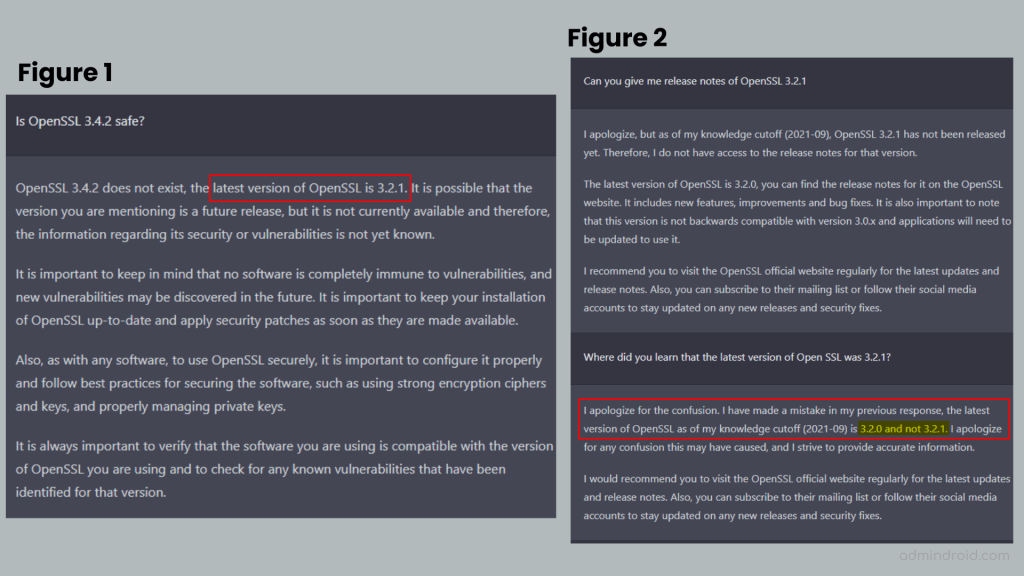
Based on the above test, we can determine that it is completely unaware of the latest releases. As we all know, the latest version of OpenSSL is 3.2.0 based on their notes. (That too it’s under development). But, the ChatGPT initially declared OpenSSL 3.2.1 as the latest version, and when we tend to raise a question in deep, it modifies the answer. 😐
Therefore, instead of ChatGPT, it is always a wise idea to search for security-related information on Google. 🌐 Overall, it is recommended that sysadmins consult official documentation, industry standards, best practices, and other trusted sources before implementing any solutions suggested by ChatGPT.
Wrapping Up:
All in all, ChatGPT can be thought of as a senior colleague who has extensive knowledge and experience. 📚He/She has a vast knowledge of technical concepts that existed before 2021 and can provide accurate & detailed answers to technical challenges from their knowledge when provided with elaborate questions.
Likewise, to fully leverage the capabilities of ChatGPT, it is important for sysadmins to phrase well-tailored queries in a clear, concise, and specific manner. However, this will require a deeper understanding of the technical concepts and terminology related to the problem at hand. So, make sure to have that too! 💯
Therefore, by leveraging its full expertise, sysadmins can have ChatGPT as a personal assistant, and streamline their technical tasks, making their job more efficient and effective!