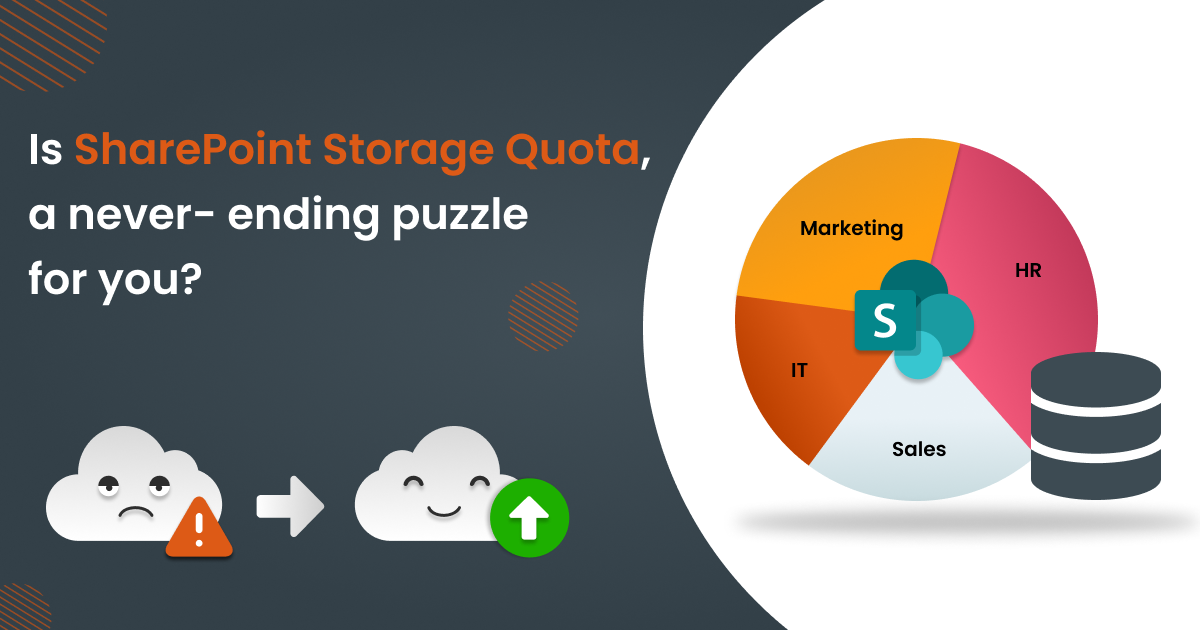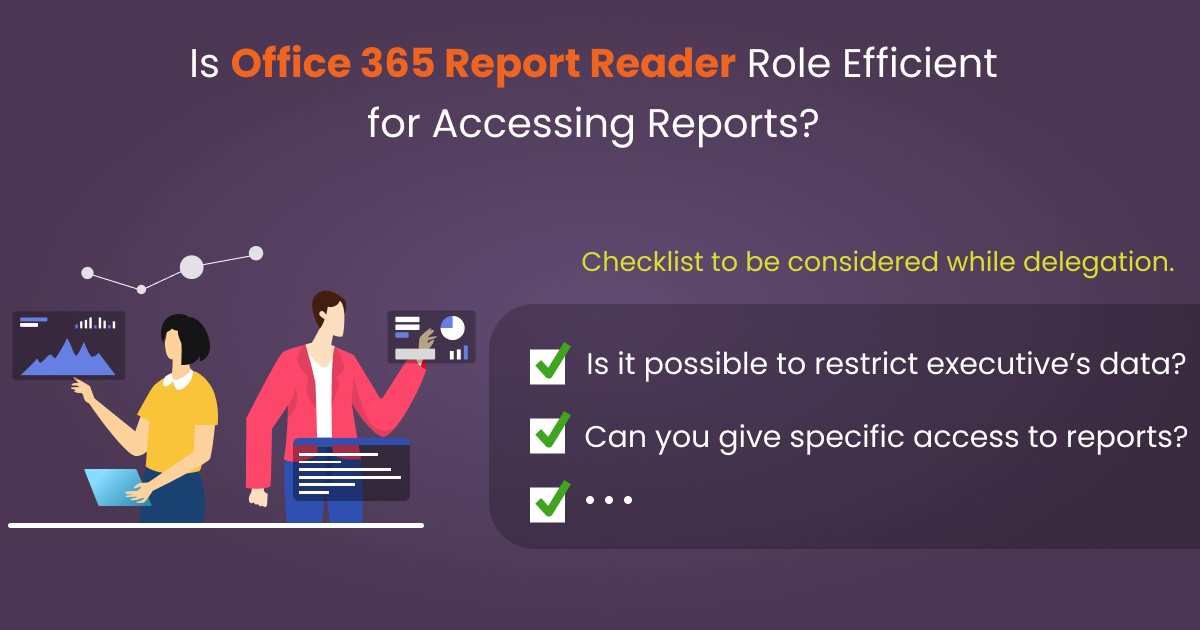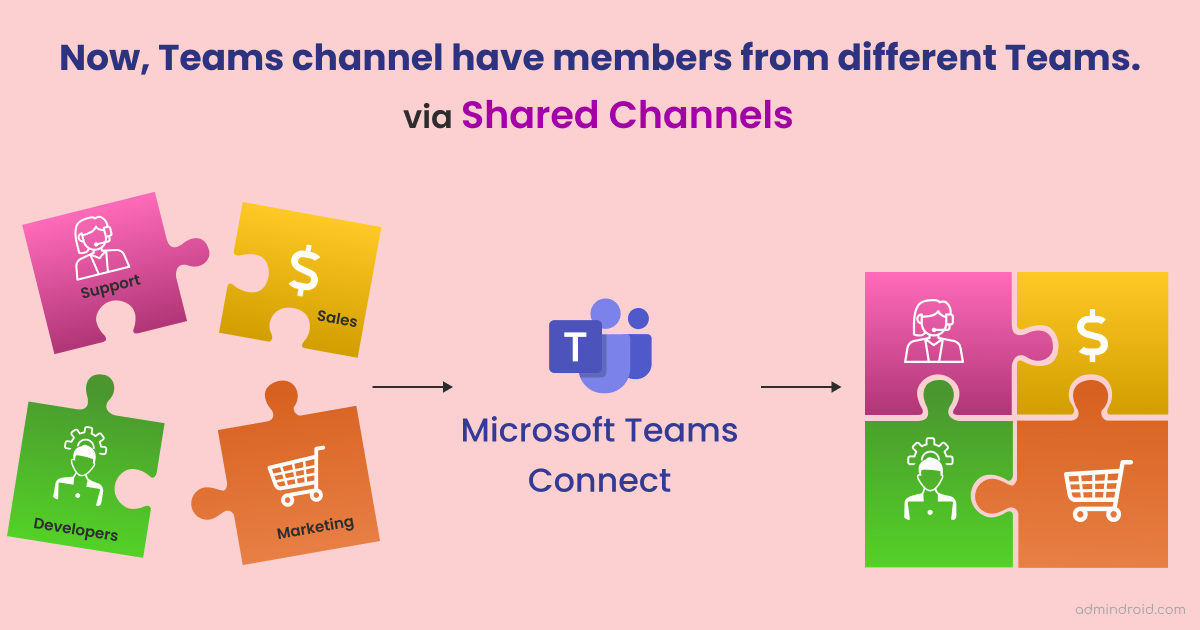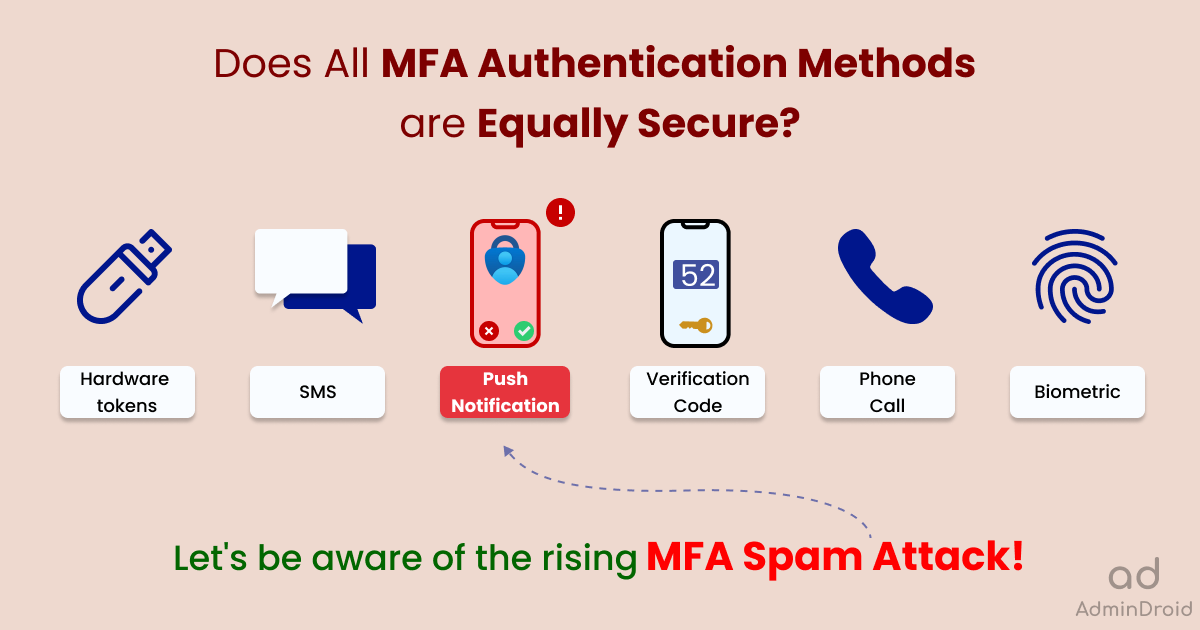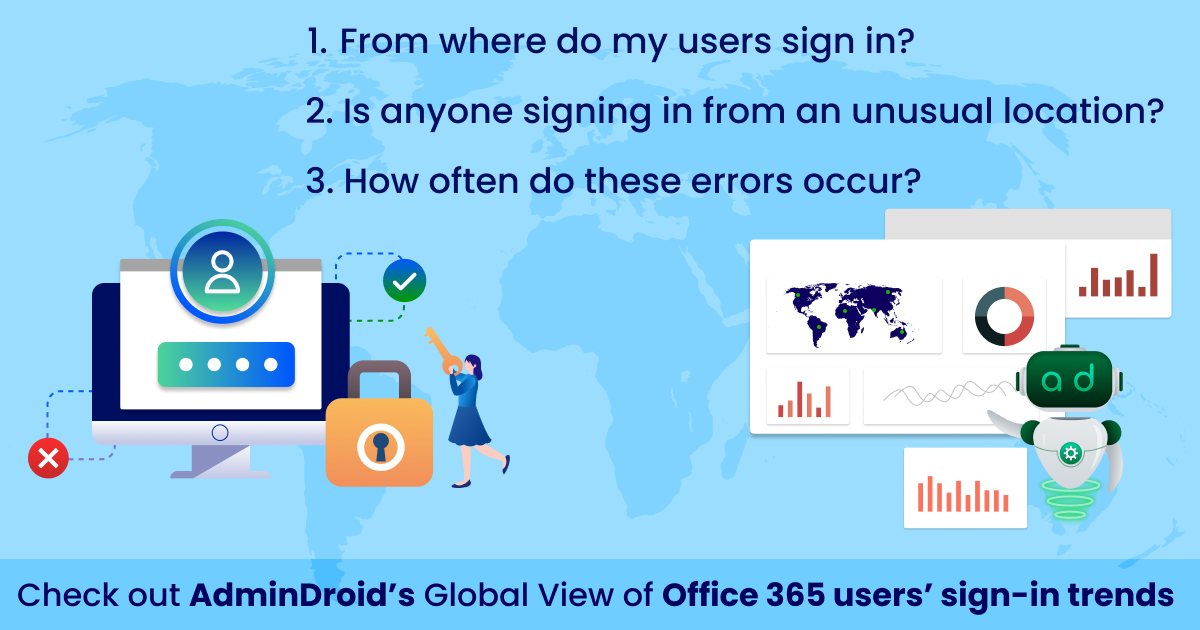When you check your SharePoint storage limit, it will be shown as 25600 GB (25 TB) by default. But are you aware that 25 TB is not your actual storage quota in SharePoint Online? The fact is that Microsoft provides only 1 TB of default storage, and the rest depends upon various factors in the…