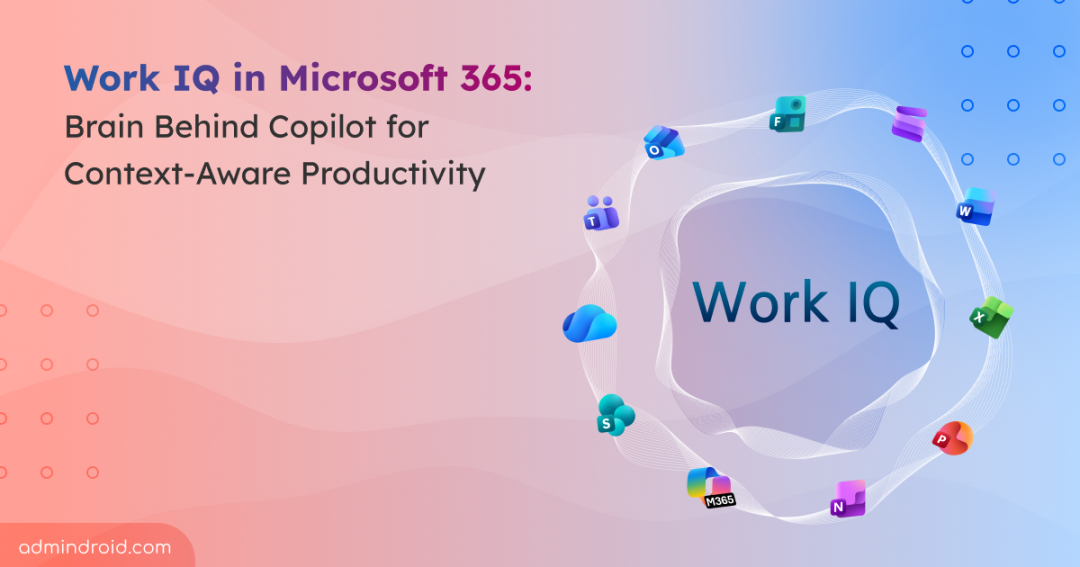Microsoft Copilot in the workplace has always promised to make our jobs easier, but it never truly understood unless we feed the data. It could answer questions, draft content, analyze data… yet something was always missing: context. At Ignite 2025, Microsoft quietly introduced something that changes this completely: Work IQ, announced alongside Agent 365. Let’s see what Work IQ actually is and how it works!
Work IQ in Microsoft 365
Work IQ is the new intelligence layer inside Microsoft 365 that helps Copilot understand how you actually work. It has a constantly evolving understand of:
- who you usually work with,
- how your projects move,
- what information matters to you, and
- what patterns define your daily workflow.
It blends everything your organization produces and turns it into something more meaningful.
Think of Work IQ as the “brain” behind Copilot!
How Work IQ Builds This Intelligence
Work IQ isn’t just a fancy term. It’s the engine that reads your data in real time and converts raw signals into intelligence that actually moves work forward. This helps it find insights that connectors miss, since connectors only bring in bits and pieces without knowing how they relate.
Now, let’s see the 4 stages of Work IQ in Microsoft 365.
1. Understanding Your Work Data
Every action you take in Microsoft 365 generates signals: emails you send, files you update, chats you have, or meetings you join. Work IQ gathers these signals to understand the flow of your work.
It doesn’t track you; it simply learns the context behind what you do.
2. Building Your Work Memory
As you keep working, Work IQ starts noticing patterns: the topics you deal with often, the tone you write in, the tools you prefer, and the people you collaborate with. These patterns turn into a shared “work memory” between you and Copilot.
This is what helps Copilot respond in a way that feels natural, familiar, and aligned to how you get things done.
3. Makes Smart Predictions
This is where Work IQ becomes truly helpful. It looks at what you’re doing at the moment and matches it with your usual work patterns.
For example:
- If you’re creating slides, it suggests insights from recent emails or meetings.
- If you need help, it automatically picks the right Copilot agent, Word, Excel, PowerPoint or others.
- If you start writing a project update, it may bring the latest files and notes related to that project.
Work IQ for custom agents allows agents to work securely with their existing permissions, sensitivity labels, compliance rules, audit logs, and policies. You can use it directly in Copilot Studio or through APIs for pro-code development.
Work IQ doesn’t wait for step-by-step instructions; it simply understands what you’re trying to do and prepares what you’ll need next.
4. Personalized Copilot Experience
All of the above leads to a Copilot experience that feels personalized to your work, not just apps. It knows your style, your preferences, your workload, and the people you collaborate with.
So, when you start a task, Copilot already knows what you might need and gets things ready without you asking. It feels natural, familiar, and actually helpful.
Work IQ doesn’t work alone. It sits alongside Microsoft’s broader intelligence stack, Fabric IQ and Foundry IQ. Together, Fabric IQ + Foundry IQ + Work IQ form “IQ,” a unified intelligence layer that runs across Microsoft’s data, applications, and productivity ecosystem! This layer bridges the “intelligence gap” between structured and unstructured data, allowing agents to understand context and take meaningful actions.
You spend less time wrestling with prompts, wiring APIs, or compensating for missing context. Instead, you get faster builds and more intelligence built in. And as this grows, Copilot stops being just an assistant and starts becoming a true partner that understands how you work.
The future of work isn’t coming someday. With Work IQ, it’s already here.
What’s your take on how Work IQ will shape our workday? Drop your thoughts below!