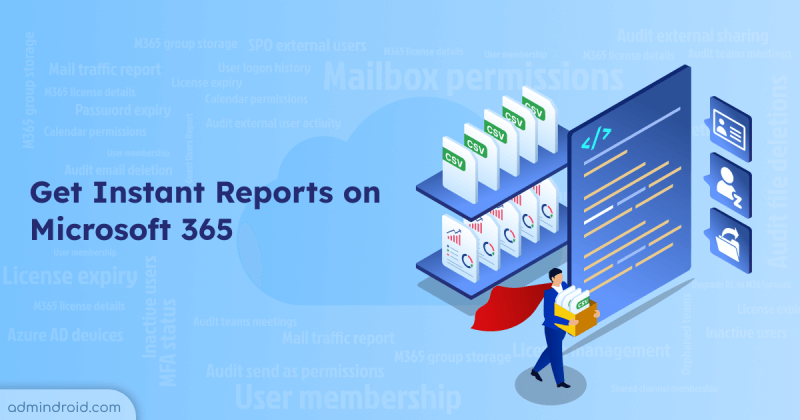We know that every Office 365 admin has concerns towards the security and confidentiality of their Office 365 data before using any reporting software. Like you, data security is our primary focus while building AdminDroid Office 365 Reporting tool. One of the most important aspects of the tool is, unlike other reporting applications it won’t store your Office 365 data in the cloud or ask your administrator’s password.
Office 365 modern authentication
AdminDroid Office 365 Reporter is the first in the industry to offer complete modern authentication support to connect to Exchange Online and other Office 365 services. It will help you to follow high security standards such as Security Defaults, MFA (multi-factor authentication), Conditional Access Policy, Disabling Office 365 Basic Authentication.
Your data is in control
AdminDroid Office 365 Reporting tool can be installed in any of your existing on-premises client/server machine. This ensures that all of your Office 365 reporting and auditing data are stored in the machine which is under your control.
No need for Service Account
As AdminDroid uses Graph API with token-based authorization model, we don’t need you to create a Service Account or enter any existing account credentials. You only have to login, to use AdminDroid!
We don’t store your admin password
As the product is built using Azure AD consent framework, we will never ask your administrator account password to collect the reporting data. With few mouse clicks, you can grant the requested permission to the AdminDroid application on your Office 365 tenant.
Office 365 single sign-on
We threw away the classic login page and secured the application with the Office 365 single sign-on. You can just log in with your configured Office 365 account to access this application. The first click takes you to your Reporting data, right away!