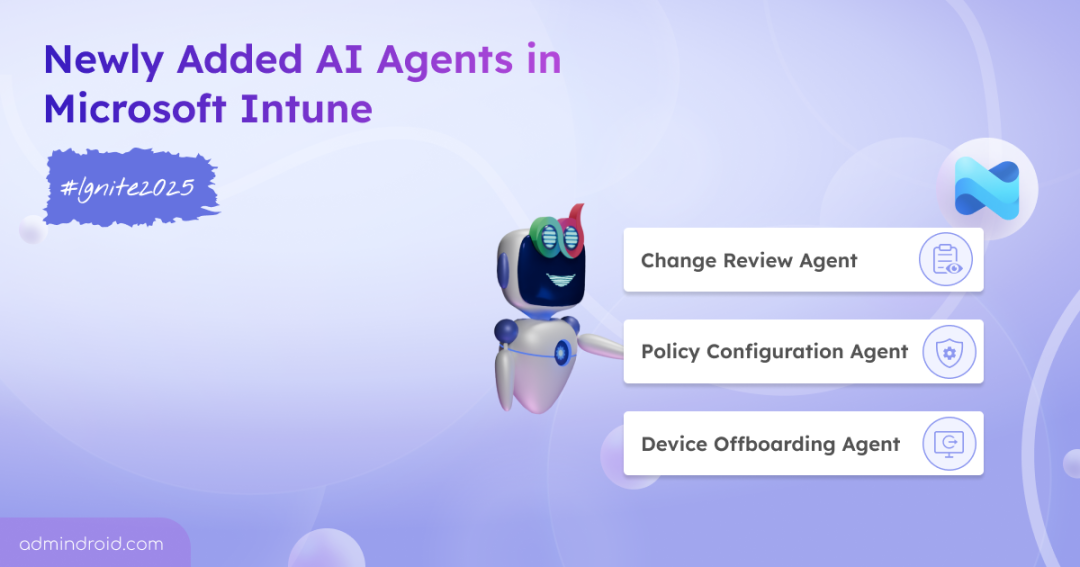Microsoft Ignite 2025 has officially set up a new direction for the future of endpoint management, where AI isn’t just an add-on but the foundation. This year, Microsoft Intune introduced a wave of intelligent, agent-powered capabilities designed to simplify admin work and strengthen security. If managing policies, securing endpoints, or handling change reviews has ever felt overwhelming, these new Intune AI agents are here to change that story. Let’s walk through what’s new and how these AI agents in Intune can transform everyday IT operations!
Microsoft Intune’s Assistive and Agentic Experience
As part of the Ignite 2025 announcements, Microsoft is making Security Copilot available to all Microsoft 365 E5 customers to make the Intune AI agents easier to access. This means advanced AI assistance is no longer a premium add-on, it’s part of the standard enterprise experience.
Here are the three standout agents now making their way into the Intune experience.
1. Change Review Agent
Every tweak you make in Intune, even something small, can have sweeping effects across your environment. The Change Review Agent steps in as an intelligent reviewer, analyzing your proposed changes before they’re approved.
Instead of checking every setting yourself or stressing about unexpected issues, this agent:
- Looks closely at the change
- Points out any risks or conflicts
- Tells you clearly whether to approve or reject it
- Shares useful background details to help you decide
Currently, the agent supports Multi-Admin Approval script requests.
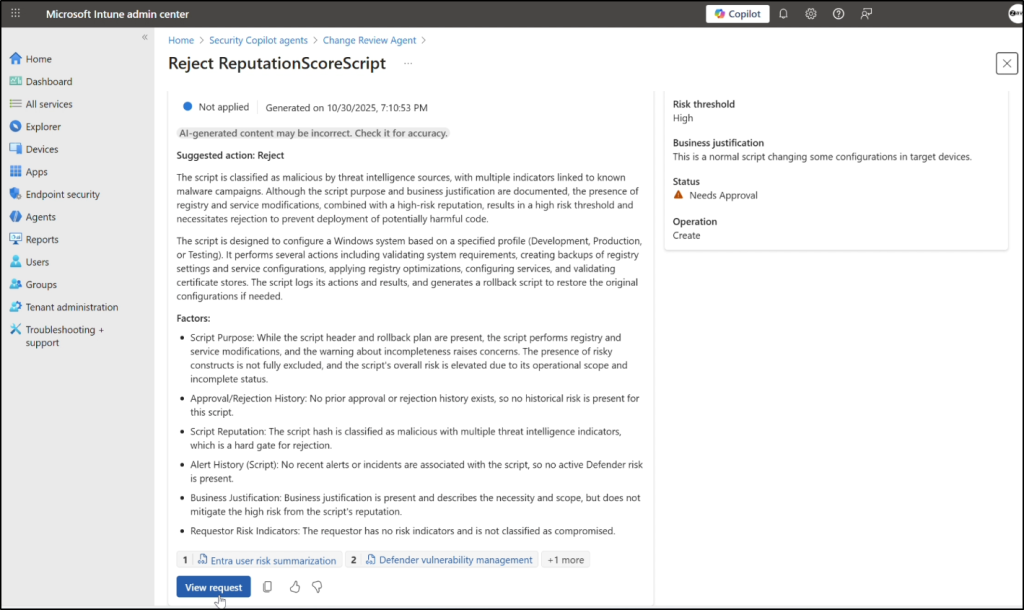
2. Policy Configuration Agent
Configuring device compliance policies in Intune is usually one of the most time-consuming tasks. Admins often juggle documentation, security frameworks, and organizational requirements. The key advantage of this agent is its ability to take up your plain language requirement and instantly suggest the exact configuration you need.
You can simply tell it what you want to achieve, and the agent:
- Translates your description into actual configuration settings
- Highlights missing or conflicting details
- Guides you on best-practice recommendations
- Checks alignment with regulatory frameworks like PCI, HIPAA, and DISA STIG
This will be very handy for organizations dealing with strict compliance mandates. The agent continuously evaluates whether your setup matches required standards and flags any misalignment before it becomes a serious issue.
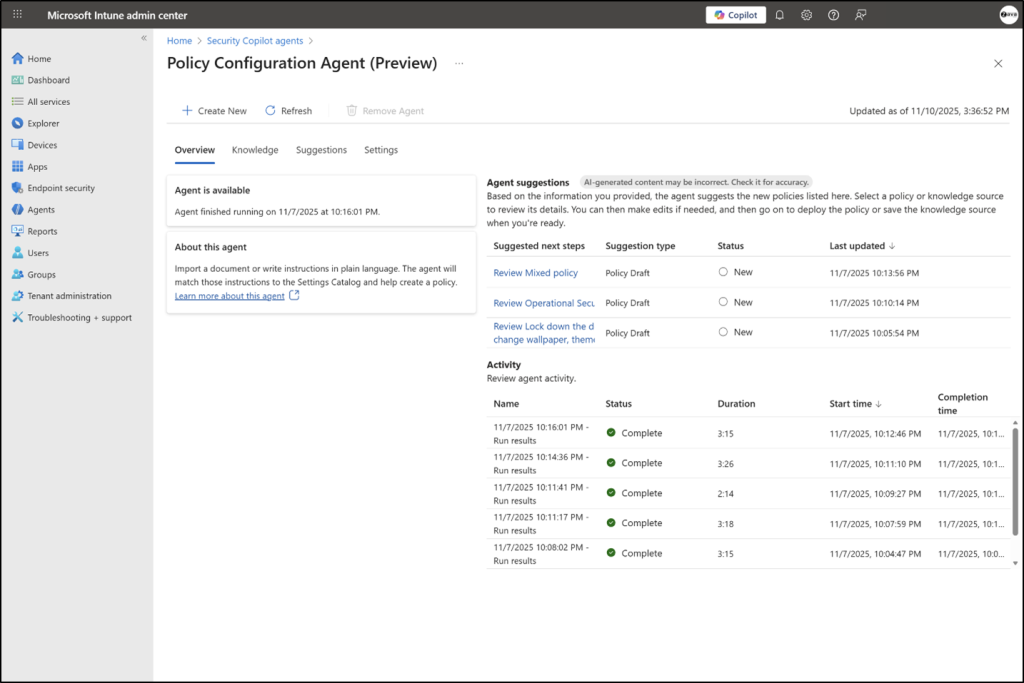
3. Device Offboarding Agent
Unused and old devices might seem harmless. But in reality, they expand your attack surface. The Device Offboarding Agent is built to help maintain a healthy environment by identifying devices that no longer belong or haven’t checked in for a while.
What it does:
- Scans your tenant for outdated or inactive endpoints
- Explains why each device may be a candidate for removal
- Recommends the safest offboarding steps
- Helps reduce clutter and improve overall security hygiene
This is a game-changer for environments with thousands of devices where manual cleanup is nearly impossible to keep up with.
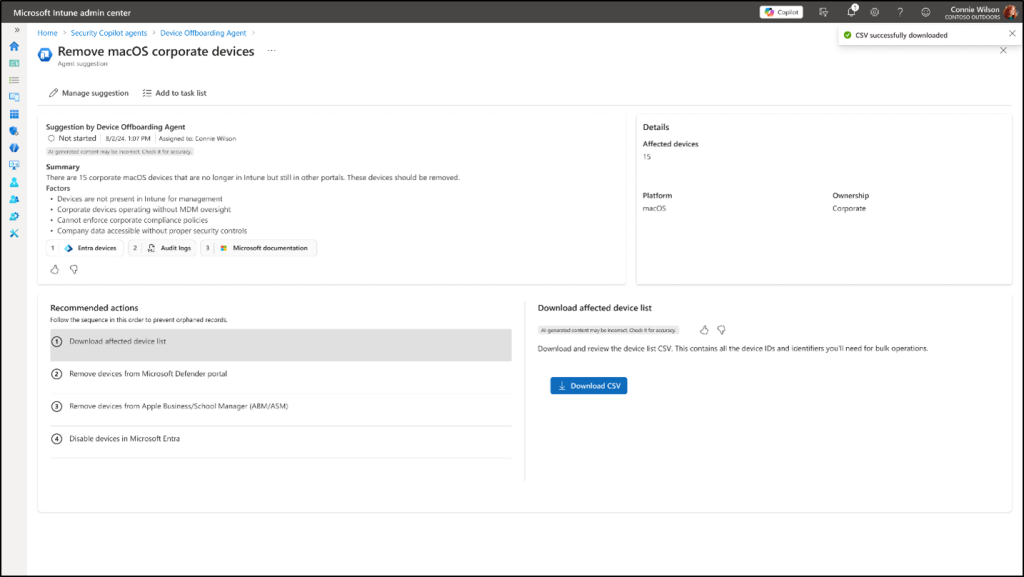
Where to Find Newly Released Security Copilot Agents in Intune
To find the latest Security Copilot Agents in Intune:
- Sign in to the Microsoft Intune admin center.
- Navigate to the Agents tab.
- On the Agents page, you’ll see the newly added AI agents.
If you don’t see them yet, they’re on the way!
The introduction of these agents marks a major milestone for Intune. Instead of spending hours hunting for device anomalies, fine-tuning GPO equivalents, or validating change requests, admins can now rely on AI that understands their environment and works in sync with them.
2025 marks a turning point for Intune, and these new AI agents are only the beginning. Which Intune agent are you most excited to try? Share it in the comment section.