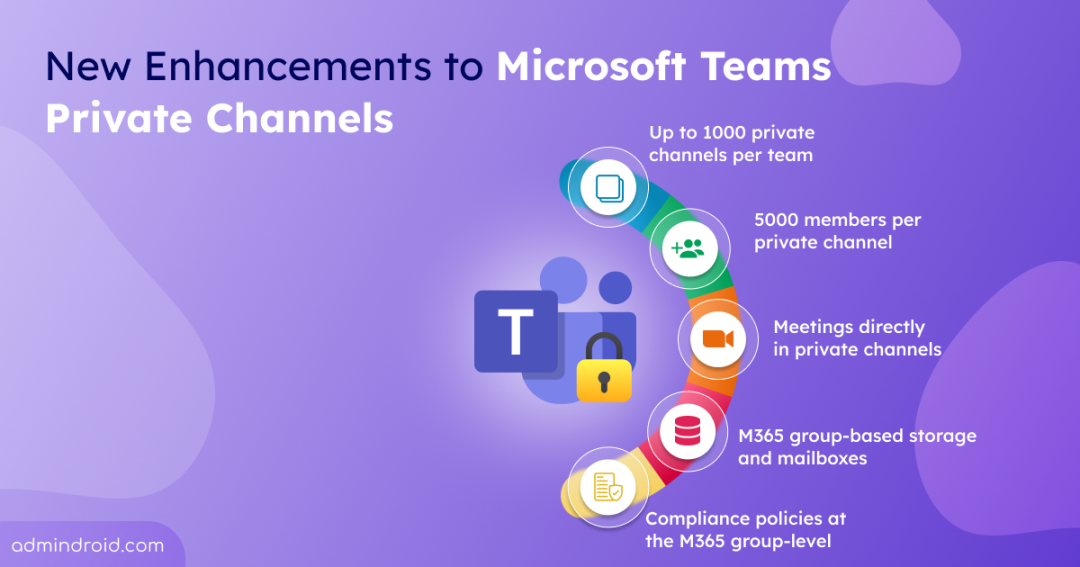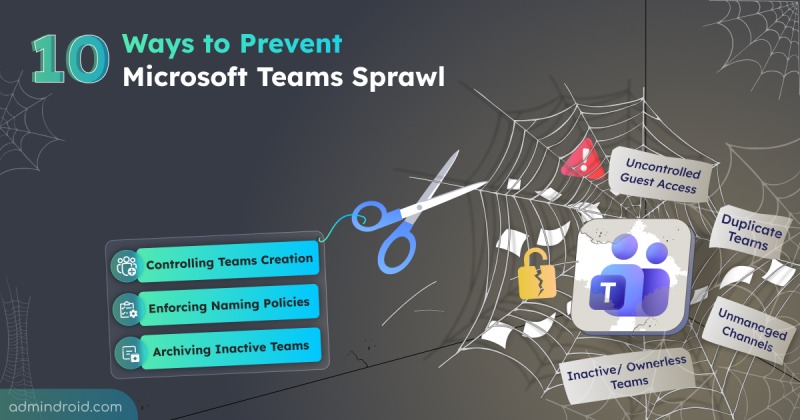Have you ever hit capacity limits with private channels in Microsoft Teams? Perhaps you’ve reached the channel limit per team or handled frustrating requests from members wondering why they couldn’t schedule meetings directly within a private channel. It’s been a constant balancing act, managing these constraints while finding workarounds to keep teams productive.
Those challenges are about to disappear! Microsoft’s new enhancements to Teams private channels deliver the scalability and functionality you’ve been requesting. Let’s dive into what’s changing and why it matters for your Teams environment.
What are the Upcoming Changes to Microsoft Teams Private Channels?
Previously, private channels in Microsoft Teams had strict limits and missing features that often-slowed collaboration. Now, Microsoft is removing those barriers with the following key updates:
- Teams can grow from 30 to 1000 private channels.
- Each private channel supports up to 5000 members instead of 250.
- Members can schedule and host meetings directly in private channels.
- Private channels will transition to Microsoft 365 group-based storage.
- Mailboxes will move from an individual-user basis to a channel-based mailbox.
- Compliance policies (e.g. DLP, retention policy, etc.) will apply at the team’s Microsoft 365 group level instead of the individual user level.
These enhancements make private channels more practical for large, secure, and well-governed teamwork.
When will these Updates be Available in Microsoft 365?
The rollout will begin in late September 2025 and is expected to be completed by mid-December 2025. Migration of private channels to the updated capabilities will start during this period, but channels will continue to function normally while the transition happens.
Since rollout timing may vary for each tenant, admins and compliance managers should complete any required policy changes by September 20, 2025, before the migration begins.
What Actions are Required for Admins and Compliance Managers?
With private channels moving to group-based storage and mailboxes, compliance managers need to update eDiscovery, DLP, and retention policies to match the new model.
Purview eDiscovery and Legal Hold
Now, legal holds are applied to user mailboxes since private channel data resided in each member’s mailbox. After this update, the latest message will be moved to the team’s group mailbox, while edits and deleted messages will stay in the users’ mailboxes.
- Actions before migration
- When private channel data moves from user mailboxes into the group mailbox, legal holds must also shift. If a hold already exists, apply it to the team’s group mailbox so new content is preserved.
- Actions after migration
- Ensure legal holds cover both the user mailbox and the new group mailbox for complete coverage.
- Apply any new legal holds directly to the team’s group. eDiscovery searches should include both user and team’s group mailbox to capture pre-migration and post-migration content completely.
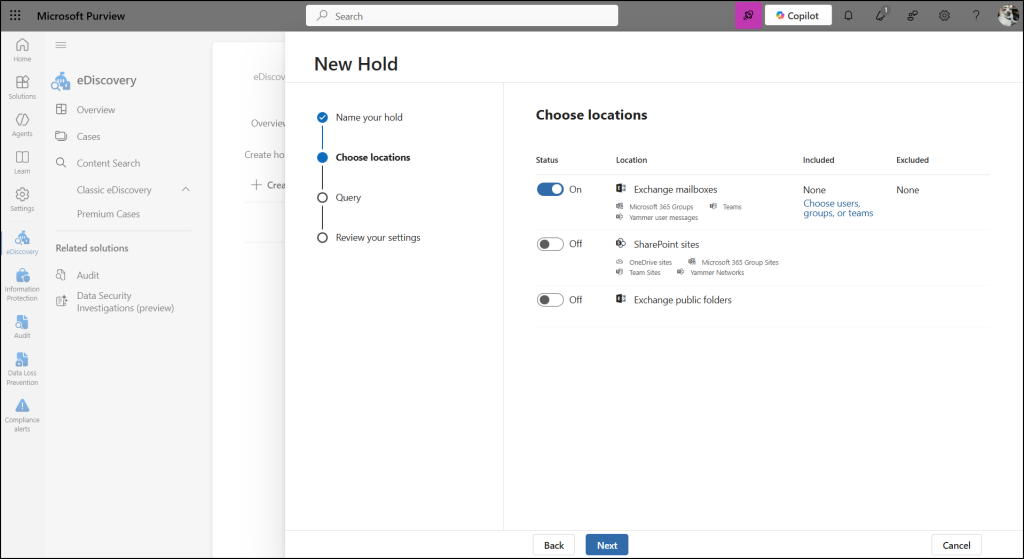
Note: During migration, users on hold retain copies of message history (edits/deletions) in their preserved library folder until the hold expires, while the latest message version is copied to the private channel’s group mailbox.
Purview Data Loss Prevention (DLP)
Currently, private channel messages are included in DLP policies applied to individual user mailboxes. When update applied, DLP policies at the team’s Microsoft 365 group level will cover private channel messages. This automatically includes all private channel content.
- Actions before migration
- Update the “Teams chat and channel messages” policy to include the team’s group containing the private channel (along with user mailboxes) so new private channel messages are covered under DLP.
- Actions after migration
- Ensure the “Teams chat and channel messages” policy is scoped to the team’s group containing the private channel.
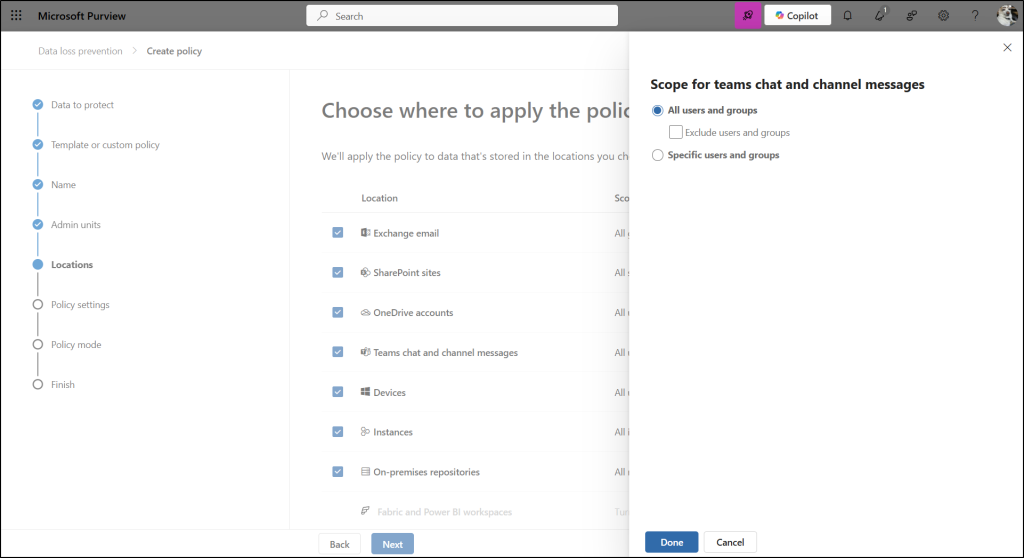
Purview Retention Policy
Currently, you can create private channel–specific retention policies under the Retention policies section in Microsoft Purview > Data Lifecycle Management, which are applied at the user mailbox level.
After this update, new private channel–specific policies can’t be created. Instead, Teams channel messages retention policies applied to the team’s group will automatically include private channels. Existing private channel policies will still preserve message data in user mailboxes but can only be removed, not edited.
- Actions before migration
- Apply existing private channel retention policies (originally on user mailboxes) to the team’s group via “Teams channel messages” to cover new private channel messages in the policy.
- Actions after migration
- Verify if the parent team’s group retention policy aligns with the private channel’s policy; if not, create a new or equivalent policy to ensure consistent retention.
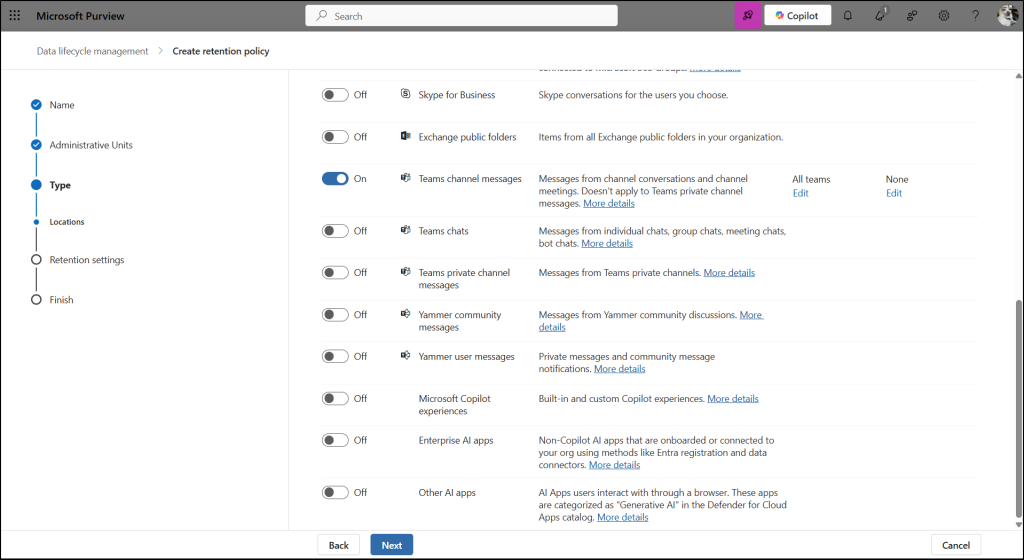
Few Helpful Things to Know:
- If you want to identify a user’s private channel memberships, you can use the Teams Admin Center or run Get-TeamChannelUser cmdlet in PowerShell to list members.
- Microsoft is not automatically migrating mailbox-level policies because group policies apply to all channels in a team. Because some mailbox policies cover all user messages and others only private channels, admins and compliance managers must determine which policies to enforce.
- If policies applied at the user mailbox level (such as legal hold, eDiscovery, retention, or DLP) differ from those applied at the team level, compliance managers need to adjust them carefully.
- You must apply policies to the team’s group to cover new private channel messages, as group policies govern all channels in that Team.
- When users are on hold, eDiscovery searches should include both the user’s mailbox and the group mailbox for full data coverage.
- During migration, end users may notice duplicate results in Teams search. But both results will open the same private channel content.
- If you take no action, user-level policies will stop applying to new private channel data. Only team-level policies applied to the group will remain in effect.
These enhancements make private channels in Microsoft Teams more flexible, scalable, and secure. With higher limits, direct meeting options, and simplified compliance, you can manage private channels more easily and improve the user experience. Now is the right time to review your Teams setup and prepare to take advantage of these enhancements.