AI agents are multiplying fast across organizations – whether built in Copilot Studio, created by power users, added through Teams, or even brought in from third-party platforms. IDC estimates this momentum will push the number past 1.3 billion agents by 2028. And for IT admins, that means: a lot more to govern, secure, audit, and track.
Microsoft’s new Agent 365, announced at Ignite 2025, is designed to solve exactly this challenge. Instead of handling agents separately across different tools, Microsoft is giving admins a single control plane to manage all AI agents.
Let’s look at how Agent 365 gives admins unmatched visibility and control over every AI agent.
What is Microsoft Agent 365?
Agent 365 is Microsoft’s new centralized platform for managing AI agents. It is built on the same management principles used for users, apps, and devices, but designed specifically for the agent era. It provides a unified way to deploy, govern, and secure all your agents with centralized telemetry, dashboards, and alerts.
Where to Access the Microsoft Agent 365?
To enable Agent 365, your tenant must be enrolled in the Frontier preview program and must accept the Agent 365 terms of service. The capabilities of Agent 365 are delivered through multiple Microsoft 365 services, including:
- Microsoft Entra (identity and access management)
- Microsoft Purview (compliance and data protection)
- Microsoft Defender (threat protection)
Agent 365 setup and management begin inside the Microsoft 365 admin center:
- Sign in to the Microsoft 365 admin center.
- Go to Copilot > Settings.
- Under User access, select Copilot Frontier.
- Choose the specific users, groups, or select all to grant access to the Frontier program.
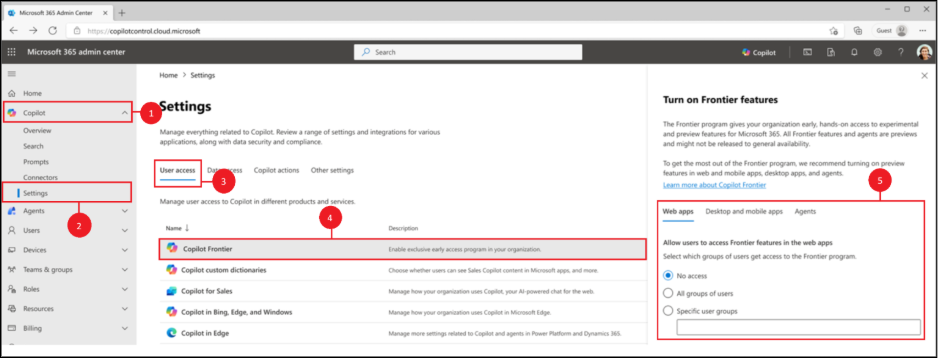
- Then, go to Agents -> Overview to begin managing your agents.

The Five Core Capabilities of Microsoft Agent 365
Agent 365 unlocks five crucial capabilities for responsible, enterprise-scale AI deployment:
1. Registry: Your Agent Inventory
Shadow AI is becoming the new shadow IT, and Agent 365’s registry—powered by Microsoft Entra helps bring it under control. The registry gives you a complete list of every agent in your organization, whether it has an Entra ID, was added through the Teams Store, or is an unapproved “shadow” agent.
This centralized inventory acts as your single source of truth and helps prevent agent sprawl. IT admins can also quarantine unauthorized agents so they stay hidden from users and are blocked from connecting to other agents or accessing organizational resources.
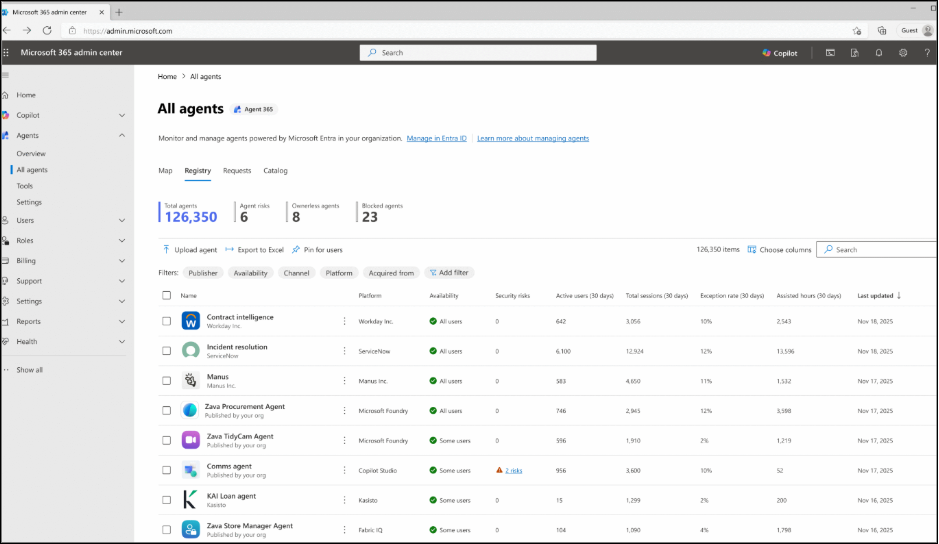
2. Access Control: Least Privilege for Agents
The key to managing and securing your growing agent fleet is strict access control, and Agent 365 delivers this through deep integration with Microsoft Entra Conditional Access. In this model, agents are treated as first-class identities. Just like human users, each agent’s access is decided based on critical signals such as:
- Risk
- Group membership
- Roles
- Status
- Custom attributes
Microsoft Entra Conditional Access evaluates these signals in real time and enforces dynamic policies to ensure only the right agents get the right level of access. Using Agent Policy Templates, organizations can enforce standard security policies from the outset, protecting against compromised or risky agents.
Every agent also receives its own unique Agent ID, making it possible to apply precise, least-privilege permissions to each one.
3. Visualization: Dashboards That Drive Action
Agent 365 gives admins a unified dashboard that maps how agents, users, and resources are connected. This makes it easy for admins to understand what each agent is doing.
- Role-based reports provide insights into performance, ROI, accuracy, and compliance for every team, giving IT, security, and business leaders the metrics that matter most.
- It also boosts compliance with detailed logs, e-discovery, and policies that track and investigate risky agent behavior—keeping organizations audit-ready.
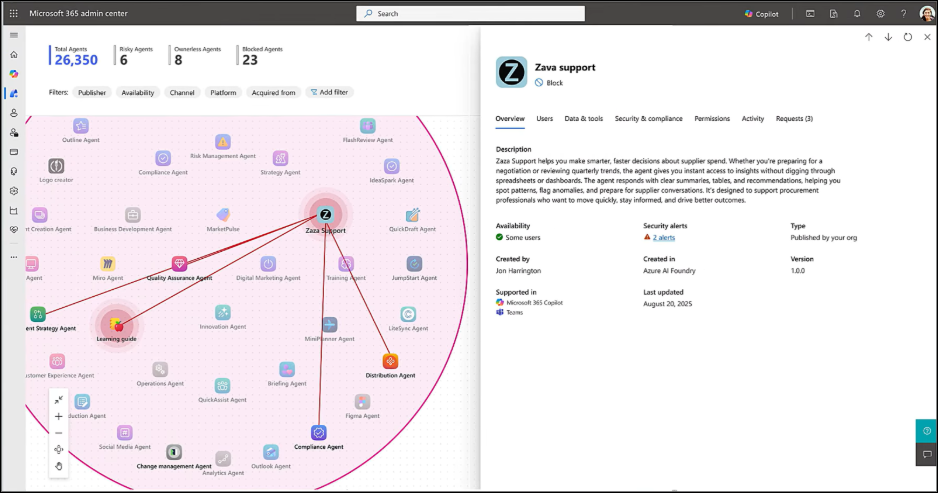
4. Interoperability: Work IQ Integration
Agents don’t work in isolation – they rely on the same context and data your users use every day. Agent 365 makes this seamless through deep interoperability.
- Agents use the same apps and data your users work with. This includes Word, Excel, SharePoint, Dynamics 365, and other business systems.
- Agents access Work IQ. They understand your organization’s data, relationships, and workflows, which helps them deliver accurate and relevant outcomes.
- Full flexibility in how agents are built and deployed. Agent 365 works across Microsoft platforms, open-source frameworks, and partner clouds.
- Agents can be built and deployed using a variety of platforms and tools. This includes Copilot Studio, Microsoft Foundry, the Microsoft Agent Framework, or the Agent 365 SDK.
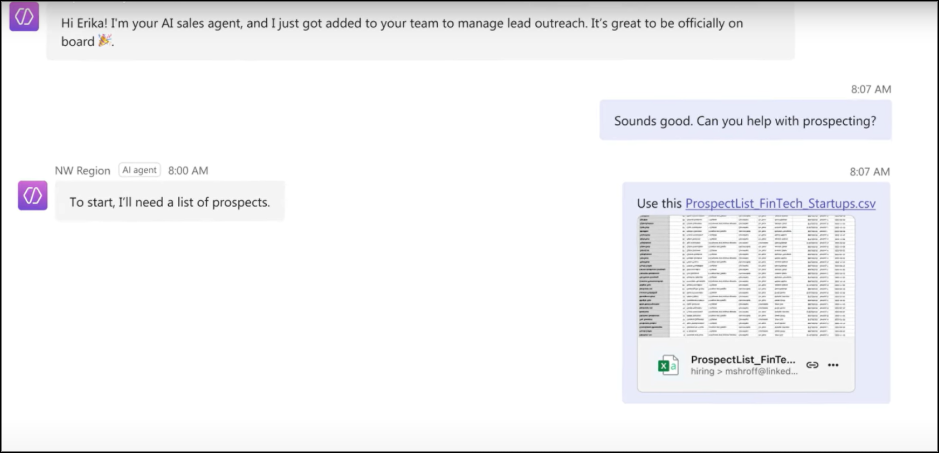
5. Security: Defense in Depth
Agent 365 delivers comprehensive protection against both external and internal threats through:
- Microsoft Defender: Detect known and emerging threats, investigate incidents, and view the complete attack chain.
- Microsoft Entra: Block attacks in real time with adaptive access policies.
- Microsoft Purview: Prevent data leaks, identify risky agent behavior, audit agent interactions, and maintain compliance. It provides visibility into AI-related data exposure risks, ensuring that AI agents operate securely within your organization.
AI agents are becoming a core part of everyday work, and their numbers will only continue to grow. With Agent 365, IT admins finally get a single, unified control plane to govern this new ecosystem—bringing visibility, security, and accountability to every agent in the organization.
The agent era is here. Agent 365 ensures you’re ready to govern it! 🤖






