Microsoft has recently announced their launch of Microsoft 365 Copilot Wave 2, featuring interesting updates and enhancements to existing functionalities. As we all know, Microsoft Copilot leverages the power of AI to enhance creativity and productivity. Microsoft has been providing more updates and introducing new features in Copilot to help customers in everything they do, making it easier to finish their tasks.
In the Copilot Wave 2 announcement, web, work, and pages have been brought together as a new design system for knowledge work. Additionally, admins can utilize the Copilot usage reports in Microsoft 365 admin center and Graph API to identify and ensure the Copilot adoption in their organization. Let’s explore what’s new in wave 2 and how to track the Copilot adoption!
Highlights of Microsfot 365 Copilot Wave 2
Below are the new updates to Microsoft Copilot announced in Wave 2.
Copilot Pages in Microsoft 365
Copilot Pages is a dynamic, persistent canvas designed for multiplayer AI collaboration. Using Copilot Pages, no need for copying and pasting the content. Instead, you can edit the content, add more, and share it with others. You can also add more content from your data, files, and the web to your page using Copilot.
Feature Availability: Started rolling out on September 16, 2024, and will be generally available in late September 2024.
Updates to Copilot in Microsoft 365 Apps
Every Microsoft 365 app has been a greater part of everyone’s work, and Copilot is already becoming a partner for many people to improve productivity and save time. With Wave 2 announcement, Copilot is set to improve further with the following enhancements.
Copilot in Excel
Now, MS is bringing up the Copilot in Excel with Python to combine the power of python to work with data. As a result, anyone can work with Copilot to conduct advanced analysis like forecasting, risk analysis, and machine learning. Also, you can visualize complex data without the need for coding.
Feature Availability: Copilot in Excel is now generally available. Copilot in Excel with Python is now in public preview.
Copilot in PowerPoint
The Narrative builder in MS PowerPoint helps you build the first draft of your presentation in minutes. It uses the given prompt to build the outline, which you can then edit and refine to create a first draft. Soon, it will support the ability to add files to the outline to better dig through your topics.
The Brand manager in MS PowerPoint uses the company’s branded template to make your presentation enterprise-ready and consistent with your brand. Soon, Microsoft 365 Copilot will support the inclusion of company-approved images from your SharePoint Organization Asset Library.
Feature Availability: Narrative Builder is generally available now.
Copilot in Outlook
As a part of Copilot in Outlook, MS introduces the Prioritize my inbox feature that analyzes both the email content and your role context to quickly access the messages that matter the most. Soon, you will have the ability to teach Copilot specific topics, keywords, or people that are prominent to you, making it to mark those emails as a high priority.
Using the new drafting experience, email composing becomes easier and faster than ever. You can change specific email body parts, and explore various iterations given by Copilot.
Feature Availability: Prioritize my inbox is available now and the new drafting experience will be in public preview starting late 2024.
Copilot in Word
Copilot in Word will soon be able to access not only web data and work data like PDFs, encrypted documents, Word, and PowerPoint but also emails and meetings. So, you can include the required content in the word seamlessly with Copilot in Word and it makes you create your first draft faster.
Feature Availability: It is coming late September 2024.
Copilot in OneDrive
Copilot in OneDrive quickly scans all your files to identify the information you need, making it easy to gain insights and summarize. Additionally, you can compare the content for up to 5 files without opening a file.
Feature Availability: It is now rolling out and will be generally available at the end of September 2024.
Copilot Agents – AI Assistants
Using Copilot agents, you can replace your repetitive tasks with more advanced, fully autonomous agents. Also, it has the same Responsible AI and EDP promises, ensuring your data never leaves the M365 trust boundary and everything happens within your tenant.
Agent builder, newly announced to build Copilot agents even easier and is powered by Copilot Studio. With this, anyone can quickly create a Copilot agent in BizChat or SharePoint.
Feature Availability: Copilot agents and agent builder in BizChat will be rolling out to general availability over the coming weeks. Copilot agents and agent builder in SharePoint will enter preview in early October.
Track Copilot Adoption Trend Using Copilot Usage Reports
In Microsoft 365 Copilot, more new features and updates are coming up to boost your productivity. Admins can leverage the Copilot Usage reports in Microsoft 365 admin center and the newly added Graph API reports to identify the adoption trends of Copilot across various Microsoft 365 apps in the organization and improve their productivity effectively.
Copilot Usage Reports in Microsoft 365 Admin Center
You can access the Copilot readiness and usage reports in Microsoft 365 admin center,
- Navigating to ‘Report –> Usage
- Select Microsoft 365 Copilot –> Usage tab’.
In the Copilot usage report, you will identify
Enabled Users – Total number of users with Microsoft 365 Copilot licenses over the period.
Active Users – Total number of enabled users who tried a Copilot feature in one or more apps in Microsoft 365 over the specified period.
Active Users Rate – Shows the percentage of active users in your organization.
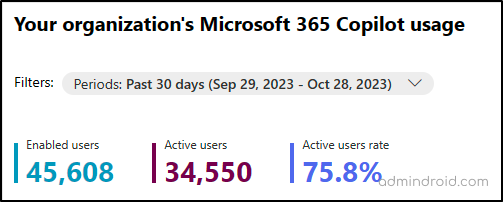
Adoption Trend by App – This chart shows the summary of enabled users and active users of Copilot in each Microsoft 365 app like Teams, Outlook, Word, OneDrive, etc.
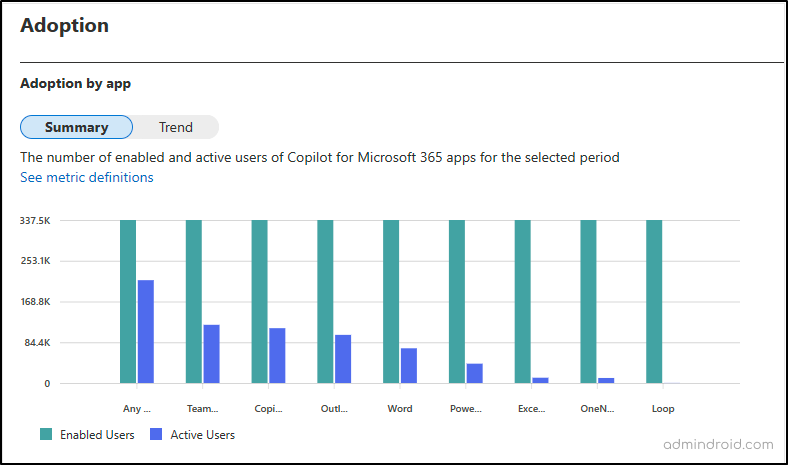
Graph API Availability for Copilot Usage Reports
Although it is not part of Copilot Wave 2 announcement, this update has been highly requested by many customers right from the availability of Copilot usage reports in Microsoft 365 admin center. Now, Graph API reports will be available for Copilot usage reports, allowing for the creation of customized reporting and analytics. With this API availability, admins can get the following metrics.
Find User Details – Use the Graph API request to find the last activity date for Copilot interaction by users with each Copilot-enabled app.
Track User Count Summary – The Graph API request returns the count of users with Copilot for Microsoft 365 licenses and count of users with an active interaction with Copilot in each M365 app.
Monitor User Count Trend – You can use the MS Graph API request and it returns ‘adoptionByDate’ details for each day. This report helps to track Copilot adoption over time.
These reports match the tenant-level summary of Copilot usage reports in Microsoft 365 admin center.
I hope this blog helps you to stay updated on the upcoming new features and enhancements in Copilot. Track the Copilot adoption trend and enhance your productivity!






