We are happy to announce the new capabilities introduced in our June 2019 update (Version 3.6.1.0). In this blog post, we are going to outline just the major additions; you shall see more enhancements while exploring the latest version of AdminDroid Office 365 Reporter.
A quick glance about the major additions:
- 20+ New Reports on Risky Sign-In Attempts, Administrative Role Changes, Guest User Activities, Reclaimable Licenses, and more.
- RAW data export – Now export the reports in a computer-friendly format.
- Pause/Resume Scheduled Report Jobs.
- Explore Beta Features.
We’ve introduced 20+ new Office 365 reports on security-related aspects such as Risky sign-in attempts and Admin role changes to help to monitor your Office 365 security. You can also schedule these reports to get time to time updates.
Audit Risky Sign-In Attempts:
We understood the pain of navigating across a pile of failed Office 365 logins to distinguish between accidental login failure and the suspicious one. To make it easier, we have introduced 5 new reports to identify risky login attempts.
- Users failed to pass the MFA challenge – Captured when a user provides valid credential but fails to pass the MFA challenge.
- Failed logins using Basic Authentication / Legacy Protocols / Legacy Apps – Lists the login attempts made using basic authentication or legacy protocols such as IMAP and POP. Mostly these attempts are either by password spray attack or due to incorrect password saved in a legacy application.
- Login attempts using expired passwords – Audit the login failures due to expired passwords. These errors are generally originated from the applications which use saved credentials.
- Administrator account’s login failures – This report clears the noise from the numerous login failure events, and only lists the login failures occurred on high privileged user accounts.
- Administrator’s daily login failure summary – Review the daily summary of login failure count for the high privileged users in your tenant.
Monitor Admin Role Changes:
It’s essential to keep track of changes in administrative roles. Office 365 Secure Score already outlined that it’s good to have less than 5 global admins in the organization. Accident/Unnecessary role assignments in Microsoft 365 can lead to chaos in your organization. To keep track of administrative role changes, we have included built-in reports to ease your job.
- Users added to an Admin Role
- Users removed from an Admin Role
- Users added to Company Admin (Global Admin) Role
- Users added to Exchange Admin Role
- Users added to SharePoint Admin Role
- Users added to Teams Service Admin Role
- Users added to Skype Admin Role
- Users added to Power BI Admin Role
- Users added to Compliance Admin Role
- Users added to HelpDesk Admin Role
- Users added to Billing Admin Role
- Users added to User Management Admin Role
- Users added to License Admin Role
More New Reports and Enhancements on Existing Reports.
We are continuously adding reports based on our customer requests. We have introduced the following reports in existing categories to cover various use cases. If you come across any requirements for new reports, feel free to send us a report request.
- Reclaimable Office 365 User Licenses.
- OneDrive / SharePoint file access activities by guest users.
- OneDrive file access activities through org-wide sharing links.
- Audit newly created OneDrive folders.
- Mail statistics (Read/Sent/Received) summary by users.
- Mailboxes with statistics on connected devices such as mobiles, tablets, etc.
- Refreshed all the OneDrive and SharePoint reports with user-friendly column names and handy report filters.
How to view the new Reports?
In your AdminDroid portal, the left navigation menu will have a ‘New’ label to identify the new reports easily.
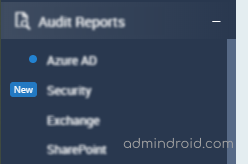
You may also use the artificial intelligence search to locate the reports by entering a few related keywords. You shall use Ctrl+Shift+F to quickly open the AI Search Console from anywhere in your AdminDroid’s portal.
RAW Export – Now it’s easier to import the AdminDroid’s reports to other application.
We have included a new computer-friendly XLSX report export (termed as RAW) which will be handy if you wish to import the report export to other data analytics services such as Power BI.
Some of the processing done for the RAW data export is given below.
- True/False instead of user-friendly words such as Enabled/Disabled, Active/Inactive, etc.
- Actual time value instead of relative time indicators such as Yesterday, Today, 2 Hours ago, etc.
- Removed user-friendly suffixes from values such as 5 files, 2 MB, 500 emails, etc.
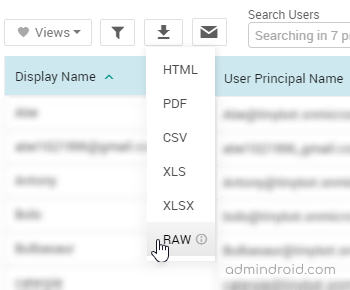
Pause or Resume Report Schedulers:
Now you can pause or resume the configured scheduler with just a click.
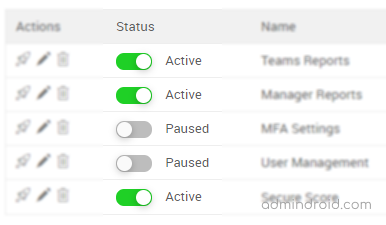
Explore Beta Features:
If you want to have hands-on experience in upcoming features, then you shall step-in to beta.
You can enable/disable the beta functionality from the Support tab of your AdminDroid portal.
- Email a Report: You can send a report (with applied filter/view) to any email recipients right from the report interface. Enable the beta to try this one.
Never Uninstall to Get an Update
As we have an auto-update mechanism, AdminDroid will always be up-to-date. If you still have the old version, then please get in touch with our support. You shall check your current version, in the Support tab of AdminDroid Office 365 Reporter.





