Microsoft recently made an announcement on self-service purchase capability for Microsoft Teams Premium Trial for commercial customers.
What is Microsoft Teams Premium?
Microsoft Teams Premium is an add-on license for Microsoft 365 subscribers, providing organizations with enhanced Teams capabilities, including:
- AI-powered meetings
- More meeting customization
- Improved meeting protection
- Advanced virtual appointments
- Enhanced webinar experience
As part of this offering, several standard Teams features, like intelligent meeting recaps, live translated captions during meetings, sending reminder emails to webinar registrants, and adding watermarks to meetings, etc., have been moved to Teams Premium.
Self-service Capability for Microsoft Teams Premium Trial:
In late September, Microsoft Teams users can initiate a self-service trial for Microsoft Teams Premium for 60 days. The best part is,
- No payment details are required,
- Users can activate this trial using their existing Entra ID (previously known as Azure AD) account credentials.
This self-service trial provides organizations with an opportunity to test and validate the premium features before purchasing a full license. However, self-service purchases can introduce complexities in tracking and auditing service usage. For administrators who prefer centralized control over the services and applications available to their users, managing self-service trials is crucial.
Administrators can cancel self-service trials at any time. Furthermore, admins can proactively disable the self-service purchase capability before users initiate a Microsoft Teams Premium trial to maintain control and security over self-service trials.
Disable Self-service Trial for Teams Premium using PowerShell:
To manage self-service purchases and trials, admins must install MSCommerce PowerShell module.
|
1 2 3 |
Install-Module -Name MSCommerce -Scope CurrentUser Import-Module -Name MSCommerce Connect-MSCommerce |
If you find any issues with the latest MSCommerce PowerShell module, we suggest you uninstall the latest module and install the previous version.
|
1 2 |
Uninstall-Module Mscommerce Install-Module Mscommerce -RequiredVersion 1.8 -Scope CurrentUsers |
Note: You must use PowerShell 5 or below. PowerShell 6.x/7.x isn’t supported with this module.
You can also use the PowerShell script to block self-service purchase for all products.
Disable Microsoft Teams Premium Self-Service Trial:
To disable Microsoft Teams Premium self-service trial capability for Microsoft 365 users, execute the script below.
|
1 2 |
Update-MSCommerceProductPolicy -PolicyId AllowSelfServicePurchase -ProductId CFQ7TTC0RM8K -Enabled $False |
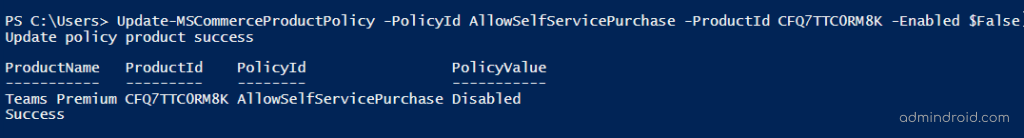
Check Self-Service Capability Status for Teams Premium:
To view self-service capability status for ‘Teams Premium Introductory Pricing’ product, run the following cmdlet.
|
1 |
Get-MSCommerceProductPolicy -PolicyId AllowSelfServicePurchase -ProductId CFQ7TTC0RM8K |
View Self-Service Status for All Products:
To view all the self-service status products and their status, run the below cmdlet.
|
1 |
Get-MSCommerceProductPolicies -PolicyId AllowSelfServicePurchase |
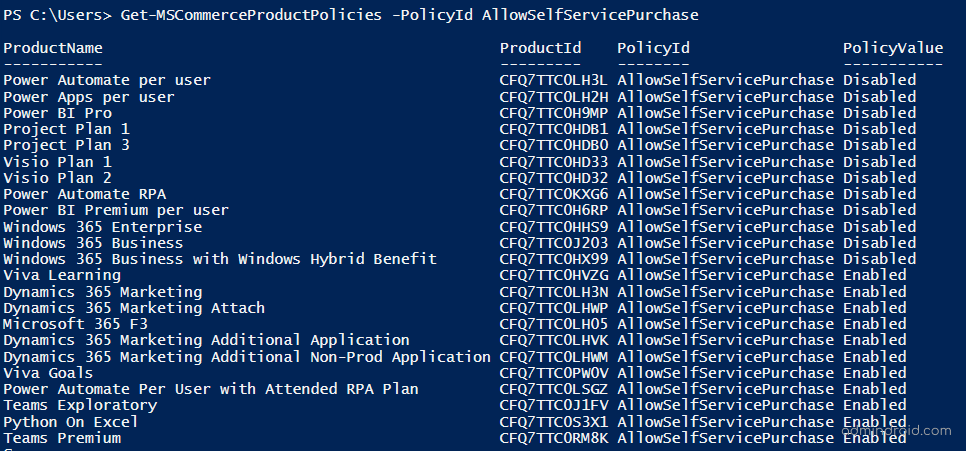
I hope this blog will help admins to exercise precise control over self-service trials for Microsoft Teams Premium. With the recent update, Admins can easily track users starting self-service trials by checking the notification icon in the top-right corner of the Admin Center header. You can block self-service purchases using Microsoft 365 admin center itself. If you have any queries, you can reach us through the comment section.






