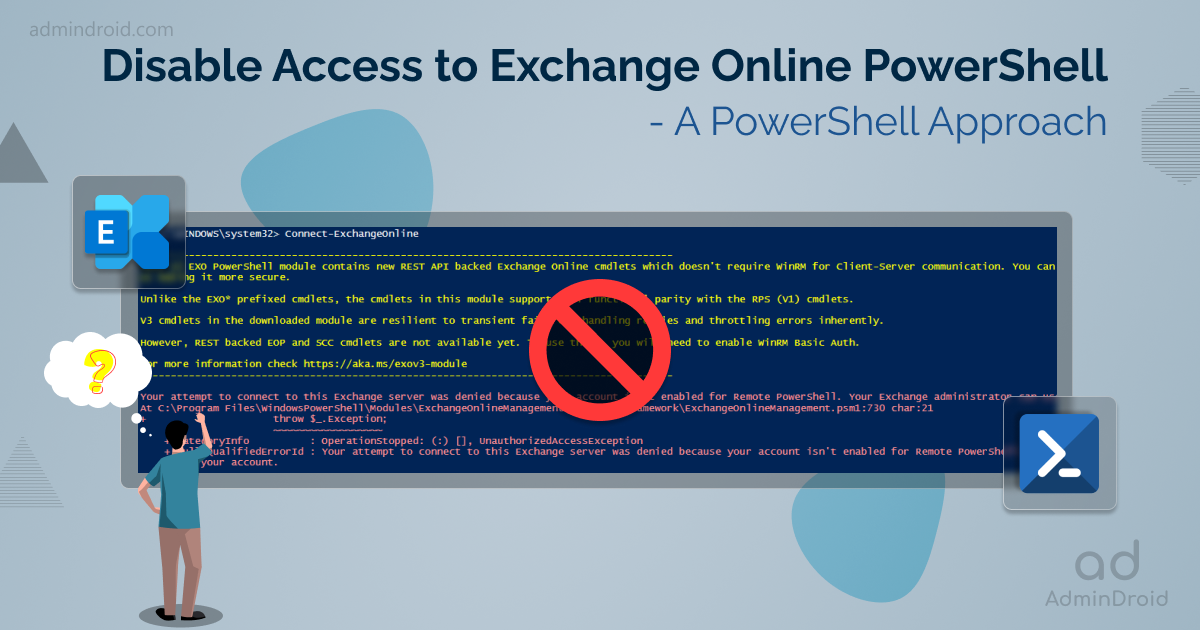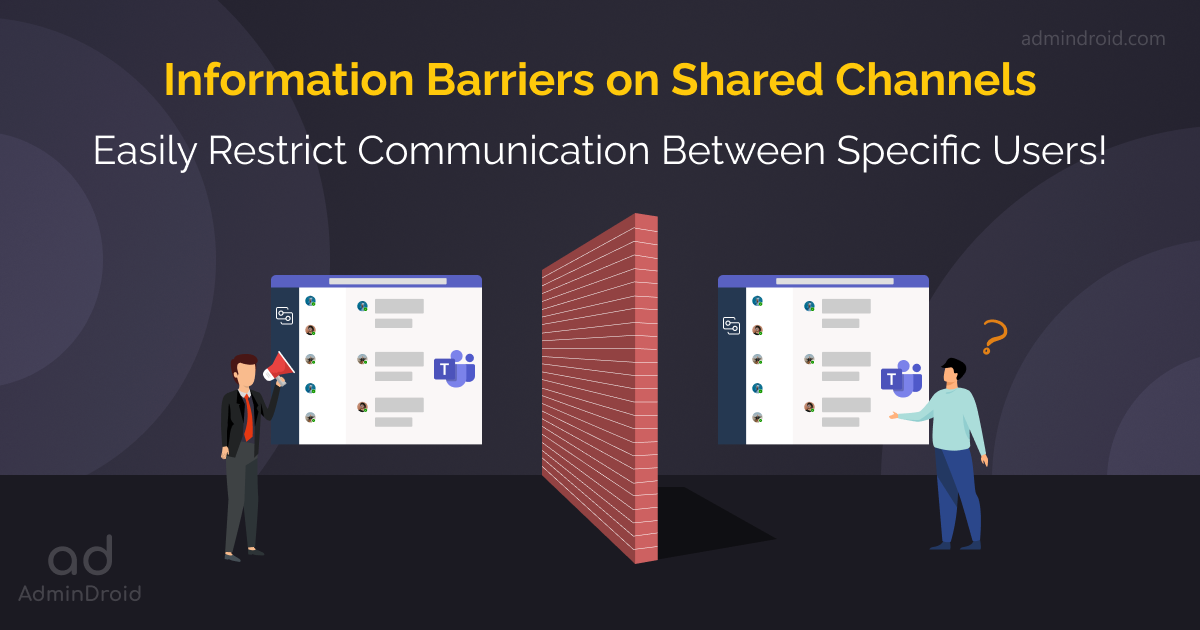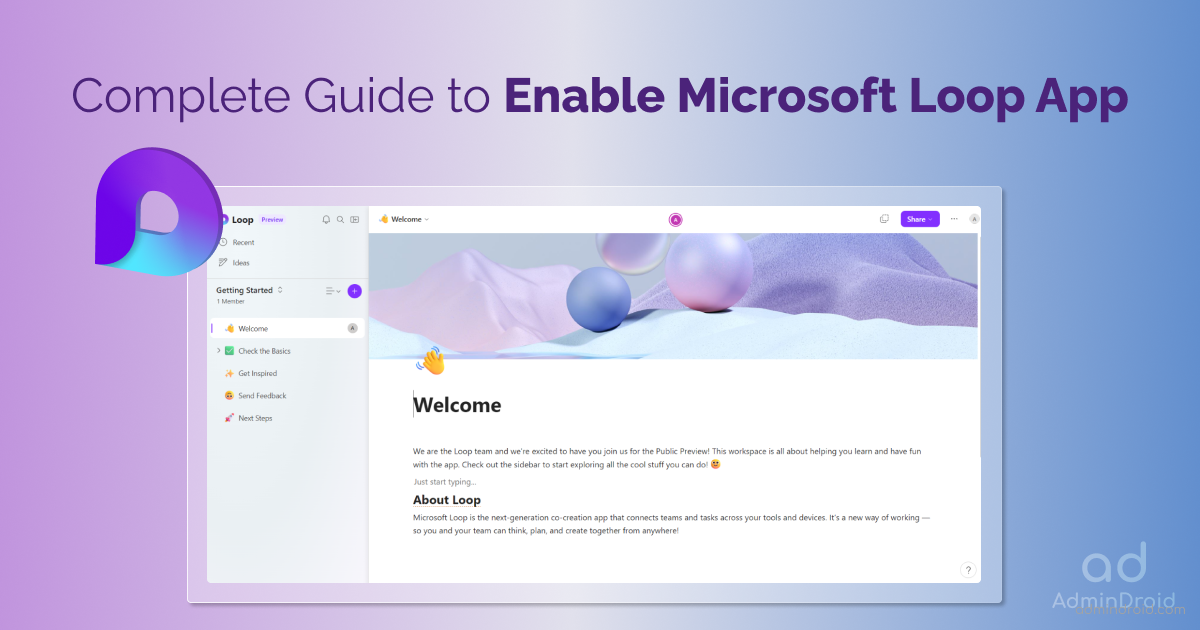In today’s rapidly evolving digital landscape, cybersecurity remains a paramount concern for organizations striving to protect their sensitive data and secure their systems. As organizations face an increasing number of email threats, Microsoft Defender Portal emerges as a comprehensive solution by offering quarantine management features. 📧 Discover how the Microsoft Defender Portal allows organizations to take…