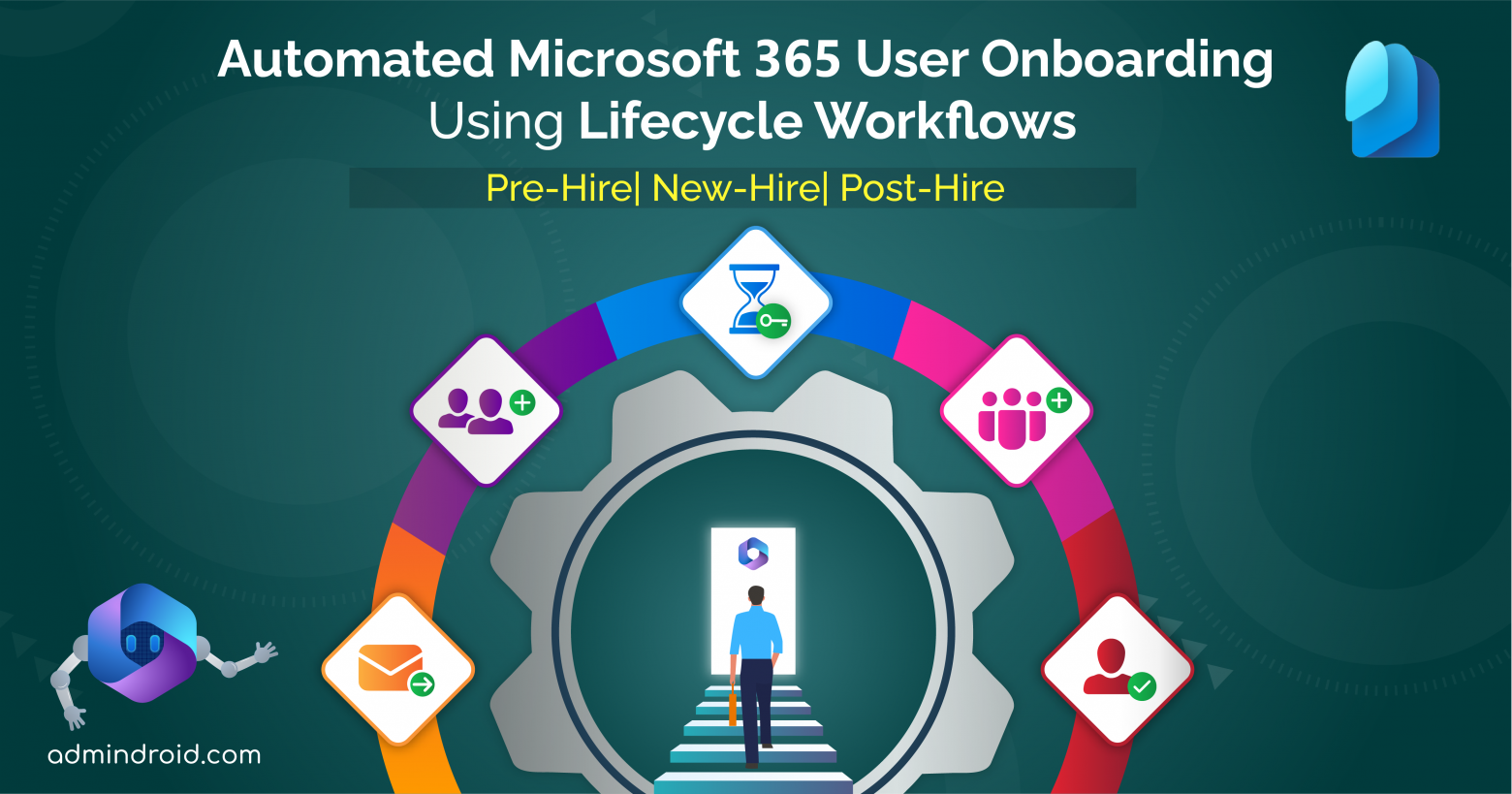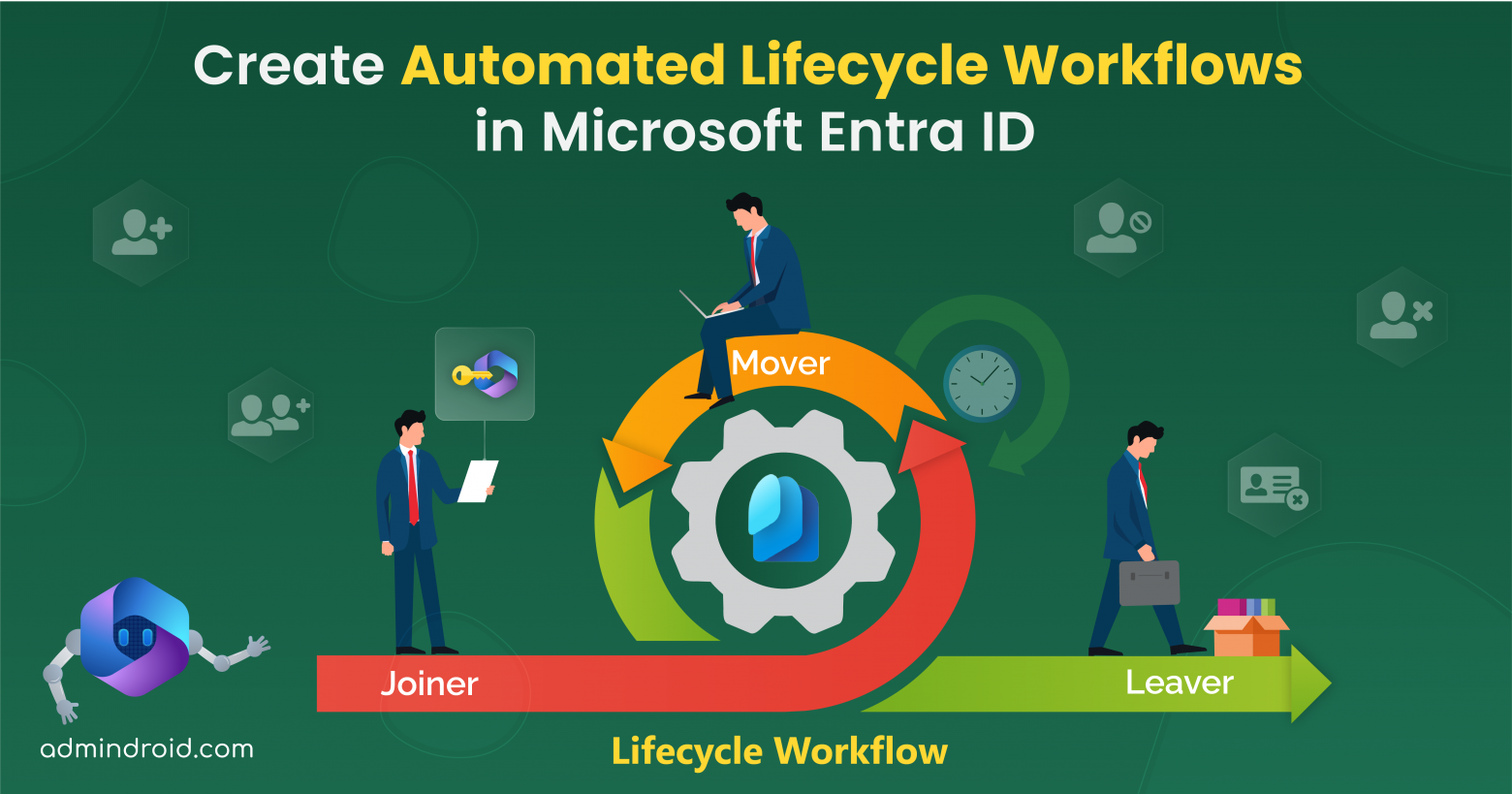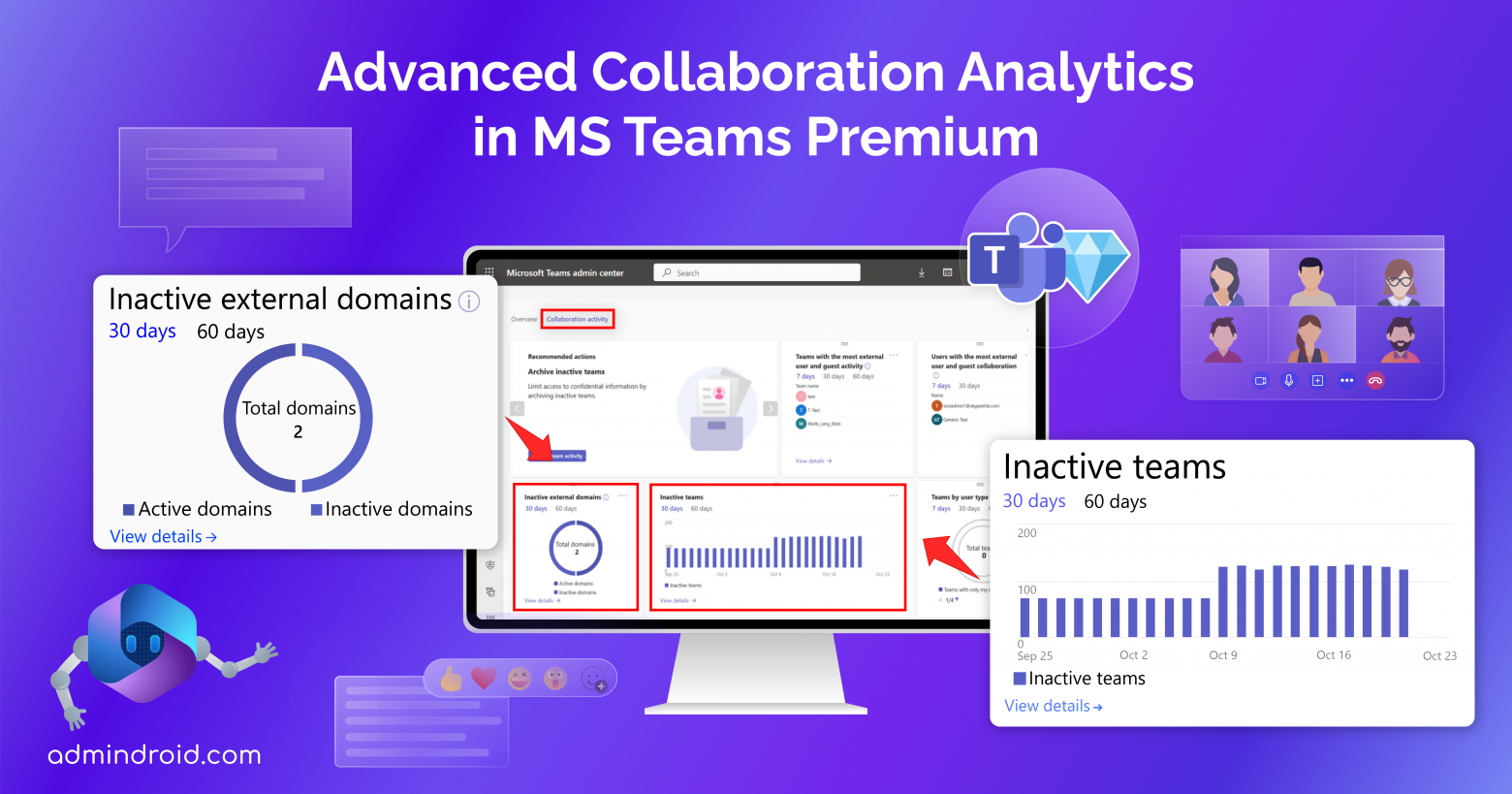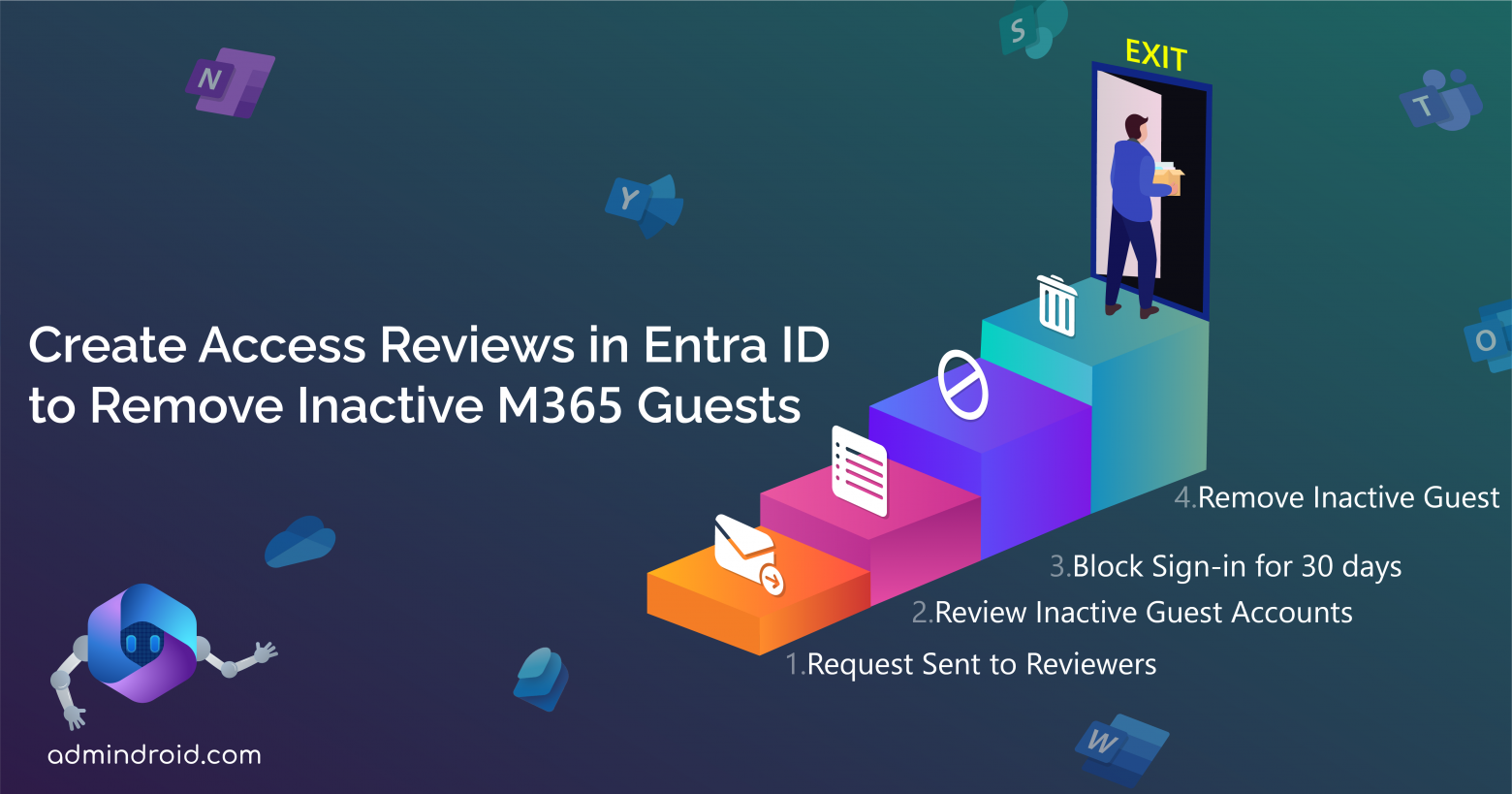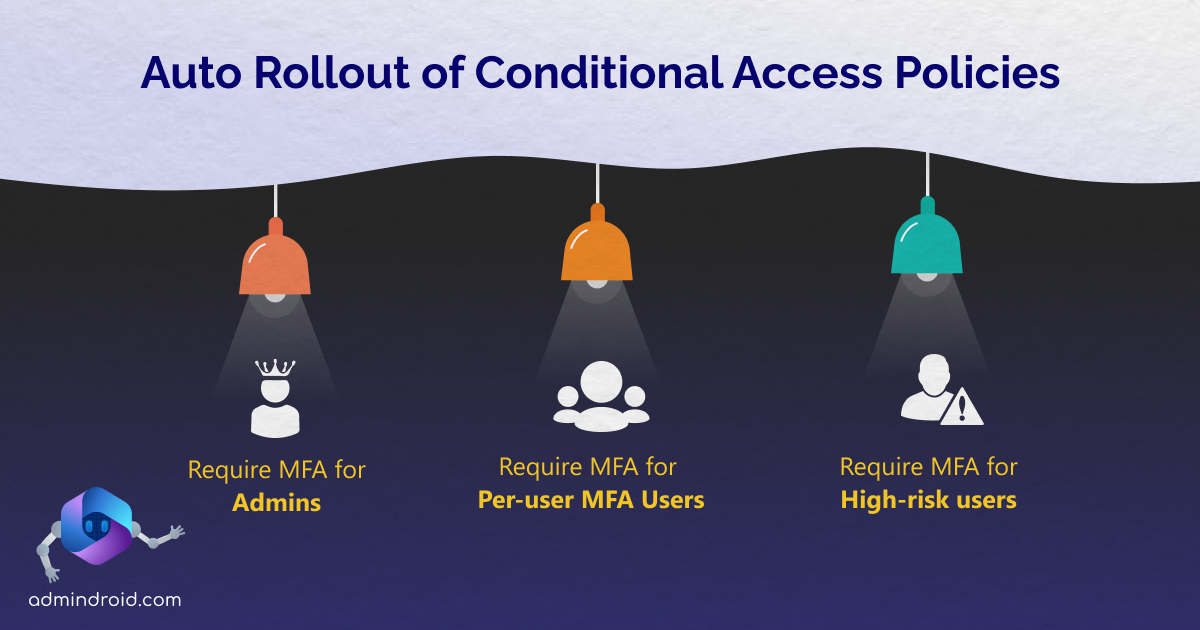Admins have a packed calendar dealing with various Microsoft 365 user management tasks, and the most tiring process is working on onboarding new employees. Manually handling tasks such as user group assignments, account activations, and configuring access permissions can be a big hassle, consuming a lot of time and effort🕝. To tackle this, automation comes…