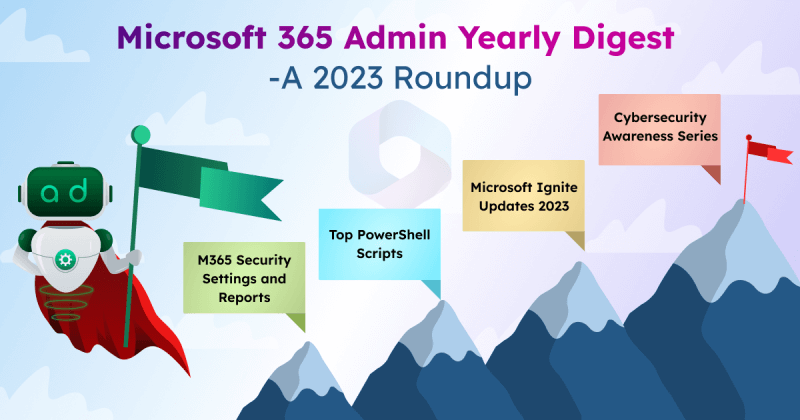Securing the basics isn’t enough when 7k password attacks get blocked every second. While foundational settings are crucial, they only address part of the equation!
To build a stronger defense, organizations need to go beyond the basics and implement advanced Microsoft 365 security configurations.
And that’s what we are covering in this guide. This guide compiles 31 powerful, advanced Microsoft 365 security settings designed to strengthen your security posture. From advanced threat detection to granular access control, these strategies help you stay ahead of vulnerabilities in Microsoft 365. Let’s dive in!
The 31 Pillars of Microsoft 365 Security:
From Identity and Access Management (IAM) to the best security practices and policies, we’ve covered everything.🚀We even dug up often overlooked security settings in Microsoft 365 that are left unchecked! Here’s a list of 31 advanced protection measures, classified into various categories to address different facets of Microsoft 365 security. So, you can rest assured your data is safe.
- Authentication and Identity Management.
- Access Controls and Permissions.
- Guest User Management.
- Enhancing Data Protection and Privacy.
- Microsoft 365 Security Practices & Policies.
These categories cover essential aspects of securing your Microsoft environment.
1. Authentication and Identity Management:
In a nutshell, Identity and Access Management (IAM) serves as the foundation of Microsoft 365 security! 🛡️Because this is where the magic happens – verifying that the right individuals have access to the right resources with top-notch security. Therefore, strong IAM practices can help protect your identity, users, and resources from unauthorized access.
Here’s a crucial note to remember: IAM is an essential part of any security strategy, and it’s especially important in cloud environments like Microsoft 365. So, if you haven’t listened to the Entra ID recommendations, now is your time. Therefore, here is a list of steps that you can take to secure your identity now!
- Move users to Microsoft Authenticator.
- Migrate MFA and SSPR Policies to authentication method policies.
- Migrate apps from AD FS to Microsoft Entra ID (Azure AD).
- Secure workload Identities using continuous access evaluation in Entra ID.
- Microsoft Entra ID protection dashboard analysis.
2. Access Controls and Permissions:
Access controls and permissions are the gatekeepers of your Microsoft 365 ecosystem, deciding who can enter and what they can do once inside! 🔐
They are security mechanisms that grant or restrict access to Microsoft 365 resources and functionalities based on predefined rules and user roles. By mastering access controls and permissions, admins can finely tune who can access, manage, and edit specific resources, such as documents, settings, and the entire environment.
It’s an art of granting the right people the appropriate level of authority, so if you are the one who is mastering this art, then make sure to correctly configure the suggestions below! 😎
- Risk-based Conditional Access policies in Microsoft Entra ID.
- Configure smart lockout in Microsoft Entra ID.
- Create access reviews in Microsoft Entra ID.
- Implement least privilege access using administrative units.
- Remove unused applications in Microsoft Entra ID.
- Free leaked credential detection report in Microsoft Entra ID.
- How applying user tags can help improve Microsoft 365 security?
3. Guest User Management:
Collaborating with external users is a fact of life, but that doesn’t mean we can’t manage guest users securely in Microsoft 365. 🔴 Mastering guest user management is essential for ensuring smooth collaboration and preventing unauthorized access. It involves setting up access restrictions, granting specific permissions, monitoring guest activity, and more!
So, let’s dive in and learn how to ensure secure external collaboration while maintaining control over access permissions.
- Disable guest user invitations in MS Entra.
- Manage self-service sign-up for guests in Microsoft Entra.
- Guest user access restrictions in Microsoft Entra ID.
- Allow or blocklist policy in Entra ID: A gatekeeper for secure B2B collaboration.
- Restrict domain sharing in SharePoint Online and OneDrive.
4. Strengthen Data Protection and Privacy:
When it comes to safeguarding your organization’s sensitive information, data protection and privacy are the Fort Knox of Microsoft 365! 🏰These methods and tools encrypt your data, whether it’s at rest or in transit, making it nearly impossible for unauthorized access.
Therefore, by following the recommendations below, you can strengthen your data security, protect your privacy, and ensure your sensitive information remains safe from potential threats. 🛡️
- Protect your Word documents with digital signatures.
- Why email authentication in Microsoft 365 is important?
- Standard signatures vs digital signatures in Microsoft Outlook.
- How safe attachments in Microsoft 365 improve security?
- Safe links in Microsoft 365 Defender.
- Configure Microsoft Teams with highly sensitive protection.
5. Microsoft 365 Security Practices and Policies:
Consider these security practices and policies as your indispensable digital security playbook for Microsoft 365. This comprehensive toolkit is your surefire way to protect your valuable data and avoid attacks like MFA fatigue, SIM intercept attacks, and more!
So, learn how to outsmart hackers and strengthen your defenses. Be the digital Sherlock Holmes now!
- How information barriers strengthen Microsoft 365 security?
- Microsoft 365 Copilot – privacy & security impact on user data.
- Best Practices to prevent security risks in Azure shared access signatures.
- Best Practices for protecting priority accounts in Microsoft 365.
- SharePoint Online security best practices.
- Automate Microsoft 365 user offboarding with PowerShell.
- Find inactive users using access reviews in Entra ID.
- How to use protected actions in Microsoft Entra ID?
As we wrap up the guide, it’s important to remember that vigilance doesn’t have a calendar. We’ll keep sharing the latest on Microsoft because ain’t no rest for the secure! 💪
So, whether it’s tightening your access controls, beefing up your encryption, or reinforcing your policies, make it happen. 💯 The time for action is now!
Make the base plan to implement these security measures in your organization. Definitely, it’s worth the investment to protect your users and data from cyber threats!
We’re all in this together. By working together, we can make Microsoft 365 a safer place for everyone. 🔐