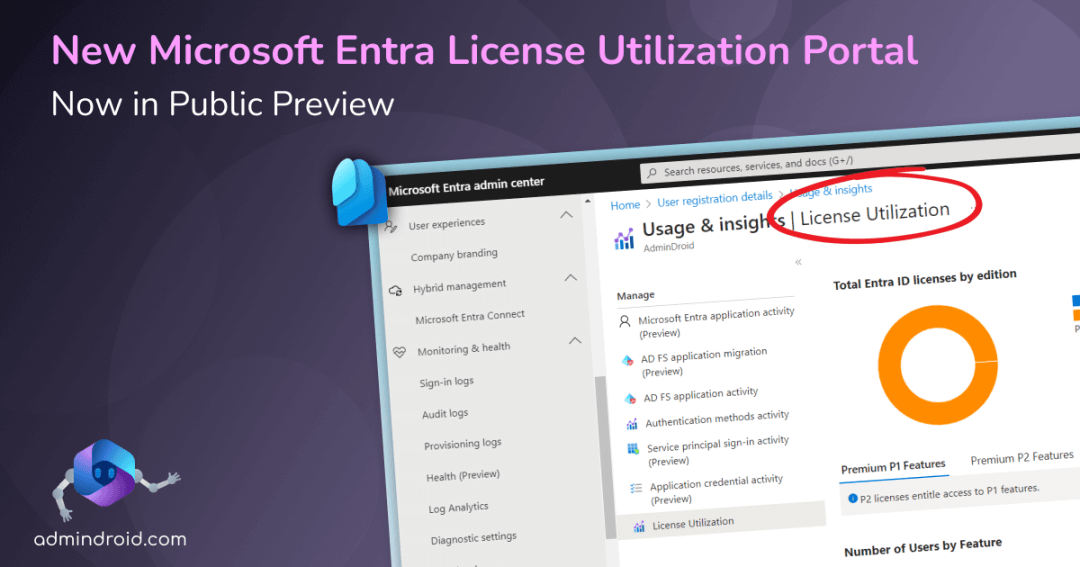Microsoft Entra ID is a pivotal cloud-based identity and access management service delivering a seamless end-user experience and improved visibility and control. However, optimizing its licenses has proven to be both challenging and costly. 😣 Despite the advantages in security and management it offers, the absence of transparent usage information has led to concerns over license optimization among organizations. To tackle this issue, Microsoft has rolled out the Entra ID License utilization portal, currently in public preview. Without further delay, let’s dive into this new preview feature and uncover how it can enhance license management efficiency.
Overview of Microsoft Entra License Utilization Insights
The Microsoft Entra License utilization portal provides insights on Entra ID license usage, including the number of Entra ID P1 and P2 licenses and the usage of key features associated with each license type.
Furthermore, the public preview of the Microsoft Entra License utilization portal also includes insights into Conditional Access and risk-based Conditional Access usage. Microsoft has announced plans to expand this functionality to include the usage of other SKUs (such as assigned licenses for each SKU, available licenses, etc.) and corresponding features in the future. This helps address potential over-usage issues in your Microsoft 365 tenants.
NOTE: To access these Microsoft Entra License utilization insights, you must have either Entra ID P1 or P2 licenses.
Where to View Entra License Utilization Portal in Microsoft 365?
Let’s see how to access the Microsoft Entra ID License utilization portal by following the steps below:
- Login to Microsoft Entra admin center.
- In the Microsoft Entra admin center, navigate to Identity and select “Monitoring & health.”
- Within Monitoring & health section, choose “Usage & insights.”
- Finally, click on “License Utilization” under the Manage section of the Usage & insights blade.
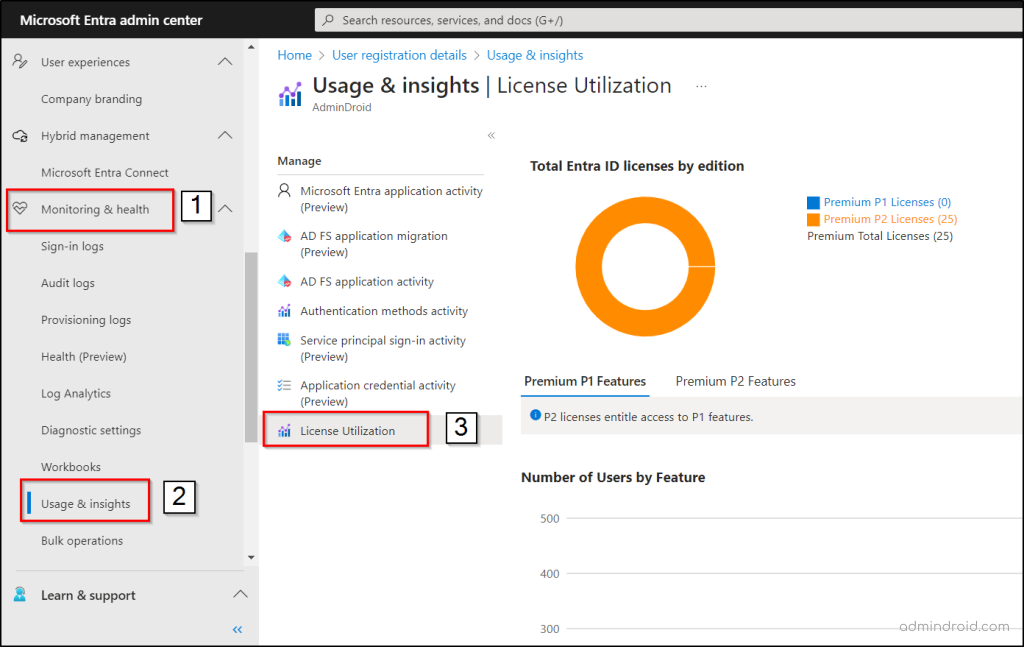
Key Features of the Entra License Utilization Portal
Explore key features of the Entra ID License utilization portal in Microsoft 365.
- The License utilization portal provides admins with the following insights about Entra ID Premium licenses:
- The number of Premium P1 licenses.
- The number of Premium P2 licenses.
- The total count of Premium licenses in the organization.
- The portal offers details about your top feature usage corresponding to Entra ID P1 and P2 licenses.
Under the “Premium P1 Features” tab, the portal provides insights into Entra ID Premium P1 feature usage, displaying the number of users for each feature.
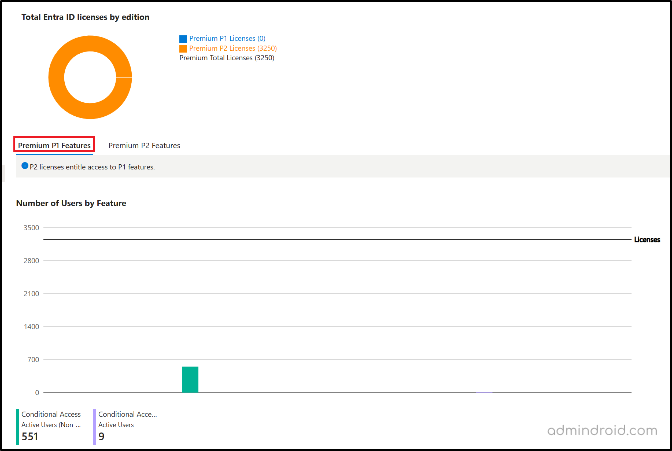
Then, the “Premium P2 Features” tab provides information on Entra ID Premium P2 feature usage.
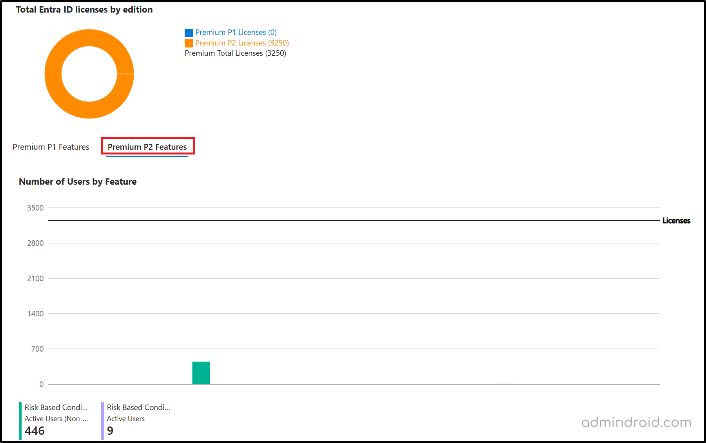
Get Entra License Utilization Insights using PowerShell
You can also leverage PowerShell to view your Entra License utilization report, in addition to using the Microsoft Entra admin center. To view Entra license utilization insights, make sure to connect to the Microsoft Graph PowerShell with the necessary permissions before executing the following cmdlet.
Permissions Required: Reports.Read.All
You can use the “Invoke-MgGraphRequest” cmdlet to view your Entra license usage with PowerShell. Execute the following cmdlet to retrieve the overall number of Microsoft Entra ID Plan 1 and Plan 2 licenses.
|
1 |
$LicenseUtilization = Invoke-MgGraphRequest -Method GET ` -Uri "/beta/reports/azureADPremiumLicenseInsight" -OutputType PSObject $LicenseUtilization |
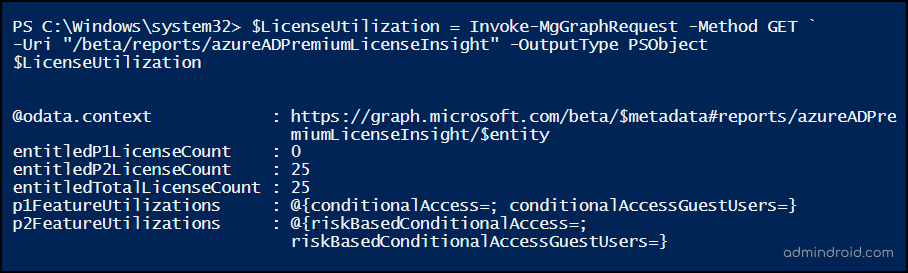
To retrieve only the P1 feature usage using PowerShell, execute the following cmdlet.
|
1 |
$LicenseUtilization.p1FeatureUtilizations |
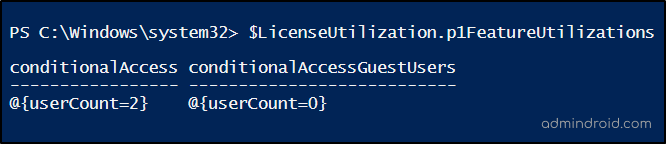
For getting only the P2 feature usage using PowerShell, use the cmdlet below.
|
1 |
$LicenseUtilization.p2FeatureUtilizations |
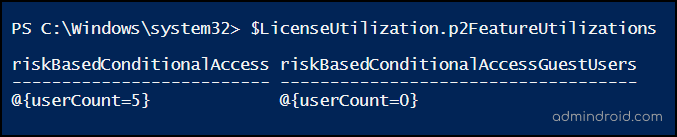
Thus, this approach offers a programmatic way to extract a license utilization report using PowerShell. It can be particularly useful for automating Entra license usage reports or for compliance audits.
Benefits of Monitoring Entra ID License Utilization Portal:
Let’s explore how the Microsoft License Utilization portal can be beneficial in this section.
- You can optimize costs by identifying and reallocating underutilized licenses.
- Ensure compliance with licensing agreements and reduce the risk of misuse.
- You can assign licenses more effectively based on usage data and avoid over-usage issues.
In conclusion, the Entra ID License utilization portal is an essential tool for understanding your license count and the value derived from your Microsoft Entra license. Microsoft is committed to enhance transparency around Entra usage, signaling continuous advancements. Keep an eye out for forthcoming updates!
We trust this post has offered insightful details on the Entra License utilization portal to optimize licenses effectively and boost Microsoft 365 security. We’d love to hear about your experiences and any questions you might have, so please share them in the comments below.