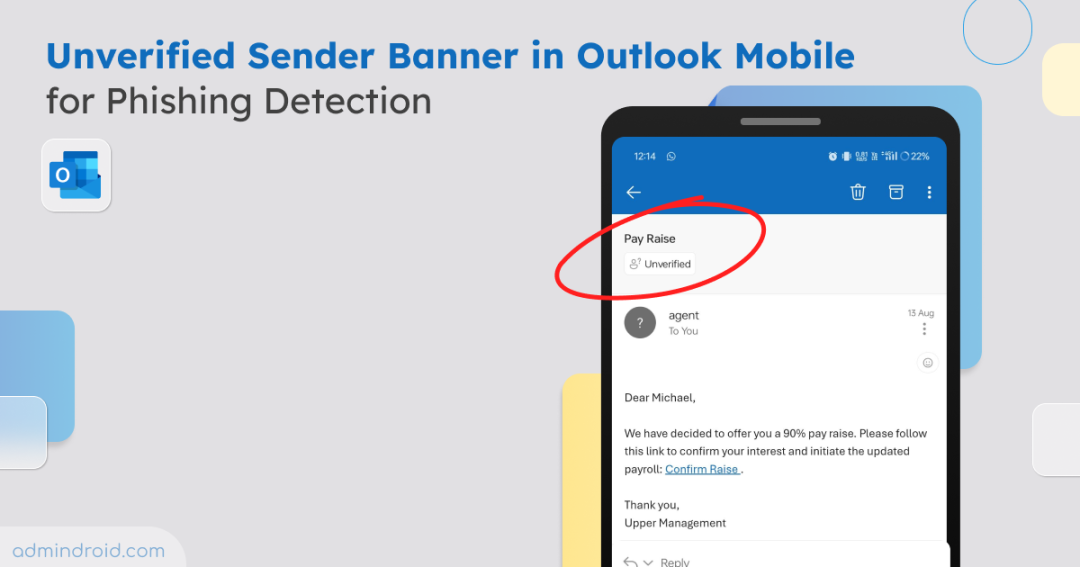Mobile devices have become the go-to way for employees to check email, but that convenience comes with added risk. Attackers often misuse features like Direct Send in Microsoft 365 to spoof trusted identities and deliver malicious links or credential-harvesting traps into inboxes. These attacks are even more dangerous on mobile phones, where smaller screens and quick actions make red flags harder to catch.
To strengthen defenses against these risks, Microsoft is rolling out the unverified sender banner for Outlook Mobile. Let’s see how this feature protects users against spoofing and phishing attacks.
What is the Outlook Mobile Unverified Sender Banner?
The unverified sender banner in Outlook Mobile (iOS and Android) is a new warning that appears when an email sender’s identity cannot be confirmed. If an incoming message fails email authentication checks, users will now see an unverified banner in the reading pane.
This banner does two important things:
- Warns users to proceed with caution when interacting with the message.
- Explains why the sender is flagged, giving context to help users recognize spoofing or impersonation attempts.
With this update, Microsoft is enhancing Outlook Mobile’s phishing and suspicious behavior detection to align with Outlook Desktop, Web, and the new Outlook for Windows.
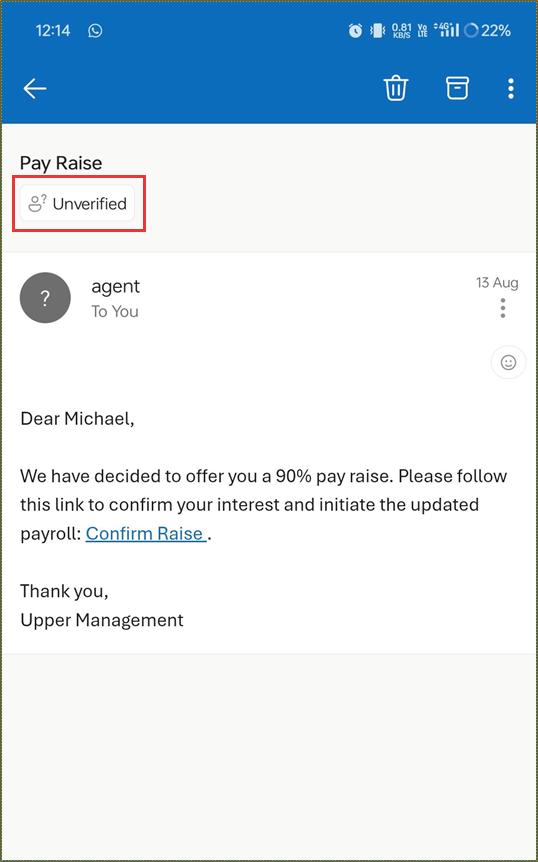
How it Aligns with Other Outlook Security Warnings?
The unverified sender banner complements existing warning in Outlook such as:
- External sender
- Not on safe senders list
- You don’t often get email from this sender
Together, these warnings form a clearer, more layered defense against phishing and spoofing attempts.
Rollout Timeline
The rollout started in mid-July 2025 and is expected to reach worldwide availability by mid-September 2025, following an initial target of mid-August.
Key Insights to Know
- You don’t need to configure anything, as this feature is enabled automatically. Also, you won’t be able to turn it off from the admin side.
- The banner doesn’t mean spam; it appears when email authentication methods like SPF, DKIM, or DMARC fails.
Final Thoughts
Overall, the unverified sender banner is a small but powerful addition to Outlook Mobile’s security. By giving users clearer, context-rich warnings, Microsoft is making it easier to spot impersonation and phishing attempts on the go. Feel free to share your thoughts about this feature in comments.