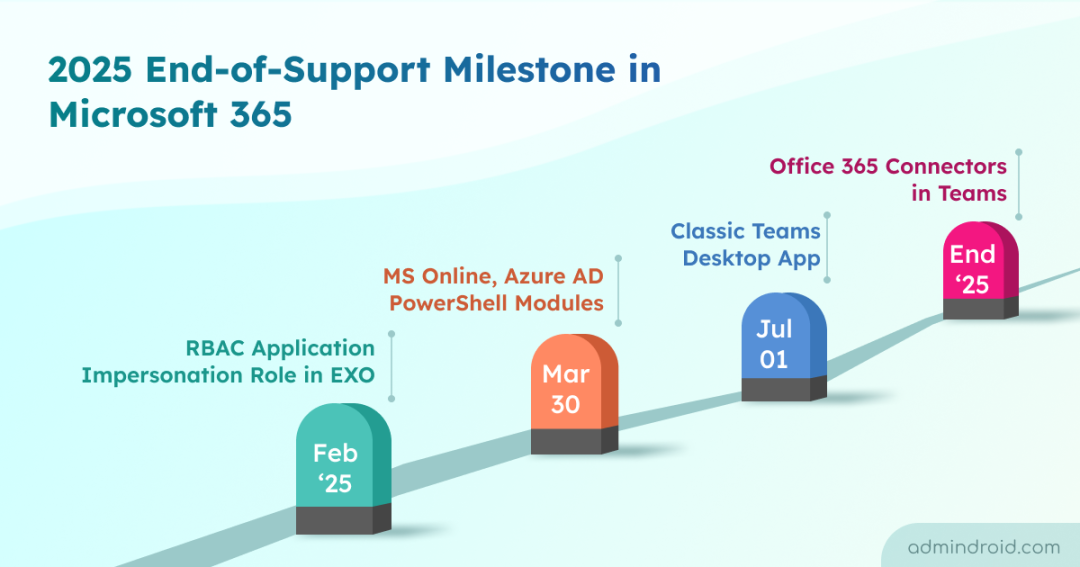As we move into 2025, several key products and features in Microsoft 365 will reach their end-of-support milestone. This is Microsoft’s way of encouraging users to adopt modern solutions and ensure their tools remain secure, efficient, and up to date.
Is your organization ready for these transitions? Planning ahead of this Microsoft 365 upcoming changes is essential to avoid disruptions and stay on top of the game. Let’s break down what’s changing, why it matters, and how to prepare for a seamless upgrade.

Plus, we always think of an easier and smarter way! That’s why we’ve provided you with an eye-catching timeline infographic to help you spot the deprecations quickly!
Also, we’ve got a printer-friendly version that’s perfect for keeping within arm’s reach—because staying prepared shouldn’t be a hassle, right?
⏳ Jan’25 – Deprecation of Get-CsDialPlan Cmdlet from Teams PowerShell Module (MC950879)
Organizations using Microsoft Teams Phone services will no longer be able to use the Get-CsDialPlan cmdlet, as it will be retired. Additionally, Microsoft is retiring the DialPlan attribute from the Get-CsOnlineUser cmdlet and the LocationProfile attribute from the Get-CsUserPolicyAssignment cmdlet.
Solution: Use the “Get-CsEffectiveTenantDialPlan ” cmdlet, which returns the effective Tenant Dial Plan, including the EffectiveTenantDialPlanName and the normalization rules that apply to the user when using EnterpriseVoice features.
⏳ Feb 1 – Apps Can’t Make Requests to Azure AD Graph APIs (MS Blog)
Microsoft began phasing out the Azure AD Graph API in September 2024. As the next step in its retirement, starting February 1, 2025, both new and existing applications will be blocked from calling Azure AD Graph APIs—unless explicitly configured for an extension.
Solution: Review the application that uses the Azure AD Graph API and migrate them to Microsoft Graph. If not, set an extension to allow the application access to Azure AD Graph through June 30, 2025.
⏳ Feb’25 – Exchange Online Legacy Tokens will be Turned Off (MS Blog)
Legacy Exchange Online tokens are deprecated and will begin being turned off across Microsoft 365 tenants in February 2025. Note down the crucial details:
- February 2025: Legacy tokens will be turned off for all tenants, with a temporary option for administrators to re-enable them via PowerShell.
- June 2025: Legacy tokens will be permanently shut down without the possibility of re-enablement.
- October 2025: Legacy tokens will be turned off for all tenants, marking the end of the exception period.
Solution: Migrate Outlook add-ins to use Entra ID tokens through Nested App Authentication (NAA) and Microsoft Graph instead of legacy tokens.
⏳ Feb’25 – Retirement of RBAC Application Impersonation Role in Exchange Online (MS Blog)
Application impersonation role in Exchange Online is used to grant service applications access to multiple mailboxes. However, due to security concerns, Microsoft is going to retire this RBAC application impersonation role and its feature completely by Feb 2025.
Solution:
- As an option, you can consider using Role-Based Access Control for apps accessing mailboxes.
- Additionally, Microsoft strongly recommends migrating applications to Microsoft Graph for accessing Exchange Online data, as EWS is in the process of being retired.
⏳ Mar 30 – Azure AD and MSOnline PowerShell Modules Will Stop Working (MS Blog)
Microsoft has officially deprecated the Azure AD, Azure AD Preview, and MSOnline PowerShell modules. Although they are still functional and receiving critical security updates, they will no longer be supported after March 30, 2025.
Proactive Step: Identify PowerShell scripts that use the legacy modules and upgrade from Azure AD & MSOnline PowerShell to Microsoft Graph PowerShell.
⏳ Apr 02 – Retirement of Domain Isolated Web Part in SharePoint Framework (MS Blog)
Domain-isolated web parts allow developers to build web parts that function in a distinct domain from the main page, enhancing security and separation. However, the performance overhead of operating in a separate domain has resulted in limited use of this feature. So, Microsoft decided to retire the domain isolated web part in SharePoint framework. New tenants onboarding from April 2nd, 2025, will not be able to use domain isolated web parts. For existing tenants, the domain isolated web parts will be turned off by April 2, 2026.
Proactive Step: Migrate domain isolated web parts to regular web parts. Microsoft is also working on new features to offer an alternative strategy.
⏳ July 01- Classic Teams Desktop App End of Availability (MC783985)
Classic Teams desktop app will reach end of availability for all users, starting July 1, 2025.
Proactive Step: Users will need to switch to the new Teams app or use the Teams web app (on a supported browser) as an alternative.
⏳ July 1, 2025 – Azure AD Graph API Will Be Fully Retired (MS Blog)
If you’ve extended the use of Azure AD Graph API, it will stop working after June 30, 2025. From July 1, 2025, Azure AD Graph will be fully retired, and all API requests will cease to function.
Proactive Step: Review the application that uses the Azure AD Graph API and migrate them to Microsoft Graph.
⏳ Sep’25- Basic Auth for Client Submission (SMTP AUTH) Retirement in Exchange Online (MS Blog)
Microsoft previously disabled Basic Authentication, with an exception for client submission. However, Basic Authentication for Client Submission (SMTP AUTH) will be permanently removed in September 2025. After this retirement, applications and devices will no longer be able to use Basic Authentication to send emails.
Proactive Step: Transition to OAuth with Client Submission (SMTP AUTH).
If you must use Basic Auth to send email with Exchange Online, consider using High Volume Email for Microsoft 365, Azure Communication Services for Email, or an Exchange Server on-premises in a hybrid configuration.
⏳ Sep 30 – Retirement of Managing Authentication Methods in Legacy MFA & SSPR Policy (MS Blog)
Starting September 30, 2025, managing authentication methods through legacy MFA and SSPR policies will no longer be supported.
Proactive Step: Migrate to Authentication methods policy in Entra, which enables centralized management of authentication methods for all scenarios, including passwordless, MFA, and SSPR.
⏳ Oct 14 – End of Office 2016 and Office 2019 Support (MC910978)
Support for Office 2016 and Office 2019 will end on October 14, 2025. After this date, these versions will no longer receive updates or support.
Proactive Step: Upgrade from older versions of Office to Microsoft 365 Apps like Microsoft 365 E3 or Office LTSC 2024 for continued updates and support.
⏳ Oct 14 – Microsoft OneNote for Windows 10 Retirement (MC899174)
Microsoft has announced that OneNote for Windows 10 will reach end-of-support on October 14, 2025. Additionally, when new users search for ‘OneNote’ in the Microsoft Store, they will now find the OneNote app instead of OneNote for Windows 10. OneNote for Windows 10 is still available but not searchable or installable for new users, except via direct link for reinstallation.
Proactive Step: Switch users to the Microsoft OneNote for Windows app, which features a sleek, modernized interface and enhanced security.
⏳ Oct 31 – Retirement of the SendEmail API in SharePoint (MS Blog)
The SharePoint SendEmail API, known as SP.Utilities.Utility.SendEmail, which is utilized to send email from within the context of SharePoint will be retired. The API will stop providing services on the retirement date and will no longer send any email requests from that date.
Solution: Use the user: SendMail API to send email using Microsoft Graph.
⏳ Oct’25 – End of Microsoft 365 Apps Support on Windows Server 2016 and 2019 (MS Blog)
Microsoft 365 Apps will no longer be supported on Windows Server 2016 and 2019 after October 2025.
Proactive Step: Transition to Windows 365 or Azure Virtual Desktop to meet your technical and business requirements.
⏳ Dec 31- Viva Goals Retirement (MC949603)
Microsoft will retire the Viva Goals by December 31, 2025.
Note: If auto-renewal is enabled, ensure you disable recurring billing in the Microsoft Admin Center to avoid renewal after the retirement date.
Proactive Step: Viva Goals offers data export features via API, Excel, and PowerPoint, allowing users to move their data to a preferred solution.
⏳ End of 2025 – Office 365 Connectors Retirement in Teams (MS Blog)
Currently, Microsoft allows users to update the URLs of webhook-based connectors to keep them functional until the end of 2025. However, note that Microsoft will retire the entire Office 365 Connectors service in Teams by the end of 2025, meaning these connectors will no longer be usable in Teams after this timeline.
Proactive Step: Consider migrating your webhooks to the Workflows app within Teams to streamline the process and avoid future migrations.
We hope this blog serves as a helpful reminder to take precautionary steps in tackling upcoming retirements. By the way, staying informed about new features and changes in existing functionality is just as important as keeping up with retirements.
Additionally, if you have any questions or crucial retirements that need attention, feel free to share them in the comments section.
⏳ End of 2025 – Retirement of Search-MailboxAuditLog and New-MailboxAuditLogSearch Cmdlets (MS Blog)
As part of the Search-MailboxAuditLog and New-MailboxAuditLogSearch cmdlet deprecation, new audit log data will no longer be written to mailboxes after March 1, 2025. However, existing audit log data will remain accessible as a historical record, allowing for review, modification, and download.
Most importantly, the Search-MailboxAuditLog and New-MailboxAuditLogSearch cmdlets will be fully retired from Exchange Online by the end of 2025.
Solution: Migrate to “Search-UnifiedAuditLog” for long-term auditing retention.