On Day 26 of Cybersecurity awareness month, learn to gain insight into the current level of security in the organization with Microsoft Secure Score. Stay tuned for more blogs in the Cybersecurity blog series.
Nowadays, it is challenging for organizations to stay protected from the constant evolution of threats. In order to cope with major threats to security, companies of all sizes are increasing their spending on cybersecurity solutions. Hence, Microsoft came up with a simplified and efficient security solution to safeguard from security vulnerabilities. A common question is about the license requirements for Microsoft Secure Score. The best part is that Microsoft Secure Score comes complimentary with your subscription.
At the end of the day, the goals are simple: safety and security.
-Jodi Rell
Microsoft Secure Score in Microsoft Defender is the perfect tool for assessing your organizational security postures. It allows users to gain insight into the current level of security and helps you make improvements in weak areas.
What is Microsoft Secure Score?
Microsoft Secure Score provides organizations with information on their current level of protection and calculates a score based on it. This threat and vulnerability management tool also suggests enabling other security features that you are not even aware of. The higher the score, the more security practices the organization has, while the lower the score, the more susceptible it is to attacks. A security score below 50% indicates a lack of best security practice. In terms of security, an organization should aim to reach 80%, but be aware that this may require additional subscriptions like Azure AD P2, E5, etc.
Where to Check Microsoft Secure Score?
To find your current Microsoft secure score, navigate to Microsoft Defender portal –> Exposure insights –> Secure score. Your score will be displayed as a percentage, showing points achieved out of the total possible points.
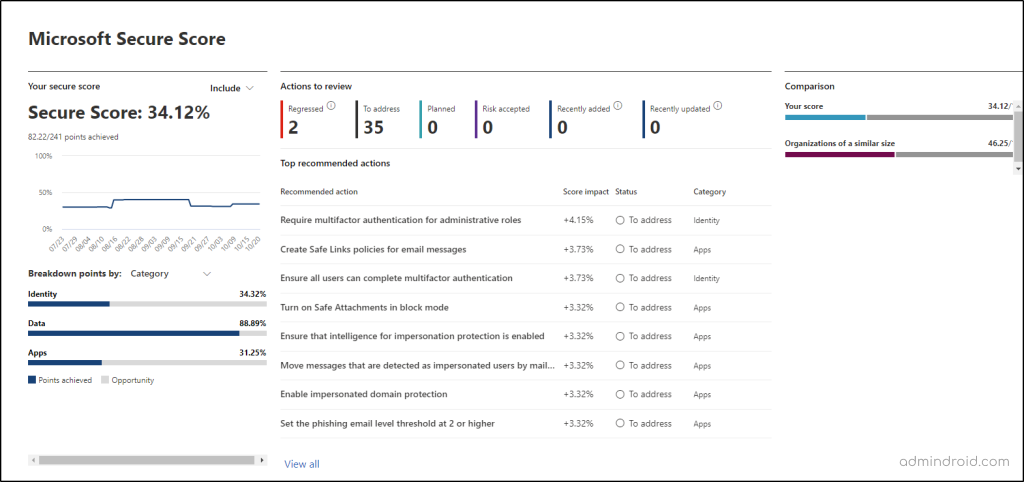
Can Secure Score be applied to All Microsoft Services?
Take a look at the Microsoft products that are taken into secure score calculation.
- App governance
- Microsoft Entra ID
- Citrix ShareFile
- Microsoft Defender for Endpoint
- Microsoft Defender for Identity
- Microsoft Defender for Office
- Docusign
- Exchange Online
- GitHub
- Microsoft Defender for Cloud Apps
- Microsoft Information Protection
- Microsoft Teams
- Okta
- Salesforce
- ServiceNow
- SharePoint Online
- Zoom
More security product recommendations are coming soon. They won’t cover every attack surface but will provide a good baseline.
How are Secure Score Points Given?
Relative Scores are calculated based on the settings you can configure and those you have configured. Microsoft secure score adds certain points to your score when you work on every suggestion. In some cases, partial points are given if only a few people have configured as suggested. Let’s say secure score recommends enabling multifactor authentication in the organization. It is estimated that if only 70% of the users have been configured, the score will be 7/10.
What is a Good Secure Score?
A good Microsoft Secure Score depends on your organization’s industry, number of users, and existing licenses. Generally, Microsoft suggests that a score of 80% or higher is secure, with 100% being the ideal target. For most small businesses, aiming for 80% is excellent, as achieving 100% often requires significant investment in additional Microsoft licenses. For instance, a small nonprofit with fewer than 100 users might have an acceptable average score of 44%.
How to Increase Secure Score in Microsoft 365?
Here are some recommended settings that can boost your organization’s secure score. Users don’t require any advanced subscriptions to configure these settings.
- Do not allow Exchange Online Calendar details to be shared with external users.
- Configure which users are allowed to present in Teams Meetings.
- Only invited users should be automatically admitted to Teams meetings.
- Restrict anonymous users from joining meetings.
- Restrict anonymous users from starting Teams meetings.
- Limit external participants from having control in a Teams meeting.
- Restrict dial-in users from bypassing a meeting lobby.
Microsoft not only offers recommendations for its services but also for third-party and cloud apps. Specifically, Microsoft Defender for Cloud Apps focuses on alerting you to any actions. In short, Secure Score recommendations help you configure both security actions and alert settings to keep you informed and secure.
Further, Microsoft has specified that full points will be given for the enhancement measures if security defaults are enabled. Since Microsoft is making security defaults available to everyone, they are free of cost.
- Ensure all users can complete multi-factor authentication for secure access (9 points)
- Require MFA for administrative roles (10 points)
- Enable policy to block legacy authentication (7 points)
Furthermore, when implementing SharePoint Online recommendations or any other product recommendations, it’s important to note that some settings may require additional licensing.
Note: Implement thest Top 5 Entra ID secure score recommendations to improve your organization’s security posture.
Who Can View Microsoft Secure Score?
Microsoft Secure Score can only be accessed by members of one of the following Azure Active Directory roles.
| Full Access | Read-only Access |
| Global administrator Security administrator Exchange administrator SharePoint administrator | Helpdesk administrator User administrator Service support administrator Security reader Security operator Global reader |
What Details Can You Obtain From Microsoft Secure Score Graph?
Using Microsoft Secure Score, you can see how well your company performs in terms of cybersecurity. Scores will be expressed in percentages, along with the number of points achieved.
- A Microsoft Secure Score report identifies security flaws that need to be addressed. This information can be used to improve your score with simple settings across Microsoft 365.
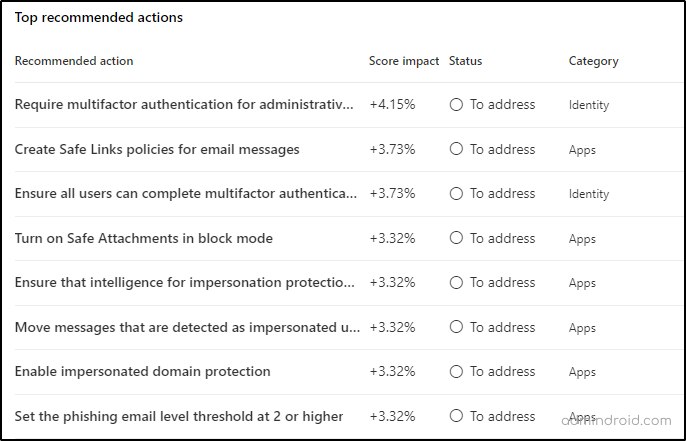
- In the secure score page, you can obtain three different score views that includes planned score, current license score, achievable score.
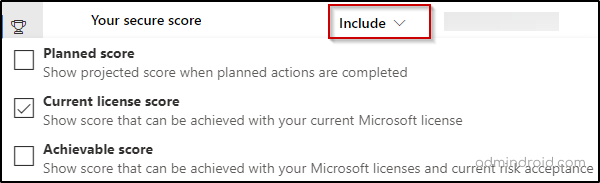
- You can view the comparison trends between your organization and the organization of your size. On the Metrics & Trends tab, you can examine how your Secure Score graph has developed over time.
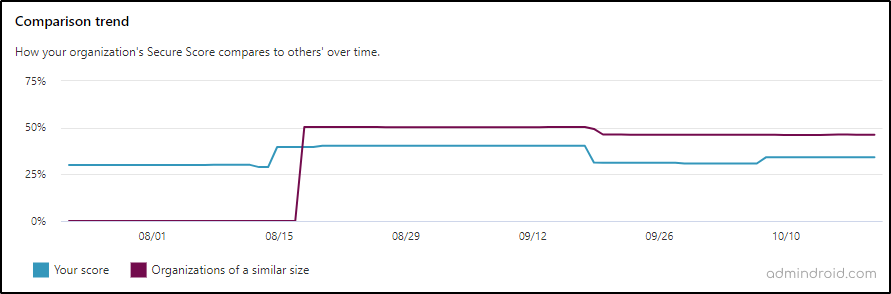
- In the history tab, you can gain insights into the activities that have affected your score. Further, customization of features like date range, score change, category, product, and update type can be made.
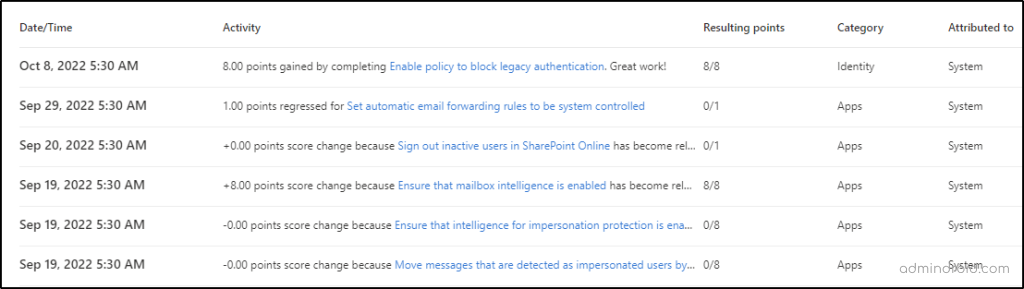
- With the Metrics & Trends tab, you can analyze trends and set goals based on a variety of graphs and charts. You can see the following visualizations.
- Your Secure Score Zone – You define what range of good, okay, and bad scores are appropriate for your organization.
- Regression Trend – Timeline of points dropped by changes in configuration, user, or device can be seen.
- Comparison Trend – The Secure Score of your organization compared with others over time.
- Risk Acceptance Trend – You can see the timeline of improvement actions marked as risk accepted.
- Score changes – The number of points achieved, points regressed, along with the subsequent score change, in the specified date range will be displayed.
Key Points on Microsoft Secure Score
Let’s see what are all the benefits an organization can gain from Microsoft Secure Score.
- Analyze your organization’s entire digital footprint for security vulnerabilities.
- Highlights the security defects that need to be addressed. These listings can be used to improve your score by making necessary improvements.
- Allows easy understanding of trends through graphical representation.
- For a quick customized overview, Microsoft categorized the info into identity, data, and apps.
- Comparing your organization’s secure score with others of similar size will give you a benchmark.
- Ensure whether the organization complies with all security regulations and policies.
- Assists in the establishment of Key Performance Indicators (KPIs).
- Organization’s Secure score and other related data can be exported as PDF or CSV files.
Start Using Microsoft Secure Score
With cyber threats on the rise, it’s crucial to ensure there are no gaps in your security or vulnerabilities in Microsoft 365 that could leave you exposed. Microsoft Secure Score is a perfect starting solution for addressing cybersecurity threats. It provides suitable recommendations that can help boost the organization’s security. So, try it before going to other solutions.
Take Advantage of AdminDroid’s Secure Score Insights
As mentioned before, Microsoft Secure Score is a perfect tool for evaluating the organization’s security, but managing its reports can be challenging and require technical expertise. It often demands extensive searching through complex audit records, making the process time-consuming and arduous. 😰🔍 That’s where AdminDroid comes in.
AdminDroid Microsoft 365 auditing tool offers an exclusive set of audit reports under Microsoft Secure Score to help administrators manage their organization’s security posture with ease. These reports provide a comprehensive overview of an organization’s Secure Score, highlighting potential vulnerabilities. By analyzing these reports, organizations focus their efforts on the most critical issues and take proactive steps to prevent data breaches and cyber-attacks. 📋🔒
Microsoft Secure Score Reports Offered by AdminDroid:
- Tenant’s overall Secure Score
- Security setting daily score/ recent score
- Security setting scored zero/ scored full
- Admin MFA score trend
- MFA registration score trend
- Mobile Device Management status reports
- All tenants score trend
- Tenant seats/Industry type score trend
- Sign-in/User risk policy score trend
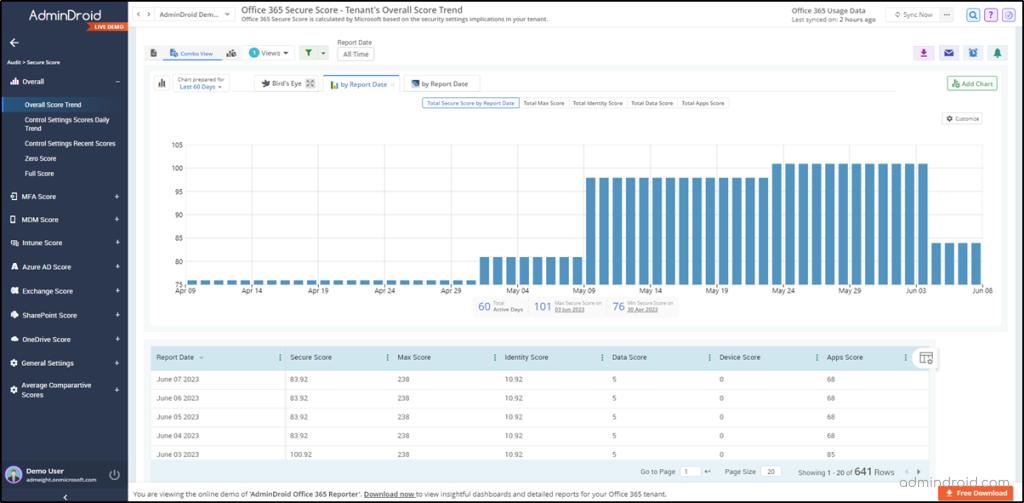
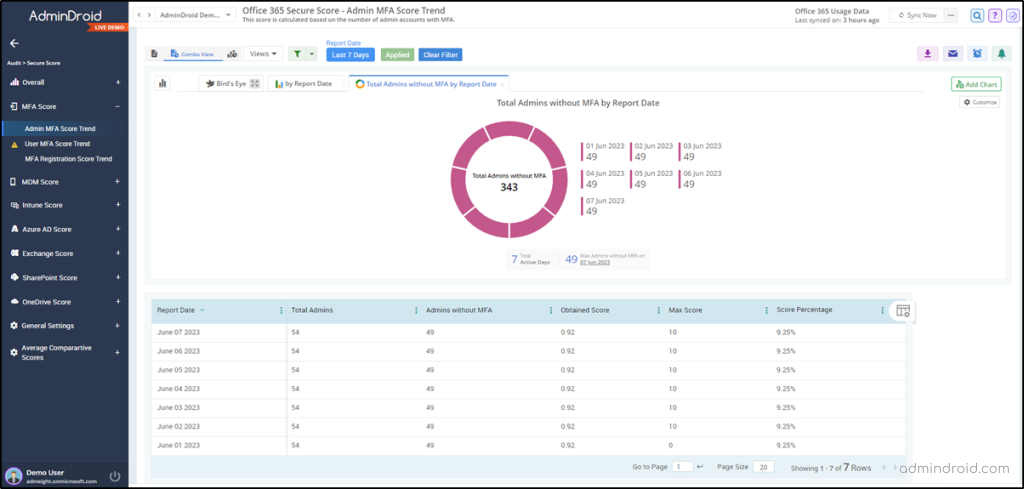
AdminDroid: One Stop Solution for All Administrative Needs
AdminDroid is a powerful solution that excels at helping businesses overcome security challenges over time. With its robust set of 1800+ reports, AdminDroid has you covered for all the Microsoft 365 reporting and auditing requirements. With the ability to set up custom alerts, the AdminDroid alerting tool empowers admins to proactively identify and mitigate potential security threats before they can cause harm.
Another noteworthy feature of AdminDroid is Microsoft 365 delegation. This functionality allows admins to delegate reporting and auditing tasks to other team members, freeing up their time for more critical tasks. Additionally, scheduling allows admins to automate report generation and ensure that they always have the latest information at their fingertips.
AdminDroid provides admins with an assortment of features which is an absolute treat to enhance the overall experience with Microsoft 365. It simplifies the process of generating reports and makes it a hassle-free experience.






