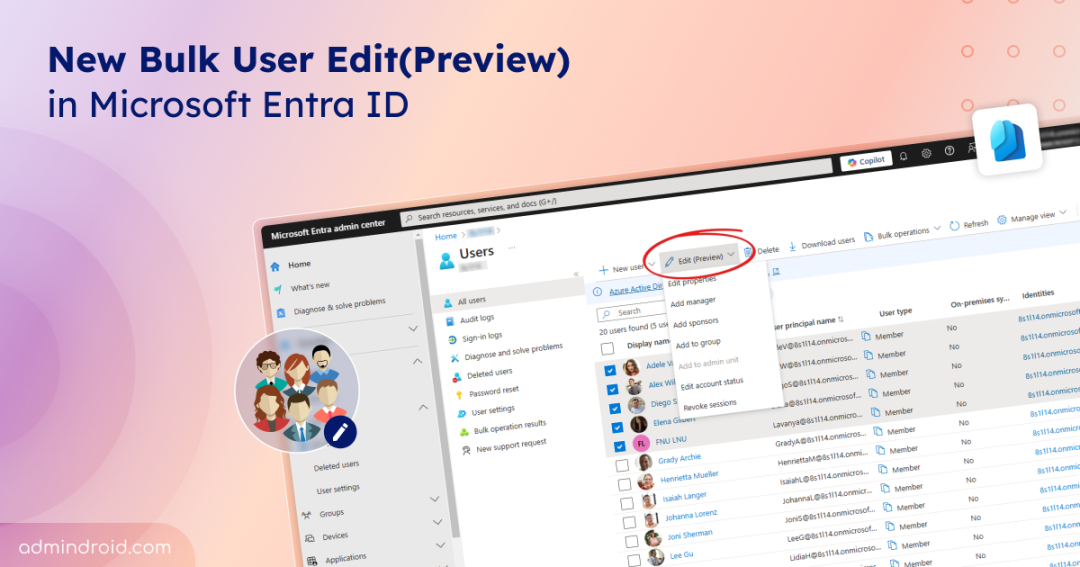Previously, editing multiple users simultaneously in Entra ID was not possible through the Microsoft Entra admin portal. Admins had to rely on PowerShell scripts or third-party tools to bulk update Entra ID users. However, Microsoft has now introduced a new preview feature to bulk edit existing users in the Microsoft Entra admin center. This enhancement simplifies user management by allowing admins to make bulk updates directly within the portal.
How to Bulk Update Users in Microsoft Entra ID?
To edit multiple users at the same time in the Microsoft Entra admin portal, follow these steps:
- Go to the Microsoft Entra admin center.
- Navigate to: Identity → Users → All Users.
- Select the users you want to bulk edit.
- Click on Edit (Preview).
- Choose from the list of available actions & make the necessary changes.
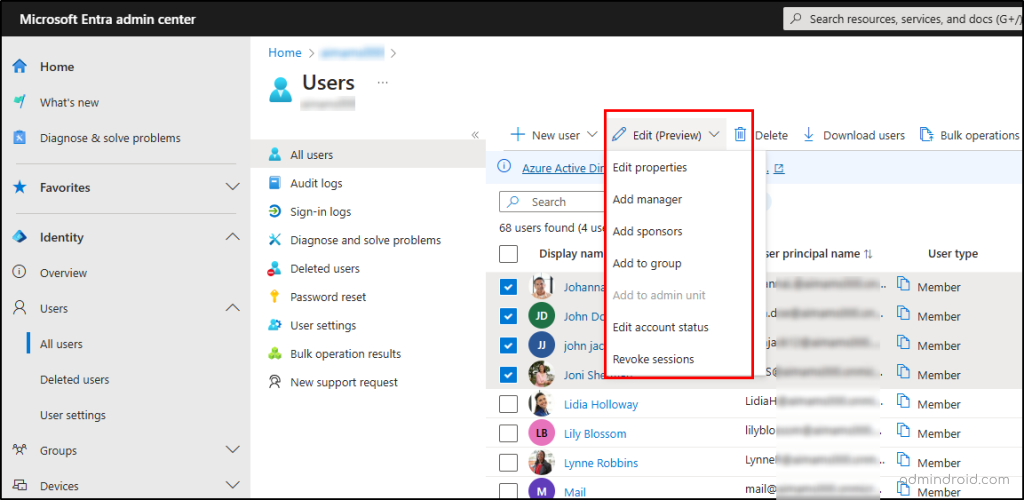
6. Click Save/Select to apply the edits.
📝 Note: Currently, up to 60 users can be edited simultaneously in this preview feature.
What are the Available Options for Bulk Editing Entra ID Users?
In addition to bulk deleting users, admins can now bulk update user attributes at once. The following properties can be modified in bulk for existing users:
Edit Properties
- Allows you to select specific user properties and update their values for all selected users.
- By default, only the City field is available for editing, but additional properties can be updated by clicking the +Edit new property button.
The following 12 user properties can be updated in bulk.
- City – Modify the city details for multiple users at once.
- Company Name – Update the company name associated with users.
- Country or Region – Set or change the country/region field.
- Department – Assign users to the correct department in bulk.
- Employee Hire Date – Specify or update employee hire dates to streamline user onboarding.
- Employee Type – Categorize employees based on their type (e.g., full-time, contractor).
- Job Title – Update job titles to reflect role changes.
- Office Location – Modify office location details for users in Entra ID in bulk.
- State or Province – Change the state or province information.
- Street Address – Add or update street addresses for users.
- Usage Location – Set the correct usage location for licensing and compliance.
- ZIP or Postal Code – Update postal code details for users.
If you need to modify any other property other than these, you must visit each user’s profile individually.
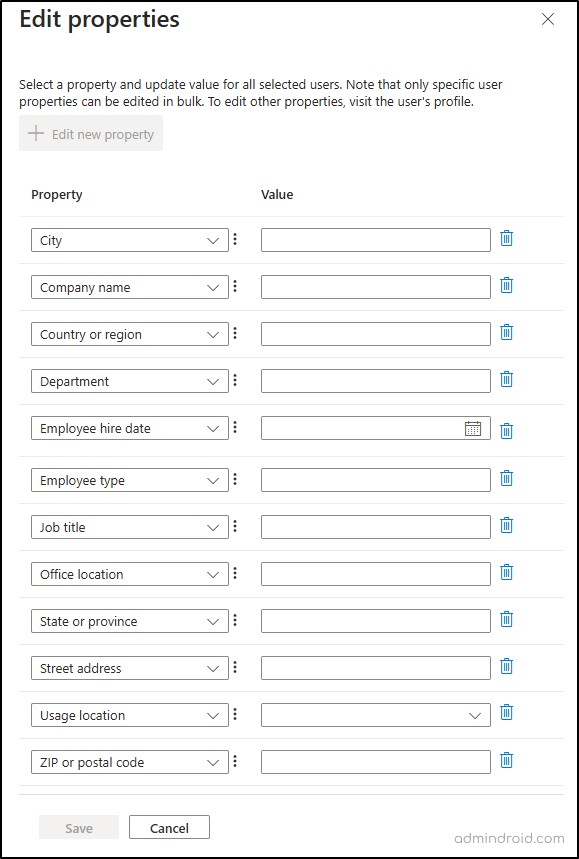
Add Manager
One of the most frequently requested bulk updates in Entra ID is assigning or updating a manager for multiple users.
- You can use this option to bulk edit user’s manager in Entra.
- Helps streamline reporting structures within your organization.
Add Sponsors
- Add sponsor details to multiple users.
- Useful for tracking sponsorships and mentoring programs within the organization.
Add to Group
- Add selected users to a specific group in Microsoft 365.
- Helps in managing permissions and collaboration across teams efficiently.
Add to Admin Unit
- Assign multiple users to an administrative unit in Entra ID.
- Ensures better delegation of administrative tasks within different organizational units.
Edit Account Status
- Enable or disable sign-ins for user accounts in bulk.
- Disabling action immediately signs the user out of all Microsoft services and blocks any future sign-ins for this account.
- Enabling an account restores access, allowing the user to sign in and use Microsoft services again.
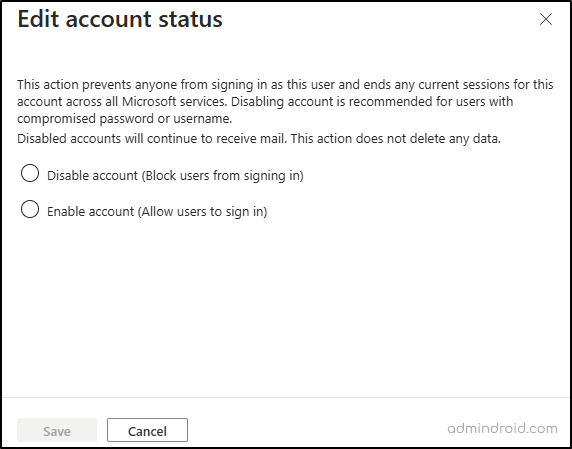
Revoke Sessions
- Force selected users to sign out and reauthenticate on all the devices.
- Enhances security by immediately terminating active sessions if an account is compromised.
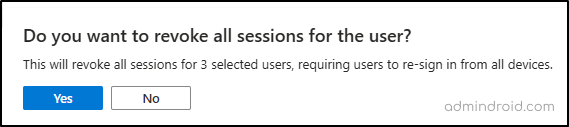
The bulk user edit feature in Microsoft Entra ID is a valuable enhancement for admins who manage large numbers of users. It eliminates the need for PowerShell scripting for basic modifications, making user management more efficient and accessible. While still limited to 60 users at a time, this feature significantly improves the ease of bulk updates.
We hope this blog has given you insights on the new bulk user edit option in Microsoft Entra ID. Thanks for reading. For more queries, please reach us through the comments section.