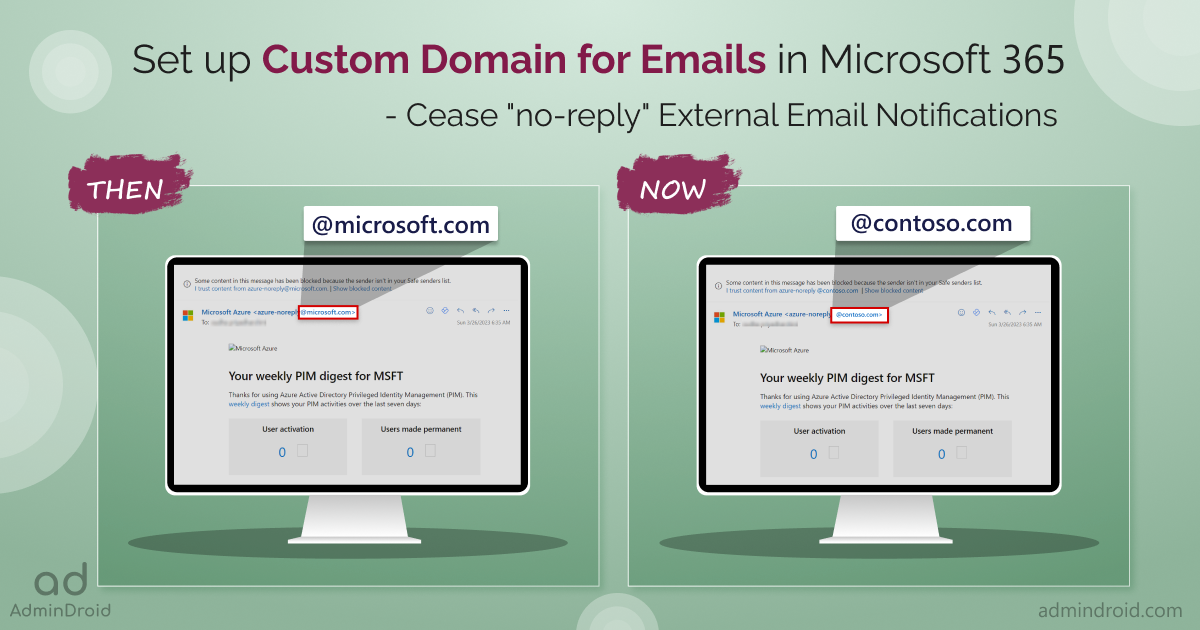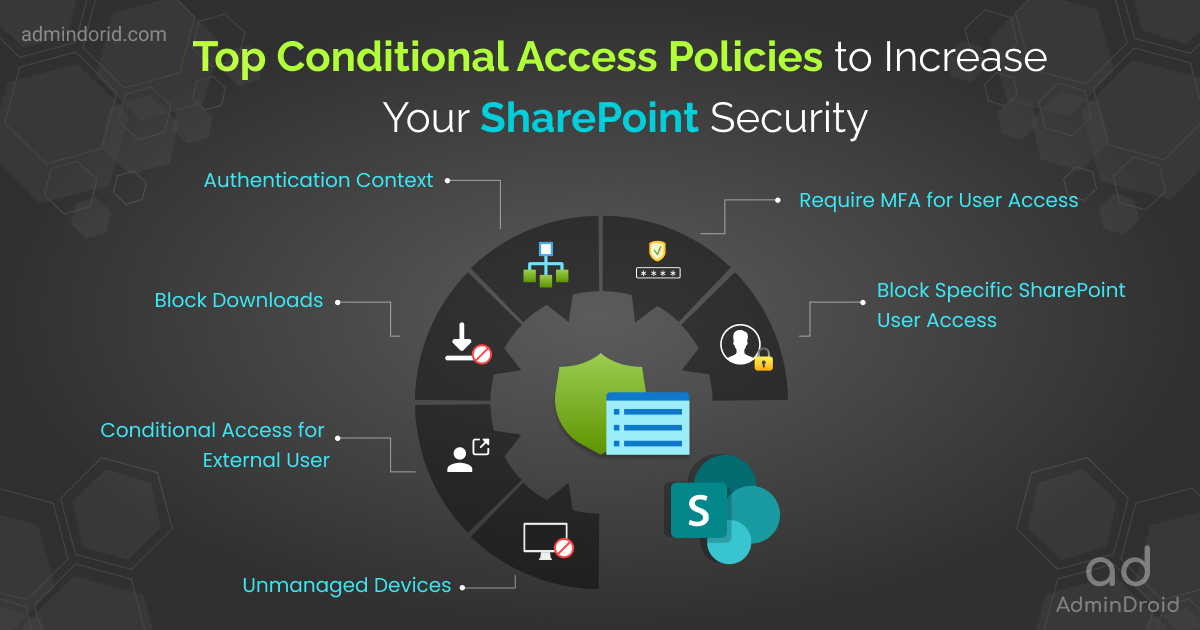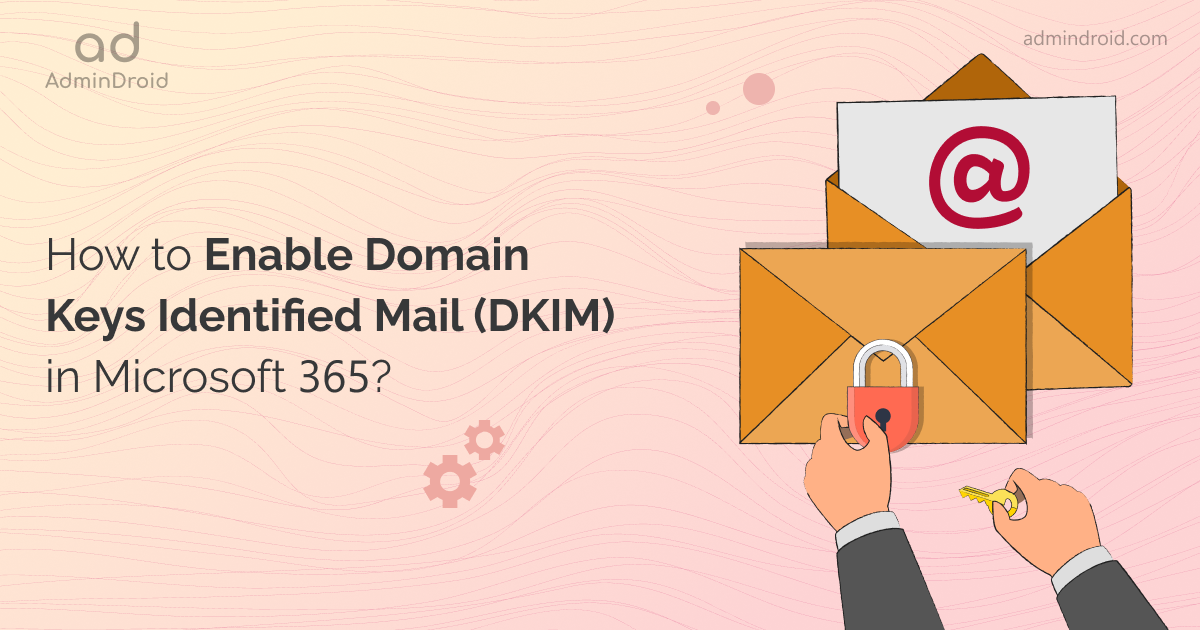Microsoft has a robust suite of products to help organizations enhance their productivity, communication, collaboration and more. In such a way, to notify users about their interactions with Microsoft 365 products, MS has initiated sending emails. For certain instances such as weekly digests and batched comments, emails notifications currently being sent from a “no-reply” system-based…