In the rapidly evolving world of online communication and collaboration tools, Microsoft Teams stands out as a popular choice, especially in work environments! With the introduction of the new Teams, Microsoft has been consistently delivering a higher volume of updates, displaying a rapid upward trend. These updates aim to enhance administrative capabilities and elevate the overall user experience. In this summary, I aim to keep you informed about the release notes and the latest features of Microsoft Teams June 2023 brings to the table. By staying informed, administrators can fully leverage the capabilities of this powerful tool and optimize their experience.
Stay ahead in your work and collaboration endeavors!
What’s New in Microsoft Teams for Admins? | June 2023
| Features | Message Center ID | Roadmap ID |
| UseNewTeamsClient admin policy setting is set to Microsoft Default | MC617066 | |
| Report Suspicious Messages in Microsoft Teams | MC611677 | 100160 |
| PDF Tool app from Teams, Office, Outlook is retired soon | MC584834 | |
| Default Meeting Layout Controls for Teams Rooms on Android | MC552782 | 121663 |
| Export API Support for Teams Control Messages | MC602600 | 122517 |
| New Graph APIs for accessing Team meeting records | MC600733 | 95787 |
| Header search is now generally available in Teams admin center | MC600723 | |
| Block Meeting Chat Access in External, Non-Trusted Meeting Joins | MC561186 | 123975 |
| Microsoft Default setting to Teams Tag Management settings in Teams Admin Center | MC591878 | 88318 |
| MS Teams Auto Install Approved Apps (AAA) leverages user activity to install applications | MC548106 | 100385 |
| Block anonymous users’ meeting chat read access in internal meetings | MC552789 | 123974 |
| Enhanced Sort and Filter Capabilities for User Management in Teams admin center | MC586559 | |
| Admin Policy for Collaborative Annotations | MC579612 | |
| Wiki Retirement and the Future of Note Taking in Teams Channels | MC496248 | |
| Tasks app in Microsoft Teams will show all the assigned tasks across Loop Components | MC572515 | 124928 |
| Discover Azure Benefit Eligible apps and view unspent Azure consumption commitment | MC553271 | 125173 |
| Experience ‘Dark Mode’ in Teams admin enter | MC567496 |
1. UseNewTeamsClient Admin Policy Setting is Set to Microsoft Default
The admin policy setting of “UseNewTeamsClient” is set to the Microsoft default value, which can be either Microsoft-controlled in the Teams Admin Center (TAC) or Microsoft choice in PowerShell. Admins will have the capability to deploy the new Teams client directly to PCs within their organization. In addition to this, they will be able to make the New Teams app as the default app for Classic Teams users.
In what time frame: Admins can start direct deployment from mid-July 2023. Authority to make new Teams a default app will begin in late July 2023.
2. Report Suspicious Messages in Microsoft Teams
In Microsoft Teams, the default setting for reporting messages as security risks will be enabled effective July 10th. With this feature, admins can train users to proactively identify and report various forms of malicious content, which is also one of Microsoft Teams’ best security practices. It includes phishing attempts, spam messages, and harmful elements such as phishing URLs or malware files.
In what time frame: Change will take effect beginning July 10th, 2023, and be completed by mid-July for all tenants.
3. PDF Tool App from Teams, Office, and Outlook is Getting Retired
From July, the PDF tool app will be retired from Teams, Office, and Outlook by mid-July 2023. However, it is crucial to note that this change will not have any impact on the existing functionality and use cases outside of the app’s usage.
In what time frame: Mid-July 2023.
4. Default Meeting Layout Controls for Microsoft Teams Rooms on Android
Microsoft Teams Rooms on Android provides IT administrators with the ability to set a default meeting layout for meeting rooms. Once the meeting begins, participants in the room will see the default meeting layout on the screen. However, they also have the flexibility to switch to different views using the view switcher while the meeting is in progress.
In what time frame: Expected to begin rolling out in late-June and complete by late-July 2023.
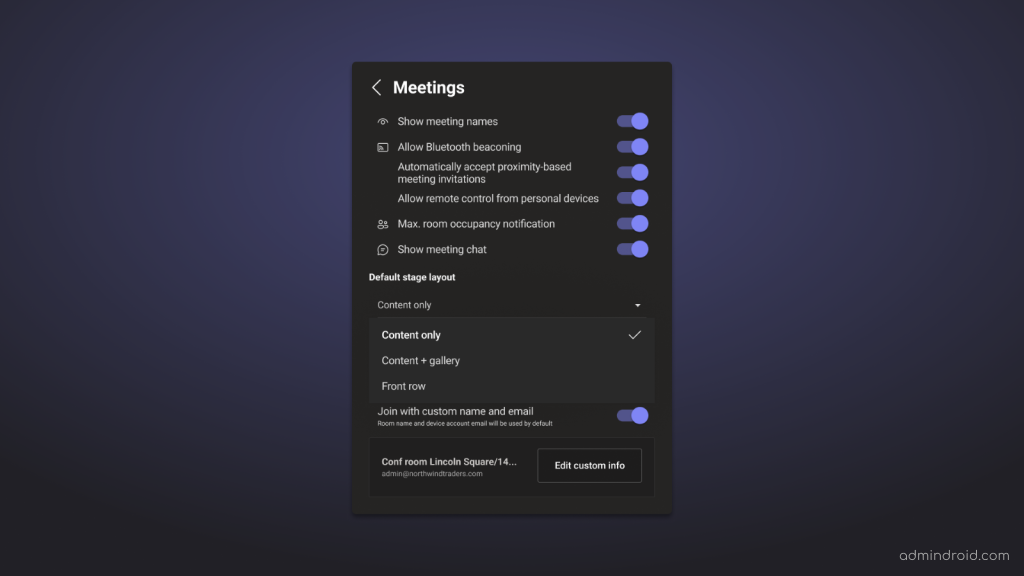
5. Export API Support for Teams Control Messages
Export API response will now include SystemEventMessages, also known as control messages, for addition and removal member events in Microsoft Teams. For example, when using these two APIs,
- GET https://graph.microsoft.com/v1.0/users/{id}/chats/getAllMessages
- GET https://graph.microsoft.com/v1.0/teams/{id}/channels/getAllMessages
You will not only receive user-generated Teams messages but also system event messages related to Add Member and Remove Member activities in Teams and chats.
In what time frame: Will begin rolling out in late-June and expect to complete by early-July 2023.
6. New Graph APIs for accessing Microsoft Teams Meeting Records
Generally, tenant admins have distinct organization-wide permissions to access meeting recordings. Now, with the help of resource-specific consent (RSC) permissions they can choose a more restrictive permission for apps to access only recordings, rather than providing them access across the entire tenant. Alternatively, adopting a self-serve model where meeting organizers/presenters authorize specific apps to access recordings is made possible.
In what time frame: Standard release will begin in late August and will end by mid-September 2023.
7. Header Search is Now Generally Available in Teams Admin Center
With this update, your search experience will be enhanced significantly, making it easier than ever to find what you need in Teams admin center (TAC). Admins can now search for entities like users, teams, pages, Teams app, etc.
In what time frame: Will commence its rollout towards the end of June 2023 and will end by mid-July.
8. Block Internal Users’ Chat Access in External Meetings
Microsoft Teams is introducing a new meeting setting that empowers administrators to restrict internal users’ chat access when they join meetings organized on external tenants, including cross-cloud join. This feature will be gradually released across MS Teams desktop, mobile, and web platforms, offering tenants a fresh approach to managing users’ chat privileges during meetings hosted on external non-trusted tenants. Admins can modify this setting from the Teams Admin Center under External Meeting Chat or from PowerShell under AllowExternalNonTrustedMeetingChat.
In what time frame: Rollout for targeted release will begin in early July and expect to be completed by mid-July 2023.
9. Microsoft Default setting to Teams Tag Management Settings
Admins can now decide ‘Who can manage tags’ in Teams admin center under Teams settings. If no modifications have been made to Tag Management settings, the Microsoft Default settings will be applied to your tenant. Currently, the Microsoft Default settings are configured to map to the “Team Owners”.
In what time frame: Preview rollout expected to begin in late June and will end by mid-July 2023.
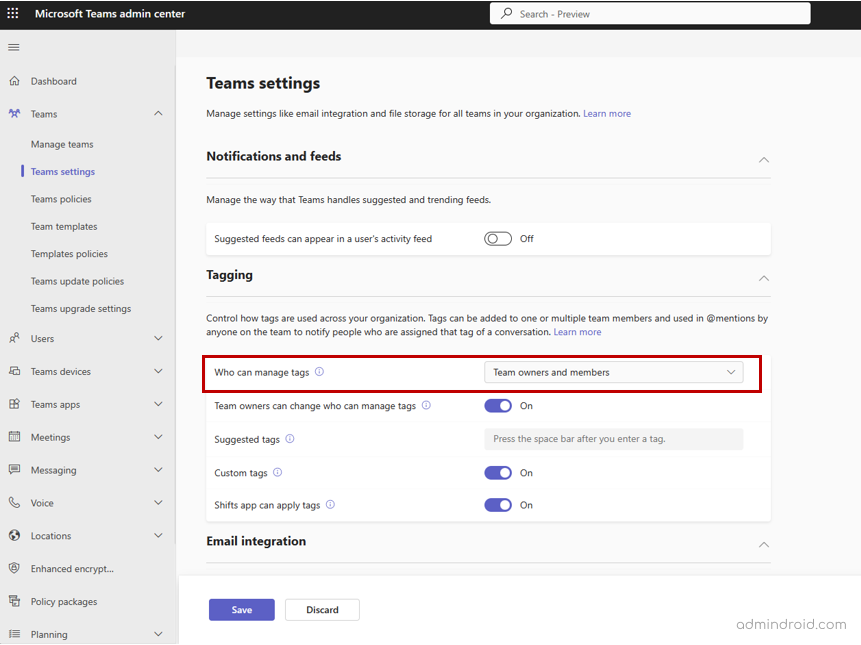
10. Auto Install Approved Apps (AAA) in Microsoft Teams
Microsoft Teams Auto Install Approved Apps (AAA) utilizes user activity to automatically install and showcase applications that administrators have pre-approved for the tenant. By enabling AAA, admins can know the usage of apps that are highly relevant to users‘ needs within Microsoft Teams. AAA provides admins with increased control, simplified deployment processes, efficient license management, streamlined administration, and improved app discovery capabilities.
In what time frame: The feature rollout to new customers has begun in mid-May 2023 and is scheduled to be completed by late June.
11. Block Anonymous Users’ Meeting Chat Read Access in Internal Meetings
Microsoft Teams IT Admins will soon have the capability to enhance security in internally hosted meetings by implementing a read access block for anonymous users. In addition to the existing ability to disable write access, administrators can now also restrict read access for anonymous users, ensuring a more secure and controlled communication environment.
In what time frame: GA rollout will begin in mid-June and expect to complete rollout by late June.
12. Enhanced Sort and Filter Capabilities in Teams admin center
Microsoft Teams admin center now offers enhanced capabilities for user discovery and management. Administrators can take advantage of the improved Manage Users page, which includes advanced sorting and filtering options across multiple columns, facilitating efficient user management. Additionally, four new columns—State, City, First Name, and Last Name were introduced to assist IT admins in quickly identifying the desired users.
In what time frame: Expected to begin rolling out in mid-June 2023 and to end by late June 2023.
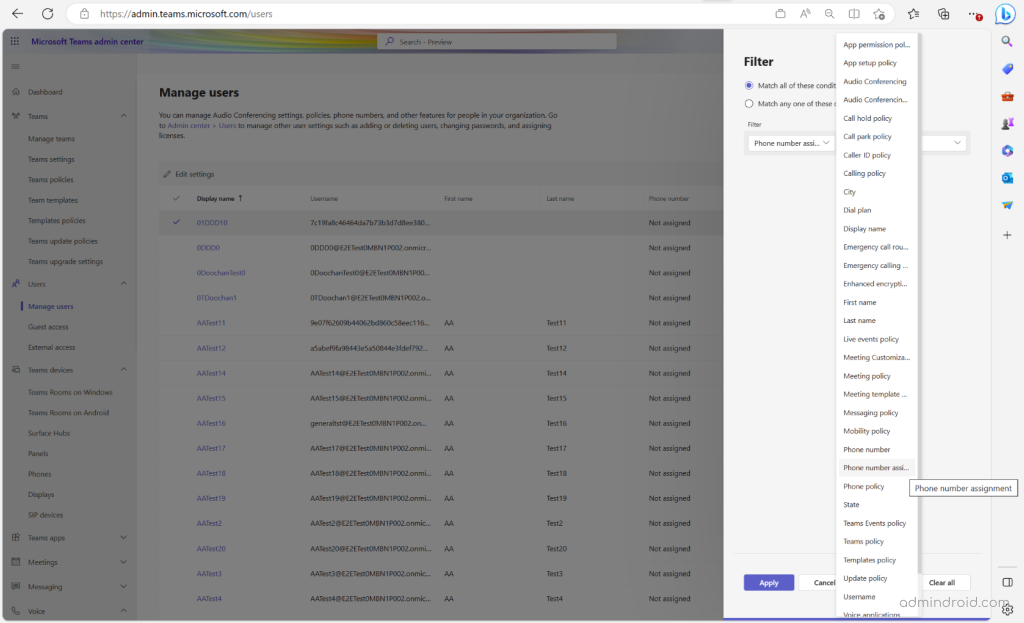
13. Admin Policy for Collaborative Annotations
To ensure security and compliance, Microsoft has introduced a user-level IT admin policy that allows administrators to control the usage of Collaborative Annotations for users within the company. This policy includes the following command-line tool, which enables or disables Annotations.
|
1 |
Set-SPOTenant-IsWBFluidEnabled |
It’s important to note that this setting also affects the availability of Whiteboard features.
In what time frame: Expected to begin rolling out in mid-June and will end in late June 2023.
14. Wiki Retirement and the Future of Note Taking in Teams Channels
Microsoft is retiring support for creating new wikis in Teams, but you can still access and edit existing wikis. As an alternate option, you can export your wiki content to OneNote notebooks in Teams standard channels. After exporting, you can go to the Notes tab to collaborate using OneNote. Soon, when users create new channels, Notes tabs powered by OneNote will be added by default. However, for now, users can manually create OneNote tabs by using the add tab feature.
In what time frame: Mid-June 2023.
15. ‘Tasks’ Loop Component Syncs with Planner, To Do, & Tasks app
Users now have the convenience of easily inserting Task list Loop components through a dedicated ‘Loop Components‘ insertion menu. These tasks automatically sync with Planner, and assigned tasks appear in the ‘Assigned to me’ smart list in To Do. Additionally, tasks can be viewed in other apps like the Tasks app in Microsoft Teams.
In what time frame: Rollout will begin in mid-June and will end in mid-July 2023.
16. Discover Azure Benefit Eligible Apps and Unspent Azure Consumption Commitment in TAC
Microsoft Teams admins will soon have the ability to search for monetized Teams apps eligible to contribute to an organization’s Microsoft Azure consumption commitment (MACC). Additionally, a new widget will be added to the Teams admin center (TAC) for admins to quickly view their unspent MACC. This widget is only accessible to organizations with an existing MACC agreement with Microsoft and to admins with the appropriate rights to view the MACC balance.
In what time frame: Standard release will begin in mid-June and expected to be completed by late June 2023.
17. Experience Dark Mode in Teams Admin Center
The Teams admin center Dashboard now includes a convenient toggle button in the top right corner for administrators. This button allows them to easily switch between light mode and dark mode, based on their personal preference and environmental needs.
In what time frame: June 2023.
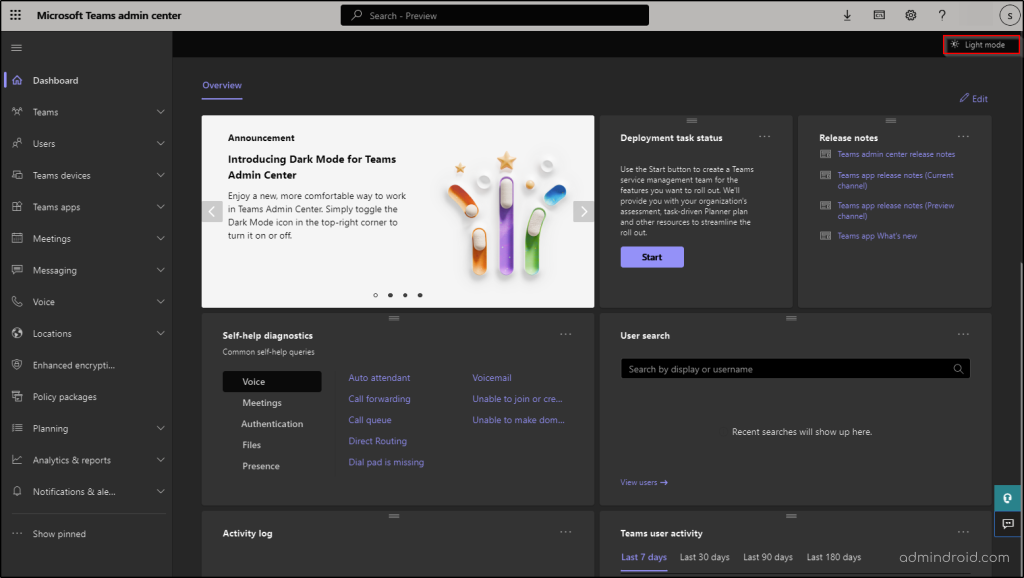
I hope these release notes for Microsoft Teams June 2023 – admin features will provide you with valuable insights and help you stay up to date with the newest improvements in Microsoft Teams.






